The management operations of an activity unit include searching, editing, and deleting the activity unit, as well as viewing the activity effect under the activity unit.
Search for an activity unit
You can search for the target activity unit in the list according to the name or the ID keyword of the activity unit. The procedure is as follows:
Enter the name or the ID of the activity unit in the search box on the top right of the list.
Click the search icon, and the result will display in the list.
Edit an activity unit
When there are online activities in the activity unit, the activity unit cannot be edited, and no Edit operation entry exists in the corresponding Operation column.
You can edit the information of an activity unit, including the name of the activity unit and the conversion indicator. The operation method is as follows:
In the list, click Edit of the Operation column corresponding to the target activity unit.
In the pop-up dialog box, modify the information of the activity unit. For more information about the parameter descriptions, see Create an activity unit .
Click the Confirm button to confirm the modification.
Delete an activity unit
When there are online activities in the activity unit, the activity unit cannot be deleted, and no Delete operation entry exists in the corresponding Operation column.
The operation method of deleting an activity unit is as follows:
In the list, click Delete of the Operation column corresponding to the target activity unit.
In the pop-up dialog box, click Confirm to confirm the deletion.
View the activity effect
In the list of activity units, click Effect of the Operation column corresponding to the target activity unit. And then you can view the activity effect of the activity unit from multiple dimensions. You can view the activity effect of all activities or an activity in an activity unit by selecting activities. When you select and view an activity, you can also view the activity effect of all marketing channels or a marketing channel under the activity.
When selecting a specific activity for viewing, it also supports viewing the performance of all marketing channels or a particular marketing channel within that activity.
The information of the activity effect displayed on the activity effect dashboard is divided into Activity overview and Activity retention. The following is a description of the statistical indicators displayed in each module.
Activity overview
Activity Overview provides information on data overview, activity effect conversion, and activity effect.
Data overview: The following indicator data all provide day-over-day information. That is the ratio of the change in the data of the currently selected date to the data of the previous day.
Index
Instruction
Reach count
The sum of the number of exposures of activity advertisements and the number of successful pushes within a certain period of time.
Deduplicated reach devices
The sum of the total number of unique devices of any advertising material in a marketing activity and the number of devices successfully receiving pushes within a certain period of time.
Response count
The sum of the number of advertisement taps and the number of push taps within a certain period of time.
Deduplicated response devices
The sum of the number of users who tap advertisements and the total number of unique devices on which pushes are tapped within a certain period of time.
Activity share count
The number of times that the activity is tapped and shared on the activity landing page within a certain period of time. The specific implementation depends on the accuracy of the event tracking on the client, which requires the activity page to support sharing and have the corresponding event tracking.
Deduplicated share devices
The total number of unique devices on which the Share button is tapped on the activity landing page within a certain period of time. The specific implementation depends on the accuracy of the event tracking on the client, which requires the activity page to support sharing and have the corresponding event tracking.
Critical event occurrences
The number of MAS events associated with the activity that occur after users tap the activity advertisements within a certain period of time.
Devices with critical event occurrence
The total number of unique devices on which the MAS events associated with the activity occur after users tap the activity advertisements within a certain period of time.
Activity effect conversion: The following indicator data can be viewed from both PV and UV dimensions.
Index
Instruction
Response rate
The ratio of the number of responding devices to the number of reached devices.
Share rate
The ratio of the number of devices with sharing operations to the number of reached devices.
Event conversion rate
The ratio of the number of devices on which the MAS events associated with the activity occur to the number of responding devices.
Activity effect: Trends in reach, responses, shares, and critical events after the activity goes online, which can be viewed from both PV and UV dimensions.

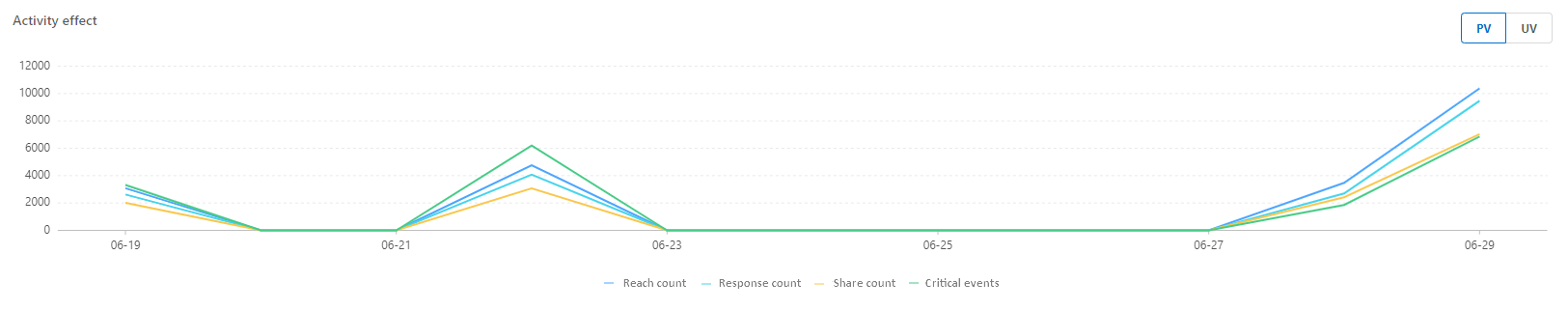
Activity retention
Activity retention provides the retention information of activity users after the activity is delivered. MCDP allows you to view daily, 15-day, and 30-day retention data within one week after delivery. By default, the activity retention date displays the total days before the activity ends, up to 30 days.
