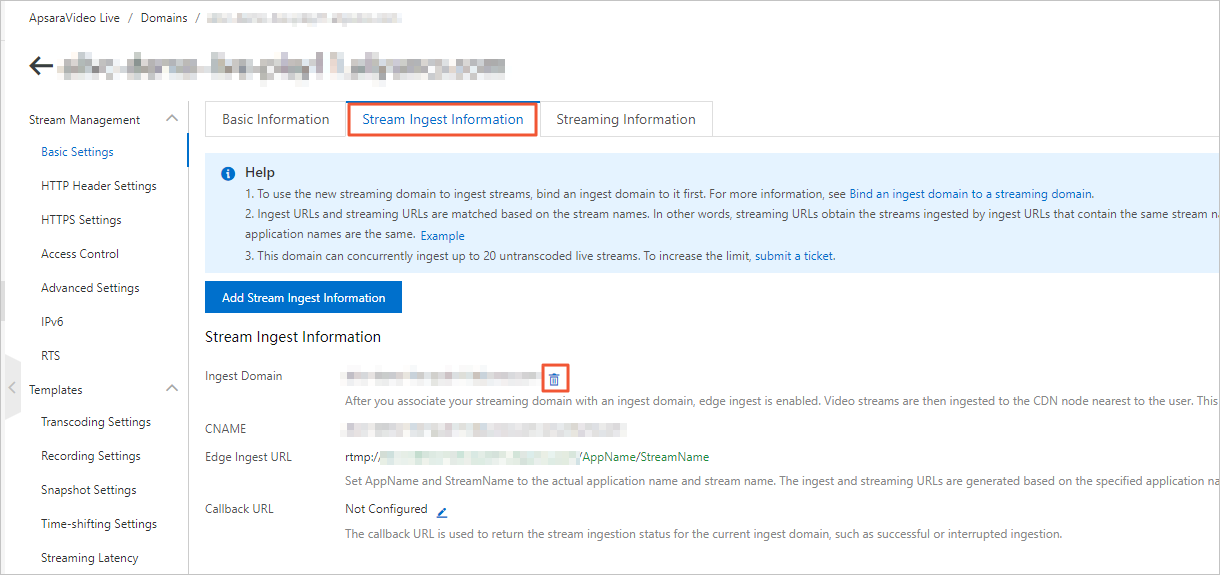After you add an ingest domain and a streaming domain, you must associate them before you can start live stream ingest and playback. This topic describes how to associate a streaming domain with an ingest domain.
Prerequisites
At least one main streaming domain and one ingest domain are added. For more information, see Add an accelerated domain name.
Background information
Edge ingest preferentially ingests streams to the optimal Alibaba Cloud points of presence (POPs) so that you can have access to the most efficient upstream network. This reduces issues such as video stuttering and slow stream pulling that are caused by upstream transmissions. The feature of live center ingest is no longer available in ApsaraVideo Live. Streaming domains that are added after February 21, 2019 do not support live center ingest. You need to associate main streaming domains with ingest domains.
You can associate a main streaming domain with multiple ingest domains.
You cannot associate multiple streaming domains with the same ingest domain. If an ingest domain is associated with a streaming domain, an error occurs when you try to associate another streaming domain with the ingest domain. For example, if your ingest domain
demo.aliyundoc.comis associated with streaming domainexample.aliyundoc.com, you cannot associate streaming domainlearn.aliyundoc.comwith the ingest domain.You can bind multiple sub-streaming domains to a main streaming domain to play the same ingested stream. For more information, see Bind a sub-streaming domain to a main streaming domain.
You can associate a streaming domain with an ingest domain only if the live centers of the streaming and ingest domains reside in the same region.
You cannot use the same domain name as an ingest domain and a streaming domain at the same time.
Procedure
Log on to the ApsaraVideo Live console.
In the left-side navigation pane, click Domain Names. The Domain Management page appears.
On the Domain Management page, find the streaming domain that you want to configure and click Domain Settings in the Actions column.
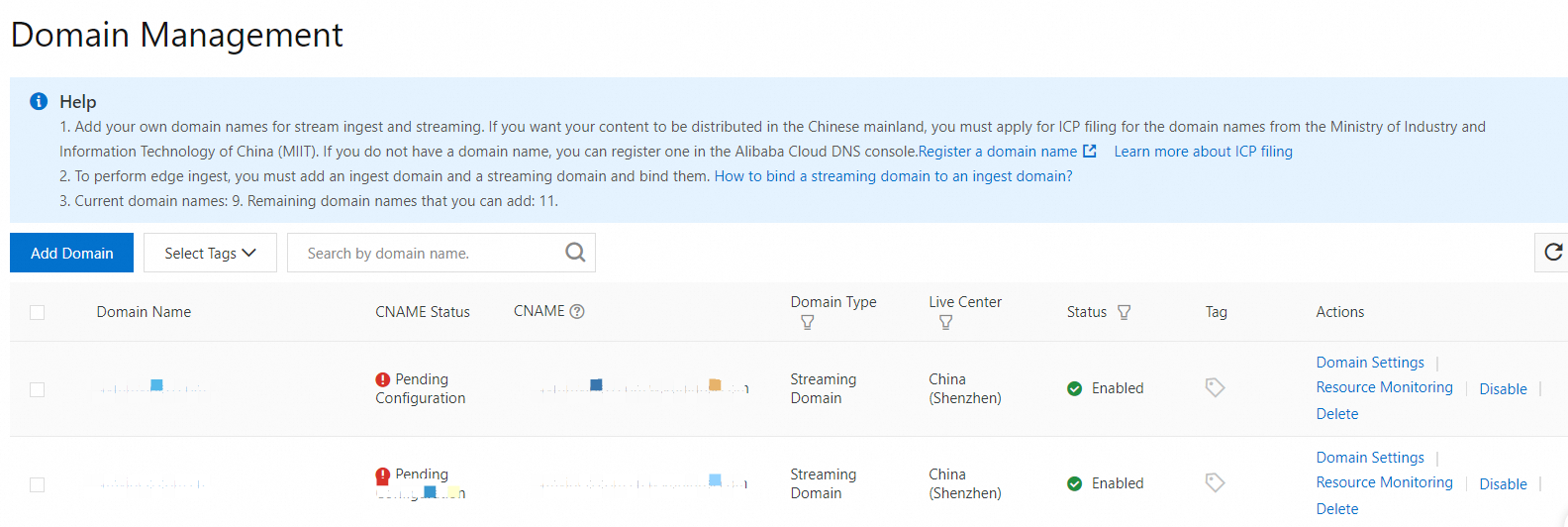
On the Basic Settings page, click the Stream Ingest Information tab, and then click the icon next to Not Configured or click Add Stream Ingest Information.
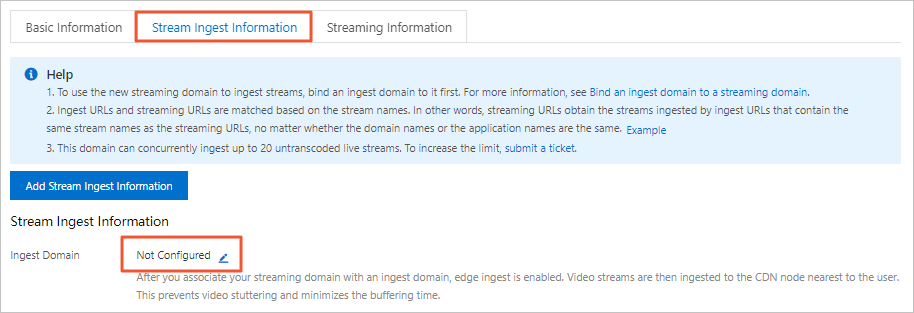
In the Ingest Domain dialog box, select the ingest domain with which you want to associate the streaming domain and click OK.
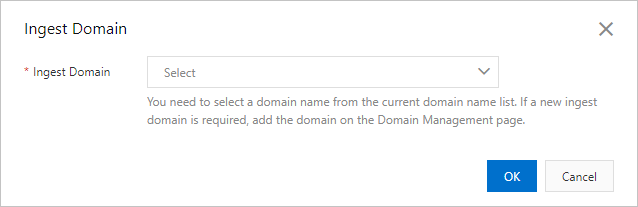
What to do next
If you want to delete the associated ingest domain, click the Delete icon and click OK.