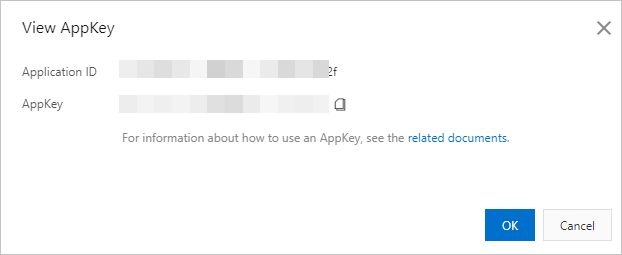This topic describes how to query AppKeys.
Prerequisites
A co-streaming application is created. For more information, see Create a co-streaming application.
Usage notes
AppKeys are the only credentials. You must keep them safe. In the event of an accidental disclosure, apply to update AppKeys at the earliest opportunity to prevent serious losses. You can submit a ticket. For more information, see Contact us.
Procedure
- Log on to the ApsaraVideo Live console.
- In the left-side navigation pane, choose Scenario-based Services > .
- Find the application that you want to query, click
 in the Actions column, and then click View AppKey.
in the Actions column, and then click View AppKey. 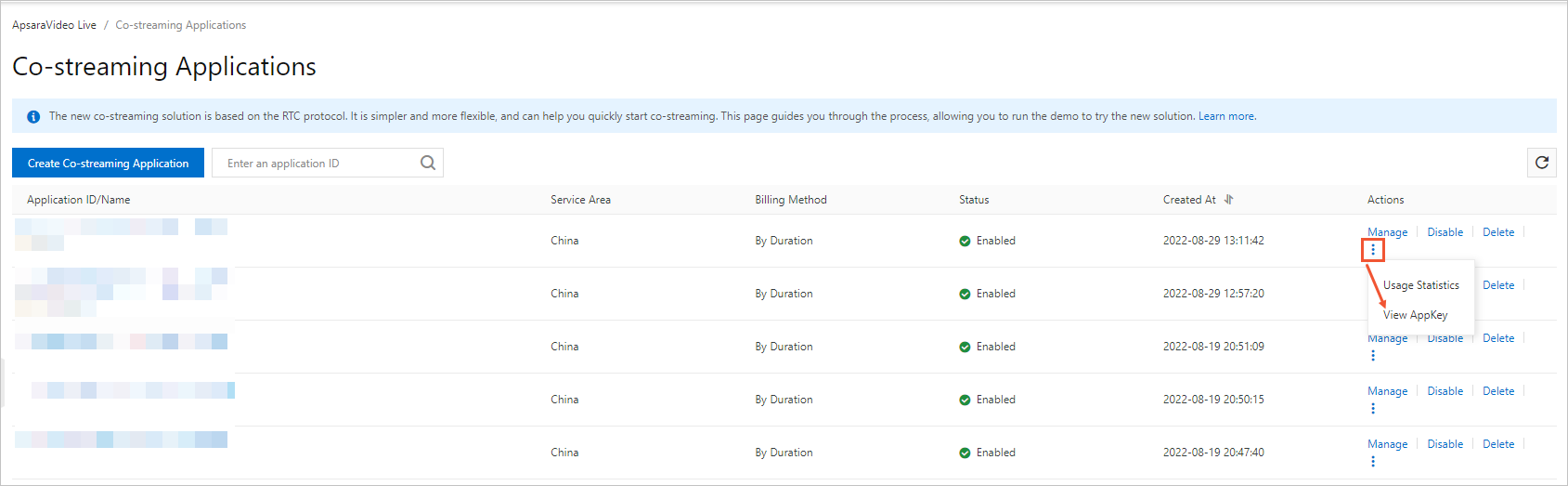
- In the dialog box that appears, query the AppKey.