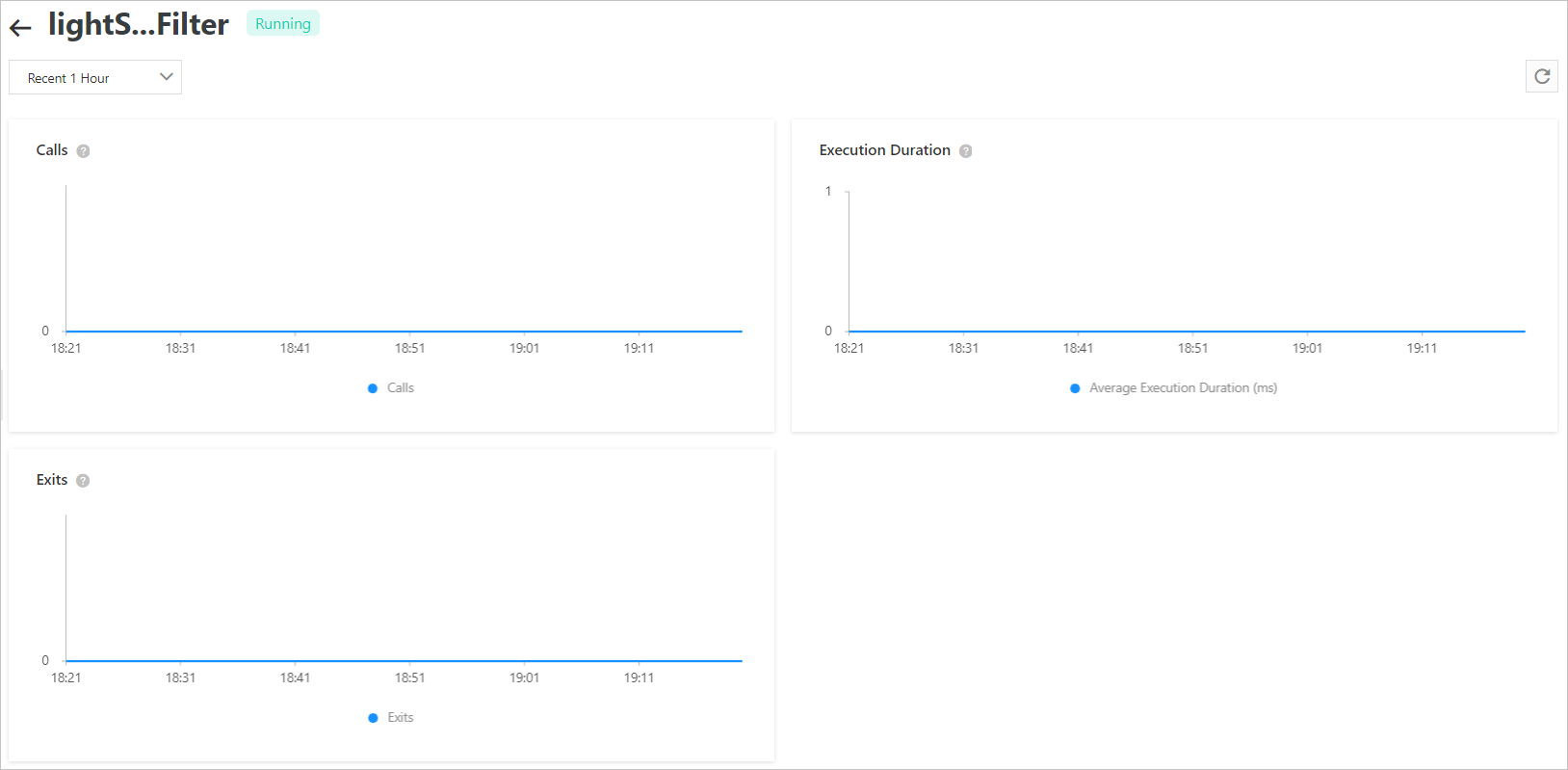This topic describes how to assign edge applications to edge instances. By assigning edge applications to edge instances, you can better manage your services at the edge.
Prerequisites
One or more edge instances are created. For more information, see Create edge applications.Procedure
- Log on to the IoT Platform console.
- In the left-side navigation pane, choose .
On the page that appears, find the edge instance to which you want to assign the edge application, and click View in the Actions column.
- On the Instance Details page, click the Edge Applications tab. On this tab, click Assign Application.
- On the Assign Application page, find the edge application that you want to assign to the edge instance, and click Assign in the Actions column.
After the edge application is assigned to the edge instance, click Close.
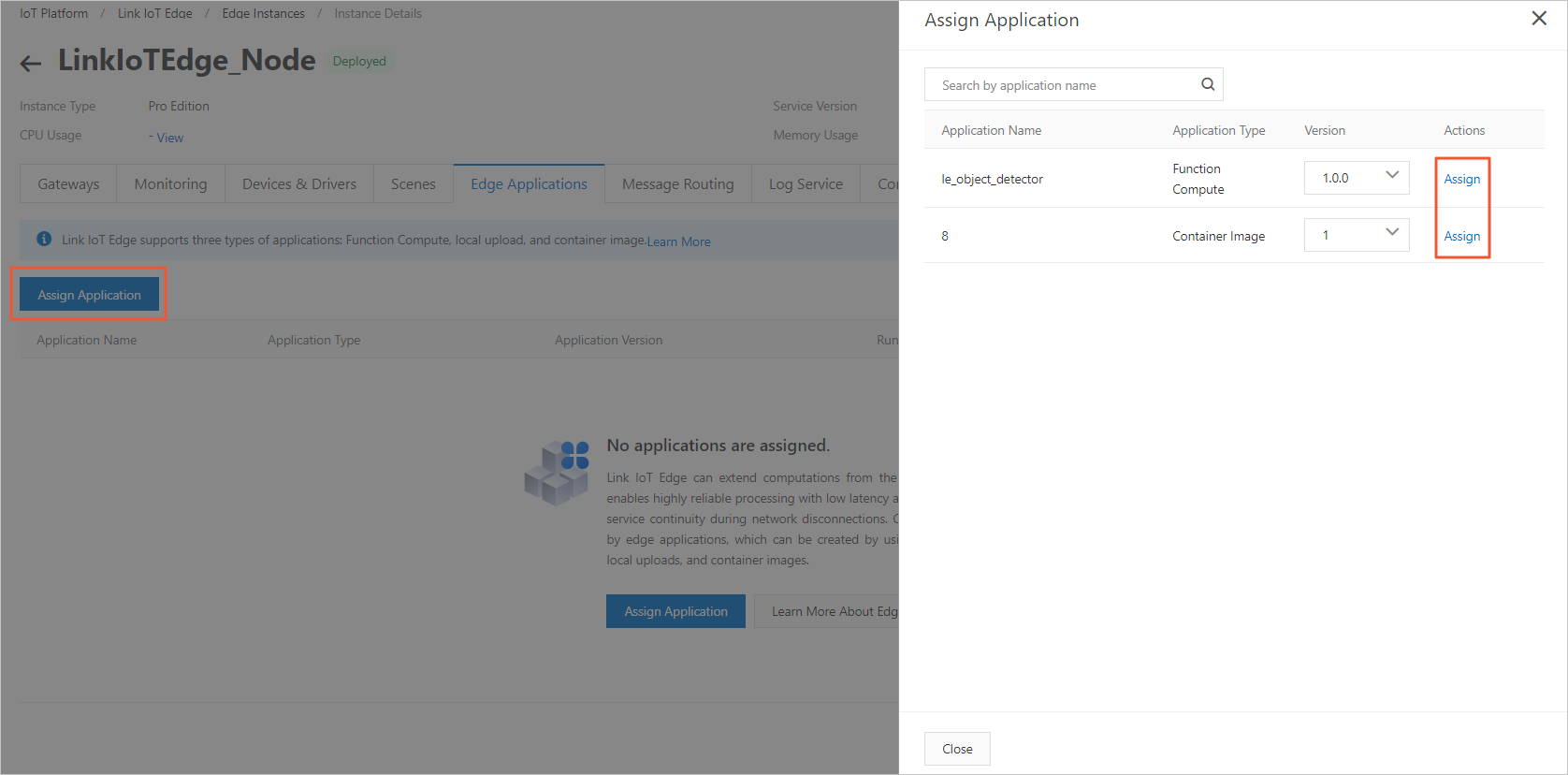
You can view the details of the assigned edge application on the Edge Applications tab of the Instance Details page.
- Deploy the edge instance. In the upper-right corner of the Instance Details page, click Deploy. In the dialog box that appears, click OK.
- Optional. View the monitoring data about the edge application that has been assigned to the edge instance. To do this, go to the Instance Details page, click the Monitoring tab, and click Edge Applications.
Then, click View in the Actions column to view the monitoring information about the target edge application.