This topic describes how to configure and use a custom email gateway.
Overview
Identity as a Service (IDaaS) Employee Identity and Access Management (EIAM) lets you add custom email gateways to your instance. This way, you can configure email templates in different languages and send email notifications that contain enterprise brand information to users.
Terms
Term | Description |
initial email gateway | The email gateway that is built in your IDaaS EIAM instance. You cannot modify the configurations of this email gateway. |
custom email gateway | The email gateway that you add to your IDaaS EIAM instance. To add a custom gateway, activate an email gateway service such as Alibaba Cloud Direct Mail. |
default email gateway | The email gateway that is used by your IDaaS EIAM instance to send email notifications to users. The default email gateway can be the initial email gateway or a custom email gateway. |
Preparations
To facilitate the configuration process, we recommend that you make the following preparations before you configure a custom email gateway.
Prepare content | Description |
Email gateway | You need to activate an email gateway service such as Alibaba Cloud Direct Mail to send emails to users. In addition, you need to create an email domain and sender address in advance for sending emails. |
Instance of Trial Edition or Enterprise Edition | Only instances of Trial Edition and Enterprise Edition support custom email gateways. You can enable free trial for your instance or upgrade your instance. |
Add a custom email gateway
Go to and click Add Custom Email Gateway.
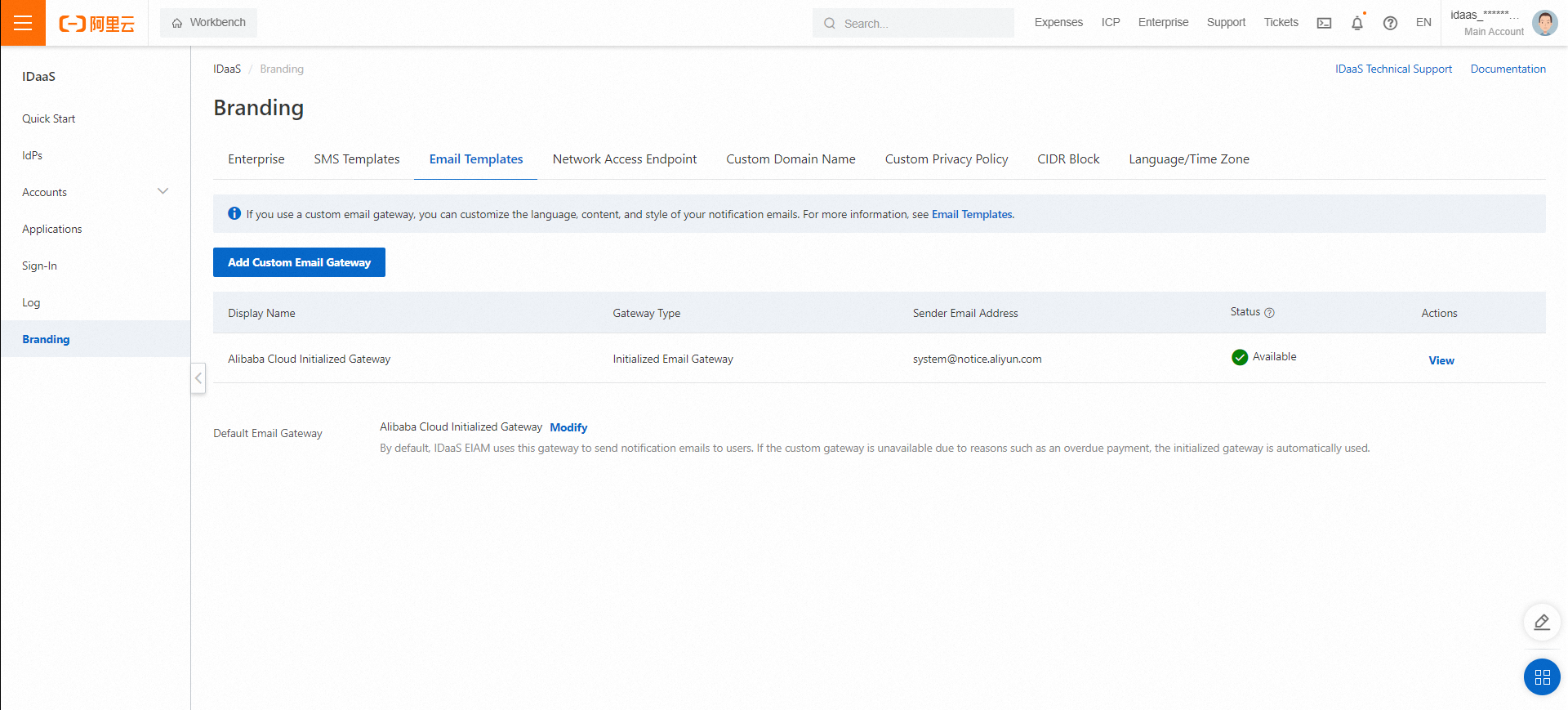
In the Add Custom Email Gateway panel, configure the information about the custom email gateway. Some information must be obtained from your email gateway service.
Gateway Service Provider: the email protocol. Set the value to SMTP. Simple Mail Transfer Protocol (SMTP) is a common protocol for sending emails.
Display Name: the name of the email gateway, which is displayed only in the IDaaS EIAM console.
SMTP Endpoint: the endpoint of the SMTP service, which is obtained from your email gateway service. In general, the value is a domain name. For example, the SMTP endpoint of Alibaba Cloud Direct Mail is xxxx.aliyun.com.
Port Number: the port number of the SMTP service, which is obtained from your email gateway service. Commonly used ports include 25, 80, and 465. Port 465 uses SSL for encrypted communication. Obtain the port number from your email gateway service.
Enable SSL Encryption: specifies whether to enable SSL encryption. If you enable SSL encryption, connection security is improved. To enable SSL encryption, you must specify a dedicated port number.
SMTP Account and SMTP Password: the account and password that are used to access your SMTP email gateway. In general, the account is the email address prefix or email address of the sender.
Sender Email Address: the email address of the sender. Example: xxxx@example.com.
Sender Name: the name of the sender, which can be your enterprise name or brand name. This parameter is optional. If you do not configure this parameter, the email prefix of the sender is used by default.
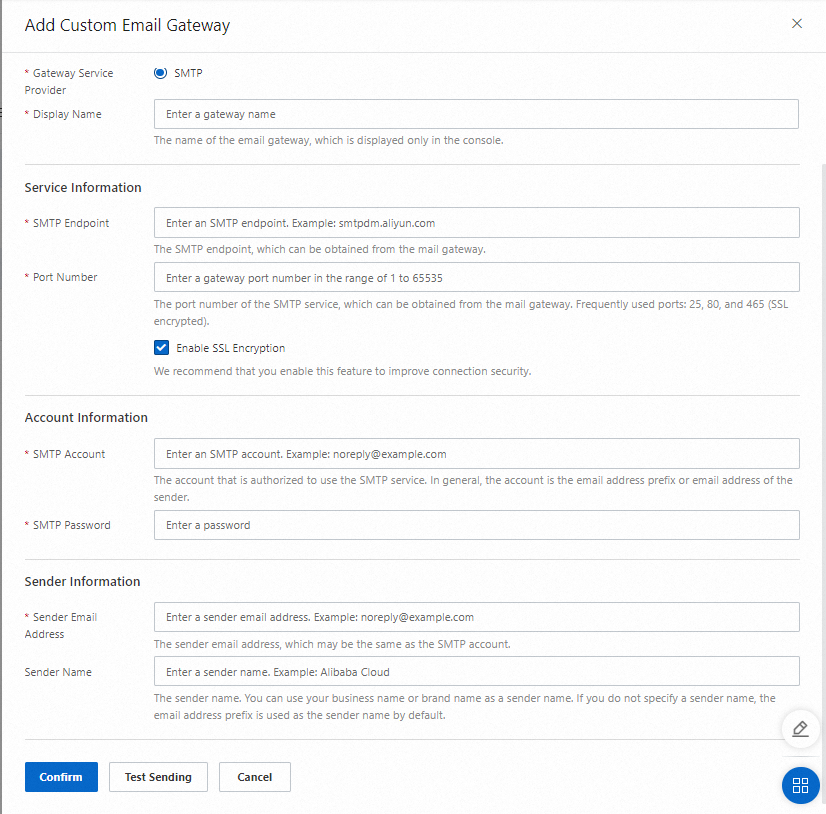
Click Test Sending. In the dialog box that appears, enter the email address of the recipient and click Confirm to send a test email.
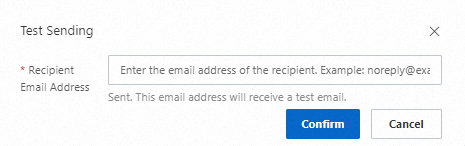
If the test email is successfully sent, the configurations of the custom email gateway are valid.
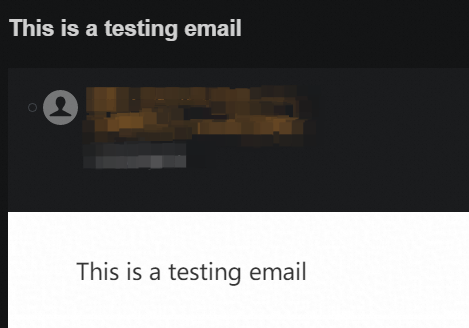
Click Confirm. The custom email gateway is added.

The Available state of the custom email gateway indicates that the email gateway features of the instance can be used. However, this does not mean that the custom email gateway can send emails. You must check whether the custom email gateway can properly work.
Manage a custom email gateway
Click Manage in the Actions column of the custom email gateway to go to the management page.
On the Gateway Configuration tab, you can modify the configurations of the custom email gateway, such as the endpoint of the SMTP service.
On the Email Template tab, you can configure the email language, subject, and content for each email scenario.
Email Language: For each scenario, you can set the subject and body in multiple languages. This lets you send email notifications in different languages to users from the same instance. Currently, Chinese and English are the only supported languages.
Email Theme: the title of the email.
Email Content: the content of the email. You can configure only the content but not the style of the email.
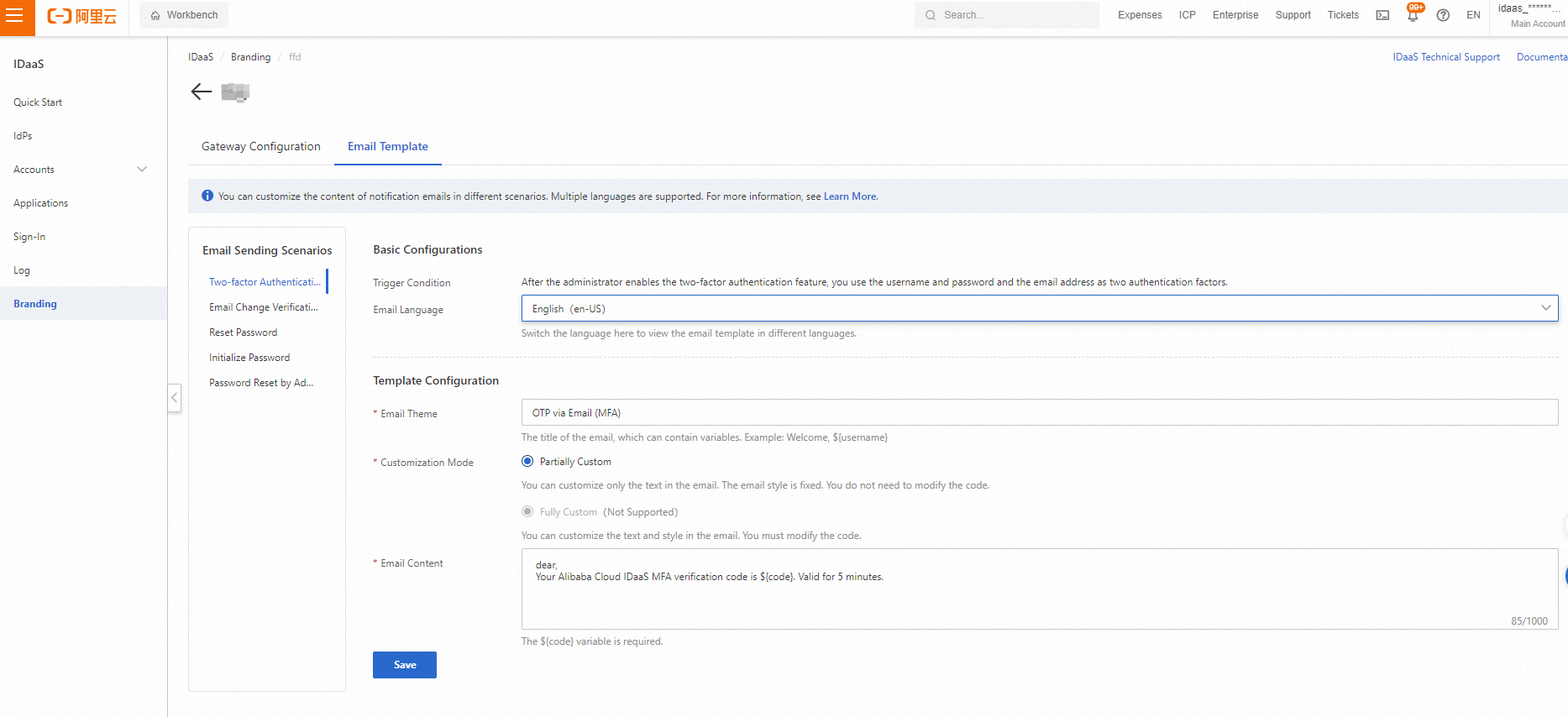
Change the default email gateway
IDaaS EIAM sends emails to users using the default email gateway.
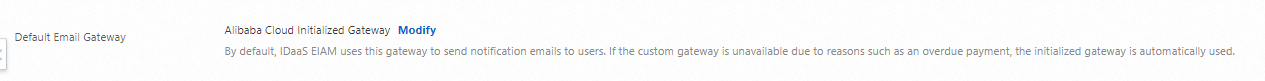
If you specify a custom email gateway as the default email gateway and the custom email gateway becomes unavailable due to causes such as service expiration, IDaaS EIAM automatically switches to the initial email gateway to send email notifications.
Remove a custom email gateway
IDaaS lets you remove a custom email gateway. After you remove the gateway, the configurations of the gateway are cleared and cannot be restored.