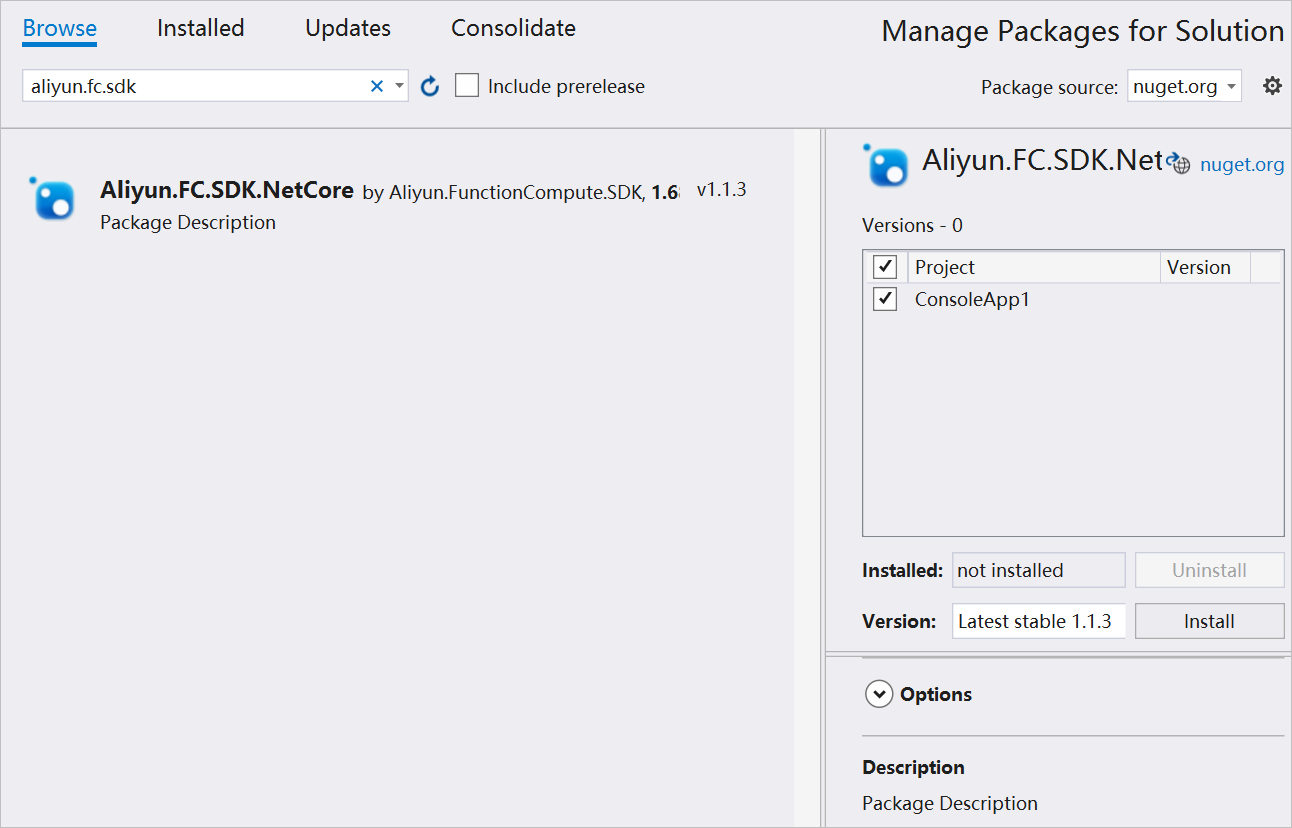This topic describes how to install Function Compute SDK for C#.
Prepare the environment
- Install a NuGet package. For more information, see Install NuGet client tools.
Note .NET Core 2.1 or later is required. After you install .NET Core, you can run the
dotnet --versioncommand to check the installed version. - Install Visual Studio 2010 or later. For more information, see Download Visual Studio.
Install the SDK
Install SDK for C# in Visual Studio.