If you use a pay-as-you-go E-MapReduce (EMR) cluster to deploy critical business or store important data or configurations, we recommend that you enable release protection for the cluster to prevent accidental release of the cluster, which may cause irreparable consequences. After you enable release protection for a cluster, you cannot directly release the cluster. To release the cluster, you must disable release protection.
Limits
The release protection feature is supported only in pay-as-you-go DataLake, Dataflow, OLAP, DataServing, or custom clusters.
Enable and disable release protection for a cluster
By default, the release protection feature is disabled. You can enable release protection for a cluster when you create the cluster and enable or disable release protection after you create the cluster.
Scenario 1: Enable release protection when you create a cluster
When you create a cluster, release protection is disabled for the cluster by default. You can manually enable release protection.
In the Advanced Settings section of the Basic Configuration step, turn on Release Protection.
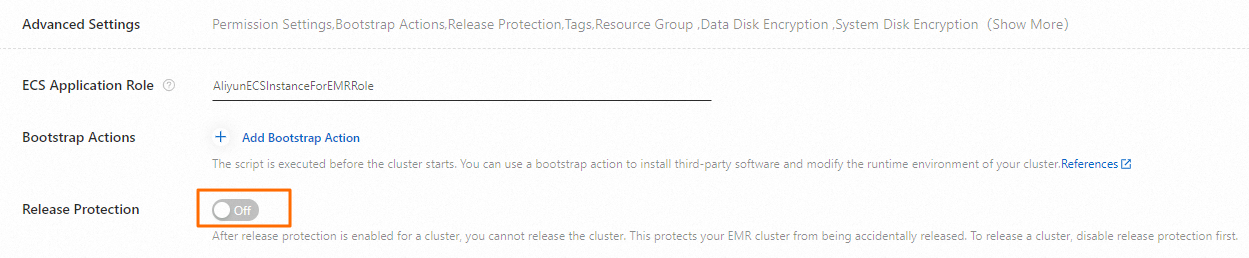
Scenario 2: Enable or disable release protection for an existing cluster
Log on to the EMR console. In the left-side navigation pane, click EMR on ECS.
On the EMR on ECS page, find the desired cluster and click the name of the cluster.
In the Cluster Information section of the Basic Information tab, turn on Release Protection.
In the message that appears, click OK.
Check whether release protection is enabled for a cluster
On the EMR on ECS page, find the desired cluster and click the name of the cluster. The Basic Information tab appears. In the Cluster Information section, check the value of the Release Protection parameter.
On: Release protection is enabled.
Off: Release protection is disabled.