Elastic Container Instance is an agile, secure, and serverless container management service. Elastic Container Instance allows you to run containers without the need to manage underlying servers or plan resource capacities. You need to only prepare Docker images for containers, and you are charged only for the resources consumed by your containers.
Overview
Elastic Container Instance is a container service provided by Alibaba Cloud that combines container and serverless technologies. Elastic Container Instance allows you to use packaged Docker images to run containers on Alibaba Cloud without the need to purchase and manage Elastic Compute Service (ECS) instances.
You can use Elastic Container Instance to directly deploy containers without the need to invest time in O&M on the underlying ECS instances. This allows you to focus on developing your business. You are charged only for the resources used by your containers. This can reduce your usage costs.
You can connect Elastic Container Instance to your existing business systems by calling API operations, and then deploy containerized applications in the Elastic Container Instance console or by calling API operations. You can also use Virtual Kubelet to connect Elastic Container Instance to Kubernetes, and then use the scaling capabilities of Elastic Container Instance to handle burst traffic.
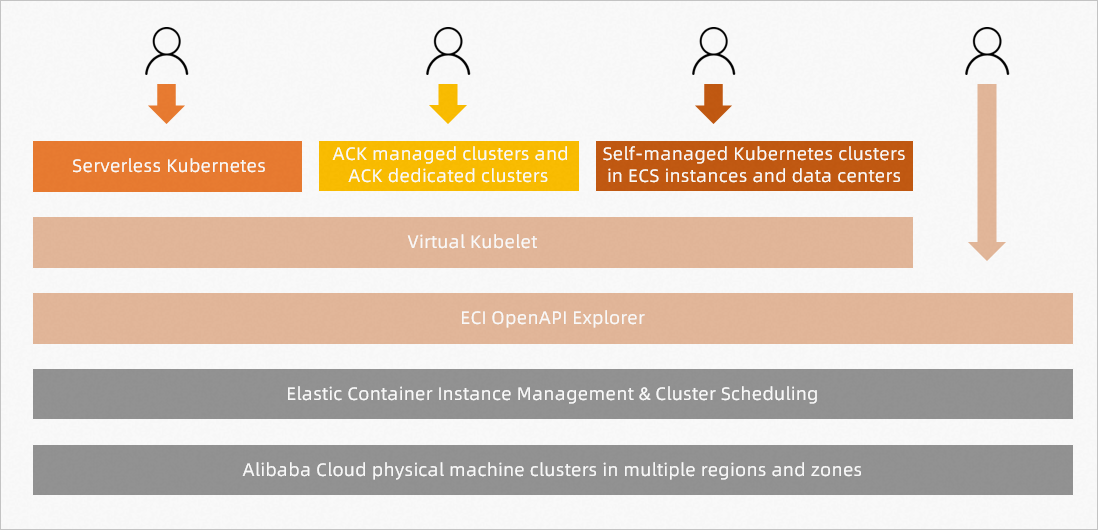
As shown in the preceding figure, you can use one of the following methods to connect Elastic Container Instance to your business systems:
(Recommended) Connect Elastic Container Instance to fully managed, O&M-free Container Service for Kubernetes (ACK) Serverless clusters. In this case, underlying pods are managed by Elastic Container Instance.
(Recommended) Connect Elastic Container Instance to ACK clusters. This way, your ACK clusters obtain elastic capabilities for cluster deployment.
Connect Elastic Container Instance to self-managed Kubernetes clusters deployed on ECS instances or in data centers by using Virtual Kubelet. This provides convenient and efficient computing resources to your business systems.
Connect Elastic Container Instance to your business systems by calling API operations. You can create and release elastic container instances anytime at low costs. Elastic container instances deliver high performance to handle concurrent workloads and allow you to offload the burdens of planning resource capacities.
You must monitor the status of pods and containers that run on Elastic Container Instance and the status of business deployed in containers. For example, you must monitor the CPU utilization and disk usage of pods and containers. You must also monitor the business health.
Service architecture
Elastic Container Instance features multiple security optimizations to ensure isolation by design. Containers are deployed in Alibaba Cloud CIPU-based sandboxes, which provide VM-class security and isolation. Furthermore, Elastic Container Instance is optimized for containerized applications to provide lower overheads and faster start time compared with VMs. The following figure shows the architecture of Elastic Container Instance.
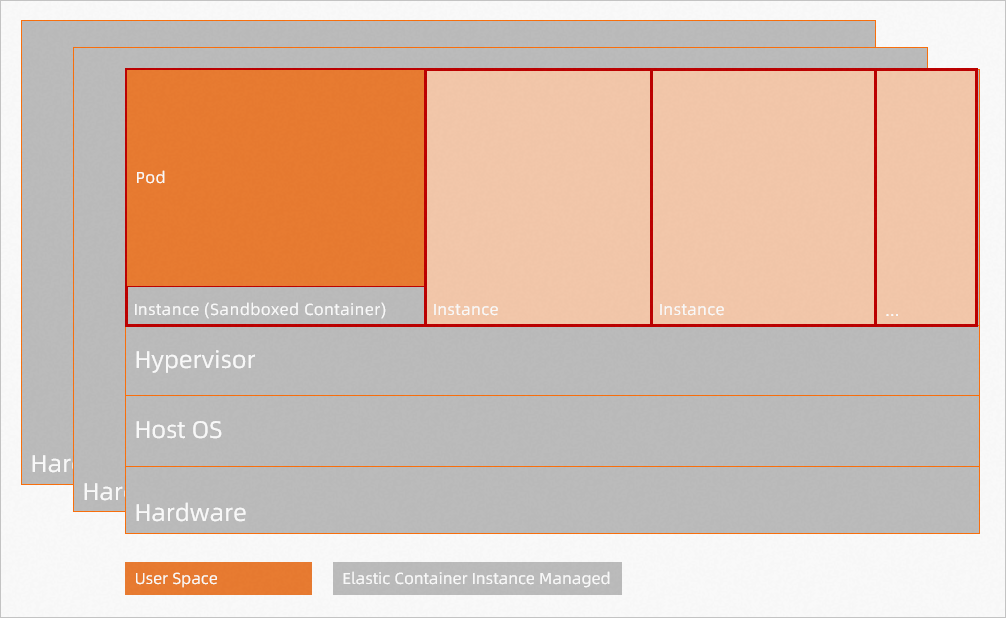
Elastic Container Instance and Kubernetes are seamlessly integrated to provide a hierarchical solution. In this solution, Elastic Container Instance schedules and manages underlying pods, and Kubernetes serves as a PaaS layer on top of Elastic Container Instance to manage workloads. We recommend that you use ACK to experience the container running capabilities provided by Elastic Container Instance. The following figure shows the Alibaba Cloud container service portfolio.
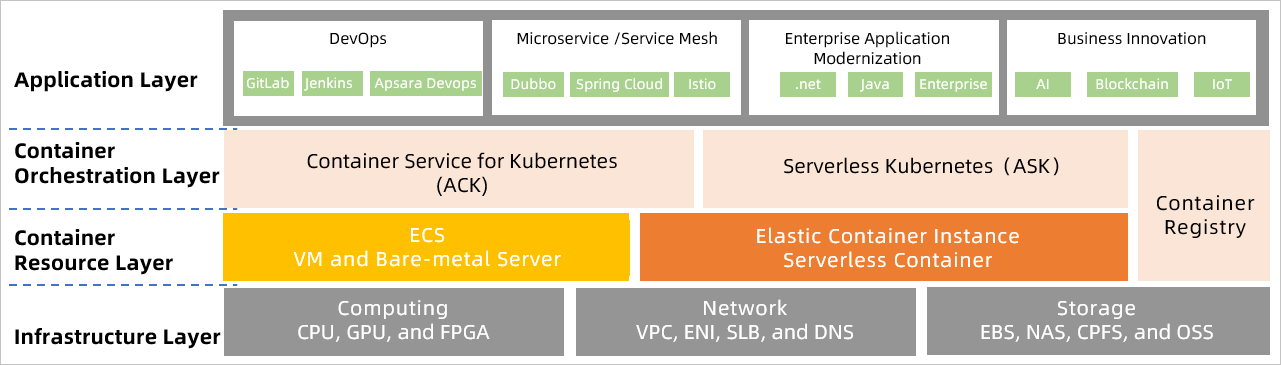
Billing
When you use Elastic Container Instance, you are charged for the resources described in the following table.
Resource | Billing | References |
Elastic container instances (computing resources) | One of the following billing modes is applied based on how you create elastic container instances:
| |
Image caches |
| |
Data caches |
| |
Temporary storage space | If you increase the capacity of temporary storage space when you create an elastic container instance, you are charged for the increased capacity. |
For more information, see Billing overview.
Contact us
If you encounter problems when you use Elastic Container Instance, you can join the DingTalk group (group ID: 30390760) for serverless containers to seek help.