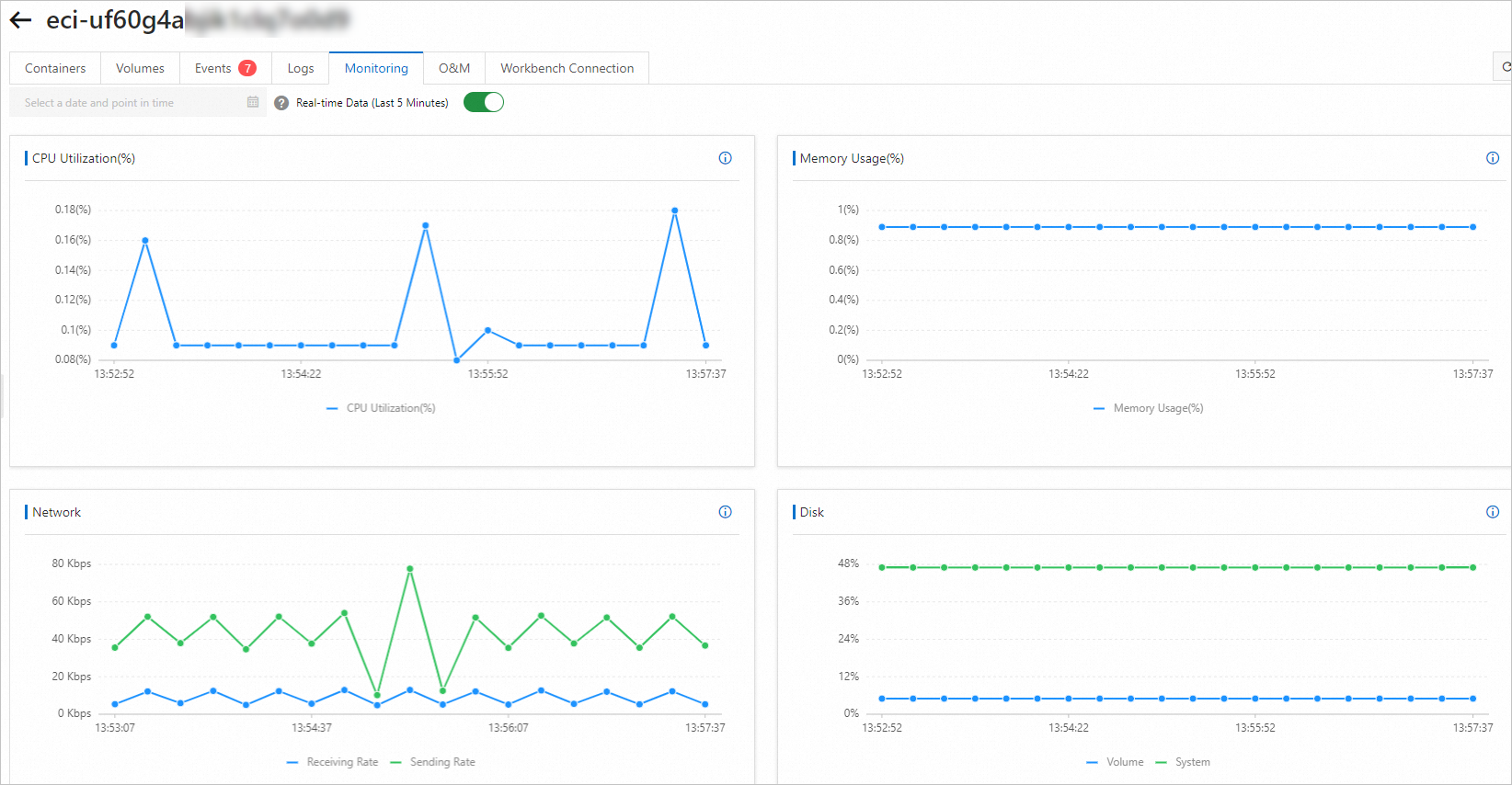On the details page of an elastic container instance, you can view events and logs to troubleshoot issues. You can also view monitoring metrics such as CPU utilization of an elastic container instance to understand the status of the instance. This topic describes how to view the events, logs, and monitoring metrics of an elastic container instance.
Procedure
Log on to the Elastic Container Instance console.
In the top navigation bar, select a region.
On the Container Group page, find the elastic container instance that you want to view and click its ID.
On the details page, switch tabs to view the events, logs, or monitoring metrics.
View events
You can view the most recent 50 entries of events of the current elastic container instance. For more information about common events and the corresponding resolutions, see Custom events of Elastic Container Instance.
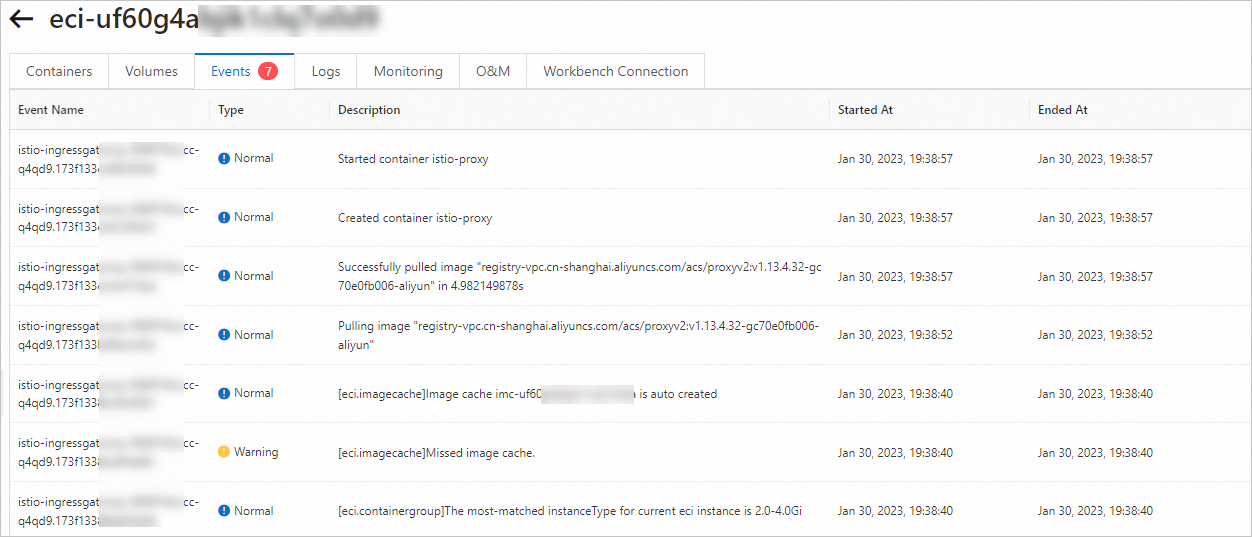
View logs
You can specify a container name and the start time of query to filter logs. For more information, see Configure log collection for an elastic container instance.
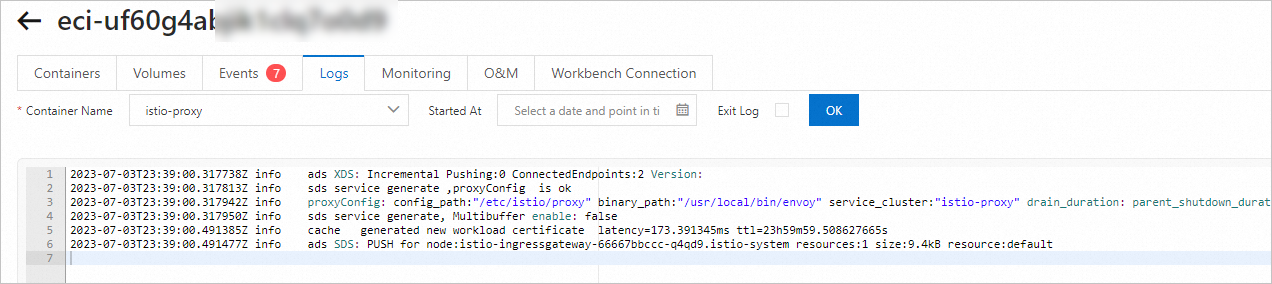
View monitoring metrics
You can view metrics, such as CPU utilization, memory usage, network traffic, and disk usage. For more information, see View the monitoring metrics of an elastic container instance.