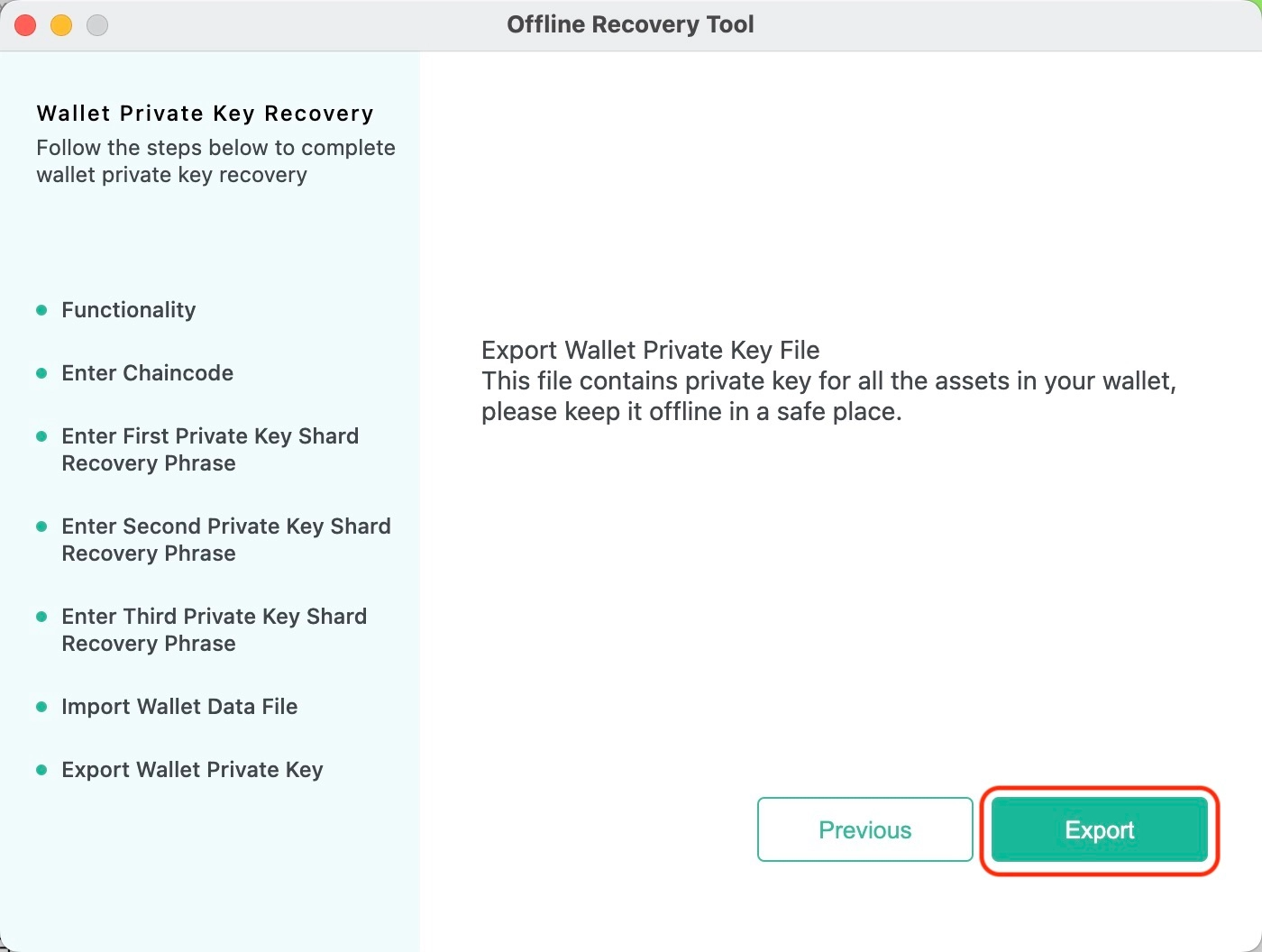As a decentralized enterprise-level wallet, We does not store customers private keys. Wallet private key is to be stored by a customer self. Customers can use Offline Private Key Recovery Tool to recover all the private keys. The private key recovered can be imported into other hardware and software wallets. Now, let's introduce in detail how to recover your asset's private key through the offline private key recovery tool.
Background
Two functions provided by the offline private key recovery tool are Verify Private Key Shard Backup and Recover Wallet Private Key.
For your private key shard's security, the offline private key recovery tool should be used offline.
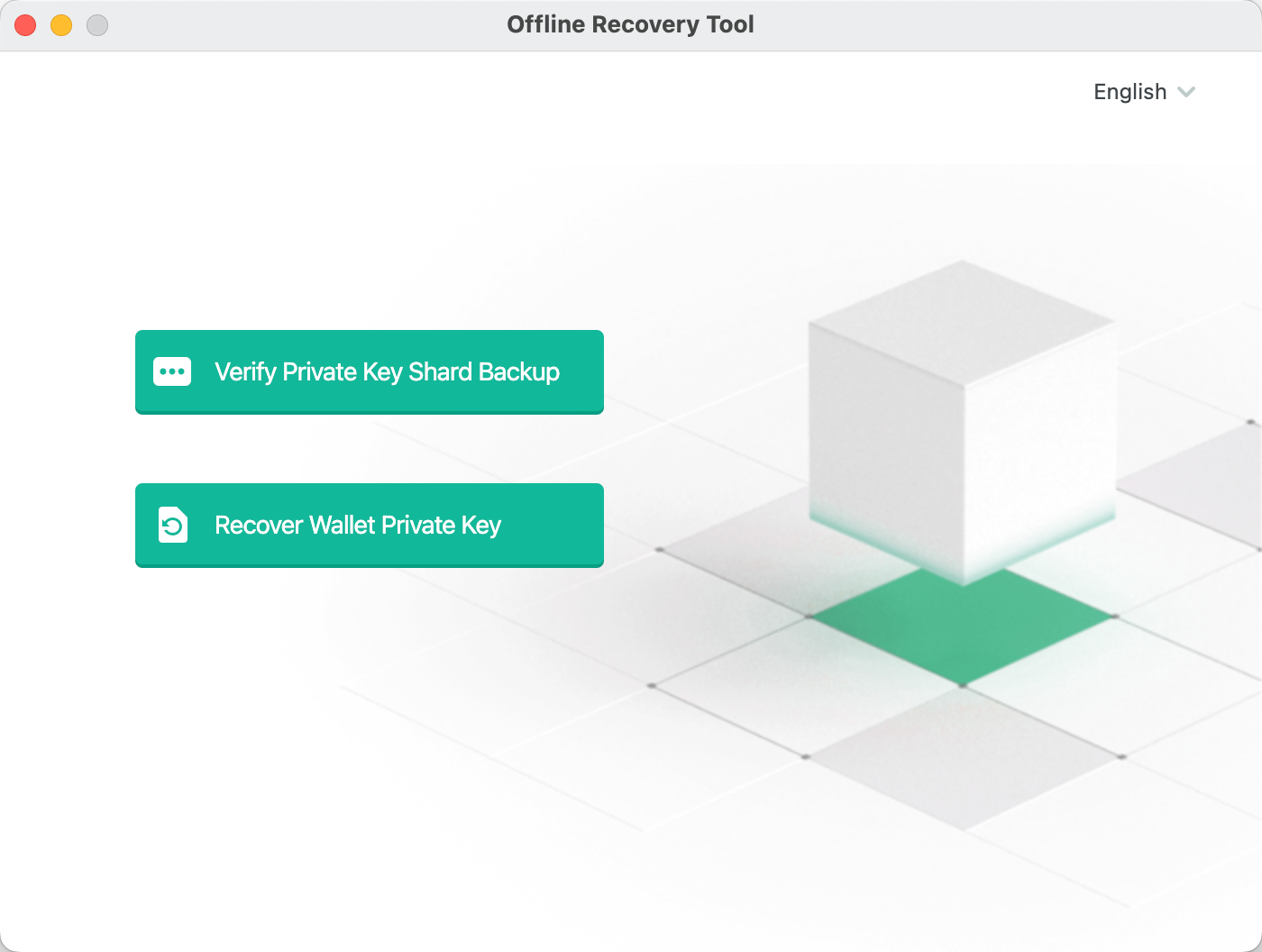
Verify Private Key Shard Backup Function
To make sure that all the 3 private key shards you back up can together 100% recover the original private key, we suggest you verify the usability and accuracy of “backed up private key shard recovery phrase” through Verify Private Key Shard Backup.
Verification
Click Verify Private Key Shard Backup.
Click Generate Private Key Shard's Public Key lower left.
For the recovery phrase's security and remote verification, we does not verify the recovery phrase you back up. Instead, we verifies the Private Key Shard's Public Key generated by Recovery Phrase.
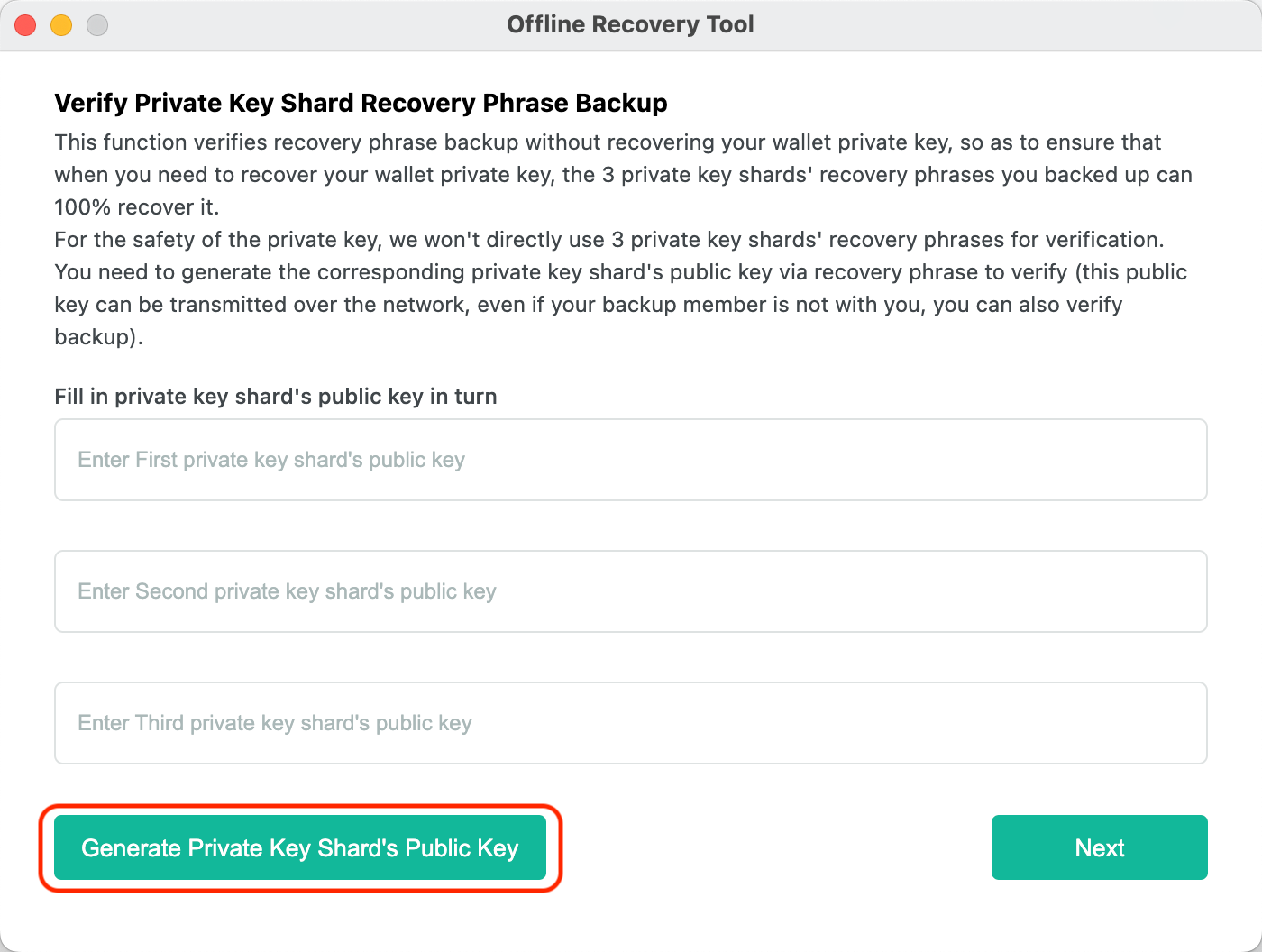
Enter one backed-up recovery phrase.
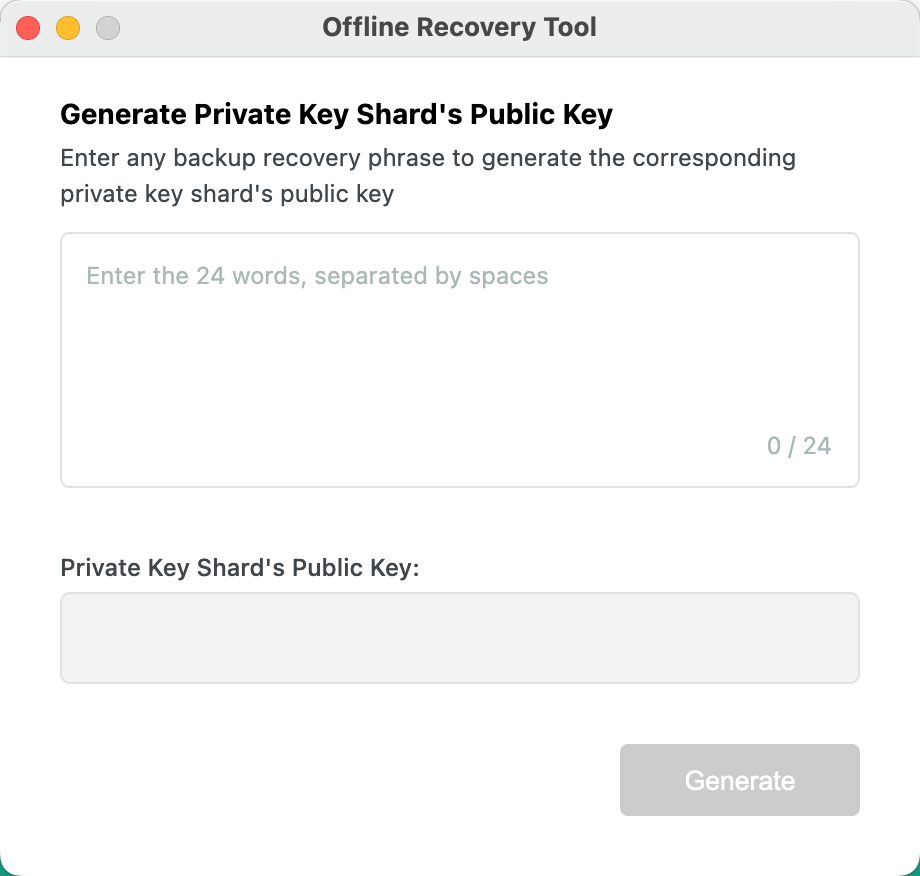
After entering the correct recovery phrase, click Generate. Above the button, the newly generated Private Key Shard's Public Key will show up. Click Copy, the Private Key Shard's Public Key is copied.
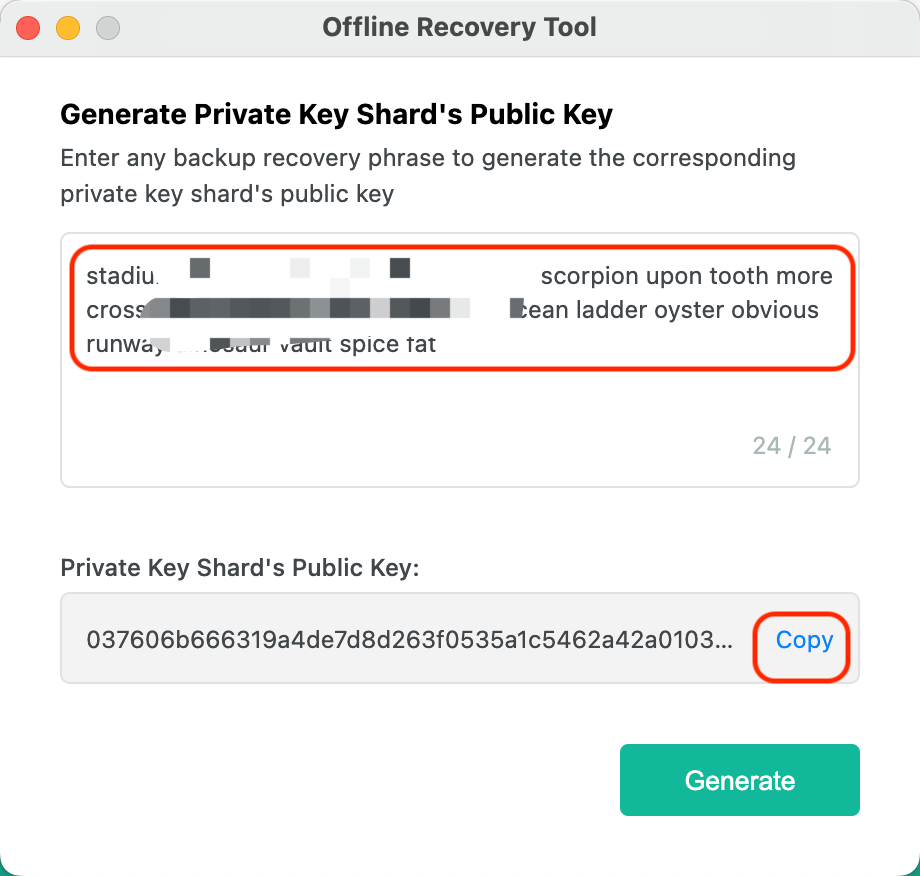
Paste one Private Key Shard's Public Key to one text field.
We suggest different backup individuals repeat Step 4 & 5 on different computers to get other Private Key Shard's Public Keys, which is to avoid having all recovery phrases on the same computer. Just need to fill in three Private Key Shard's Public Keys, no specific sequence is required.
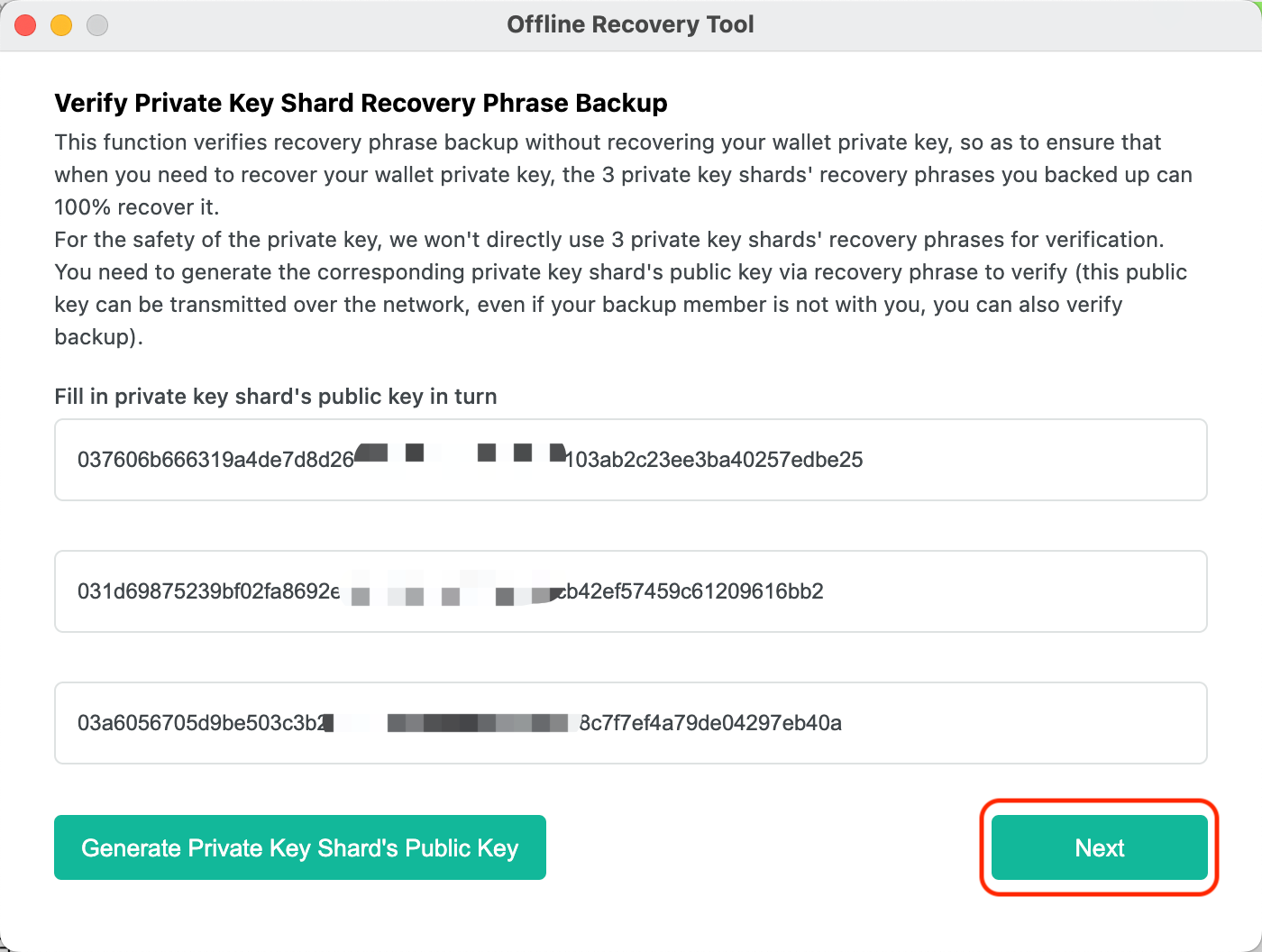
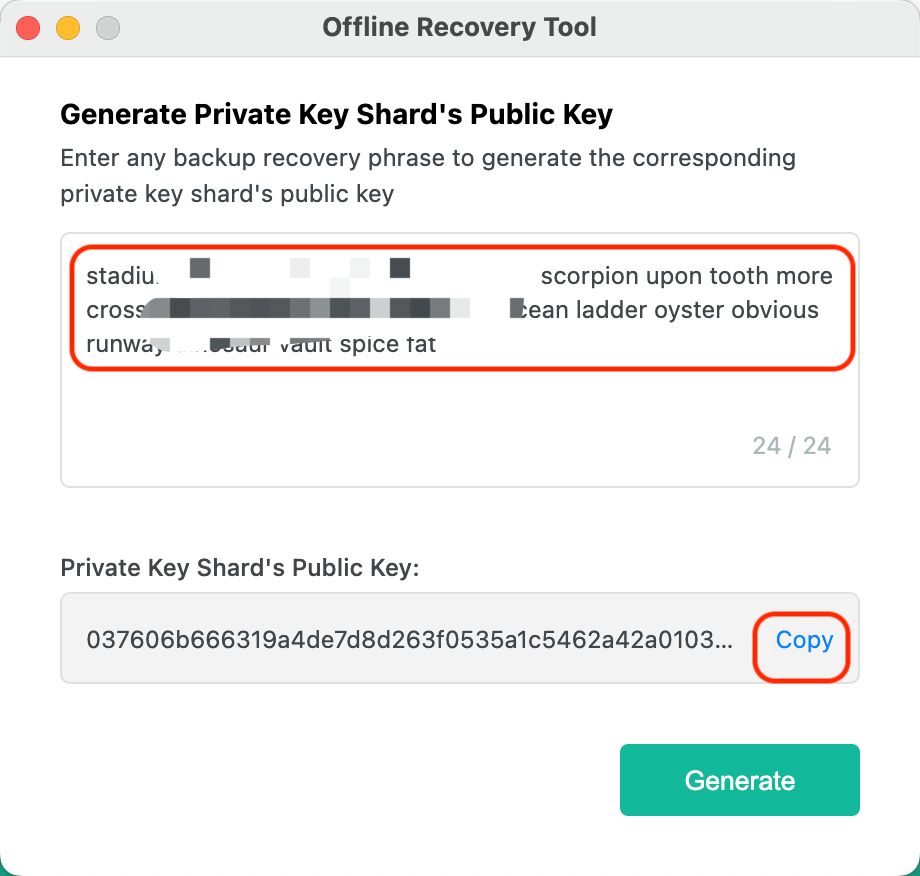
Click Next to enter Chaincode.
When you complete the recovery phrase backup, we will send you the Original Private Key Offline Recovery Tutorial by email and the Chaincode can be found in that email.
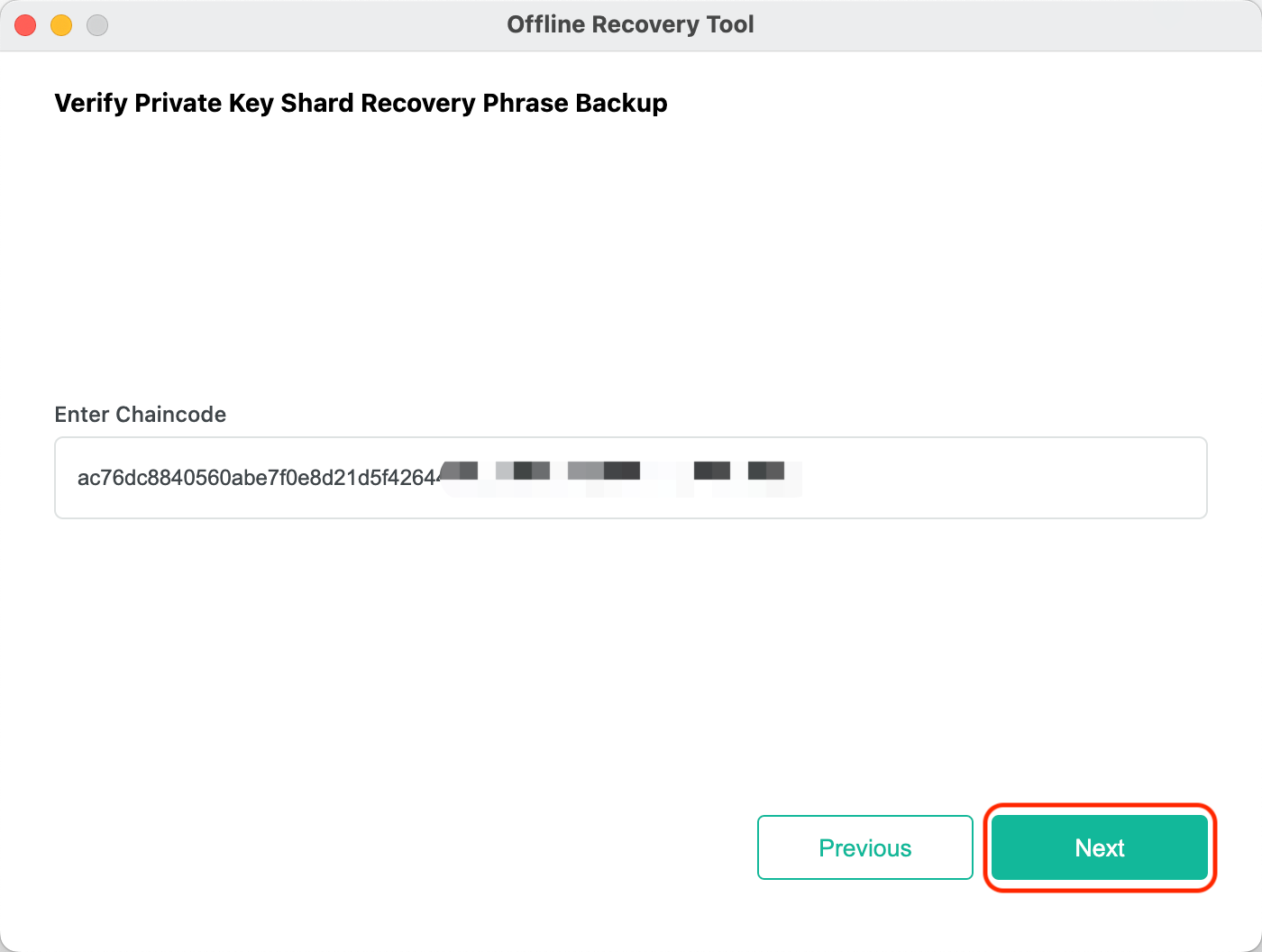
Click Next to generate an extended public key. Compare the public key with the full extended public key (Me-Team Info) in App. If they are consistent, the verification is done. If they are inconsistent, please check whether the recovery phrase for generating the private key shard's public key is correct. If your recovery phrase is correct but the verification is inconsistent, please contact us.
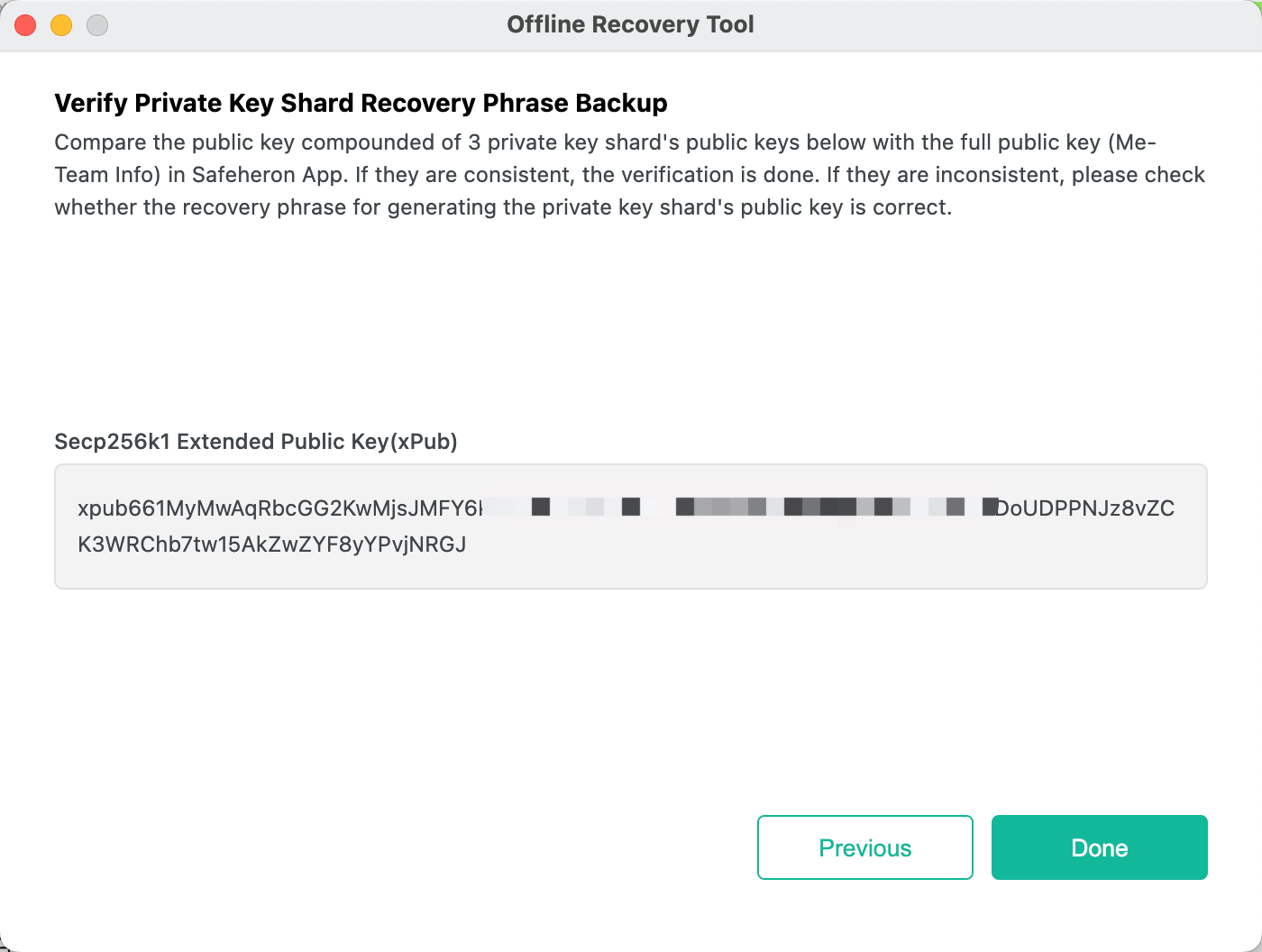
Recover Wallet Private Key Function
Recovery
Click on Recover Wallet Private Key of Offline Private Key Recovery.
Read the instruction and then click Next.
Enter Chaincode.
When you complete the recovery phrase backup, we will send you the Original Private Key Offline Recovery Tutorial by email and the Chaincode can be found in that email.
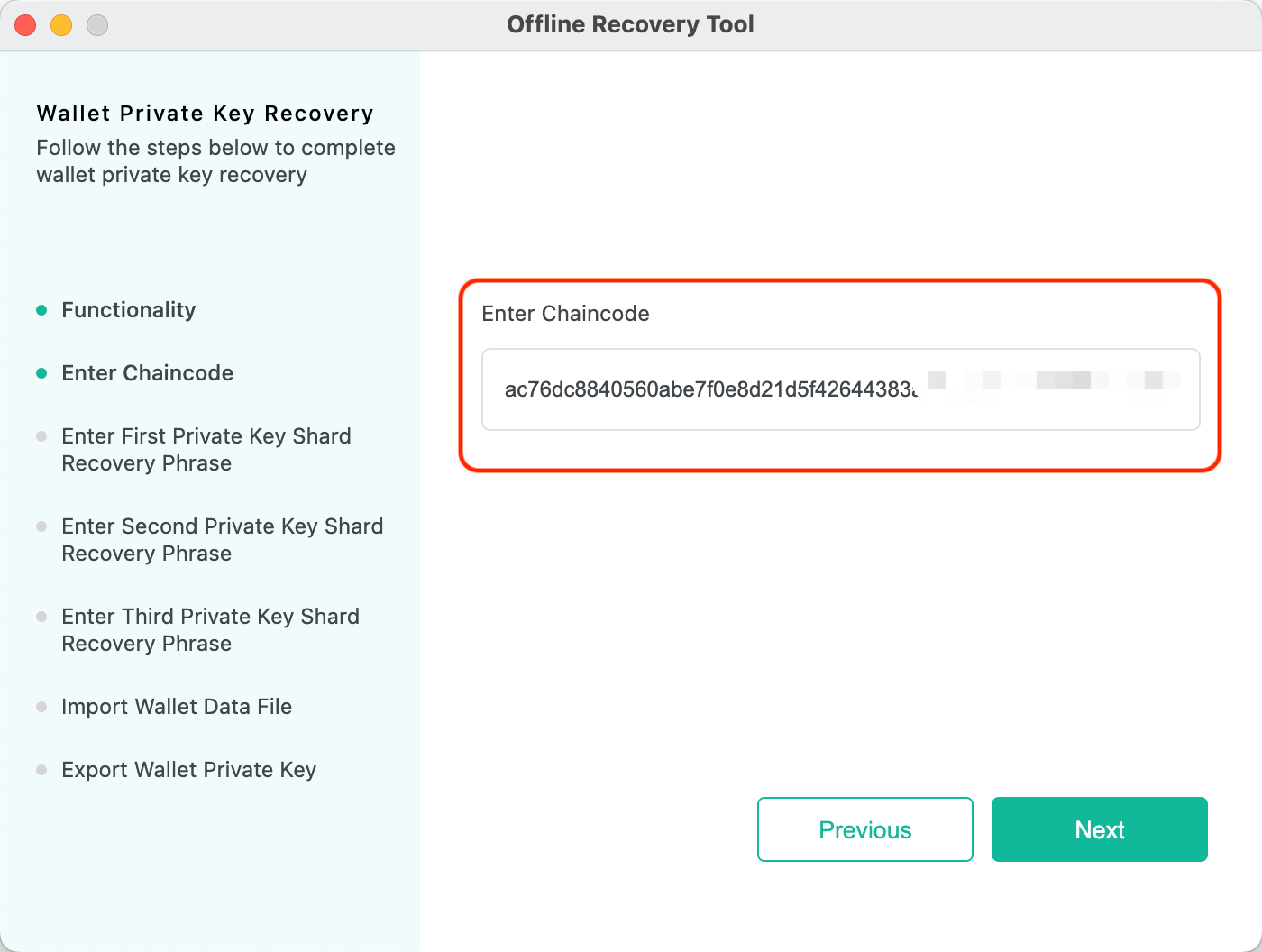
Click Next and complete verification on 3 recovery phrases, no sequence required.
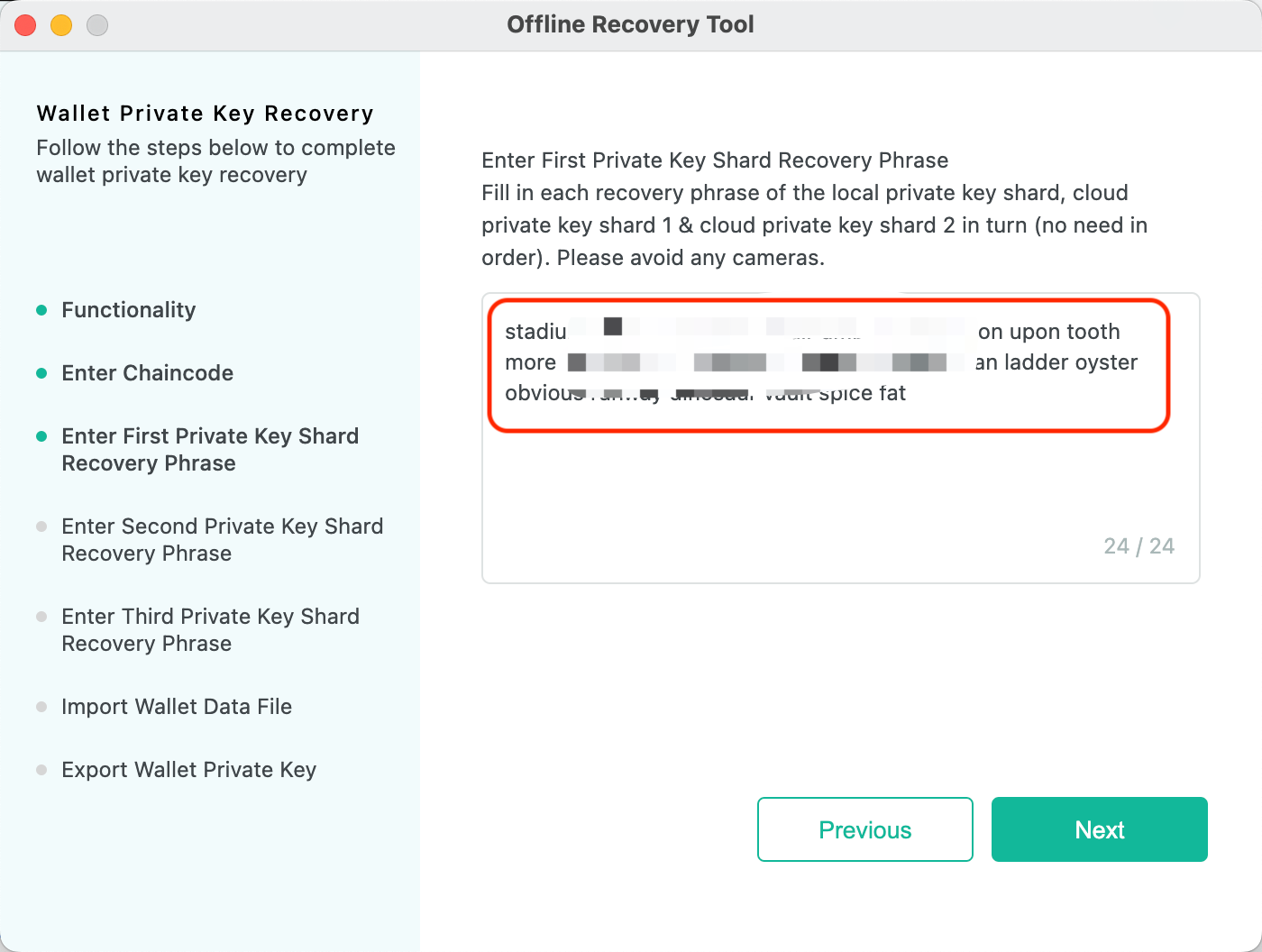
Enter the last recovery phrase and then click Next. Then, click Choose to import the data file of the team wallet to which backed-up recovery phrase belongs.
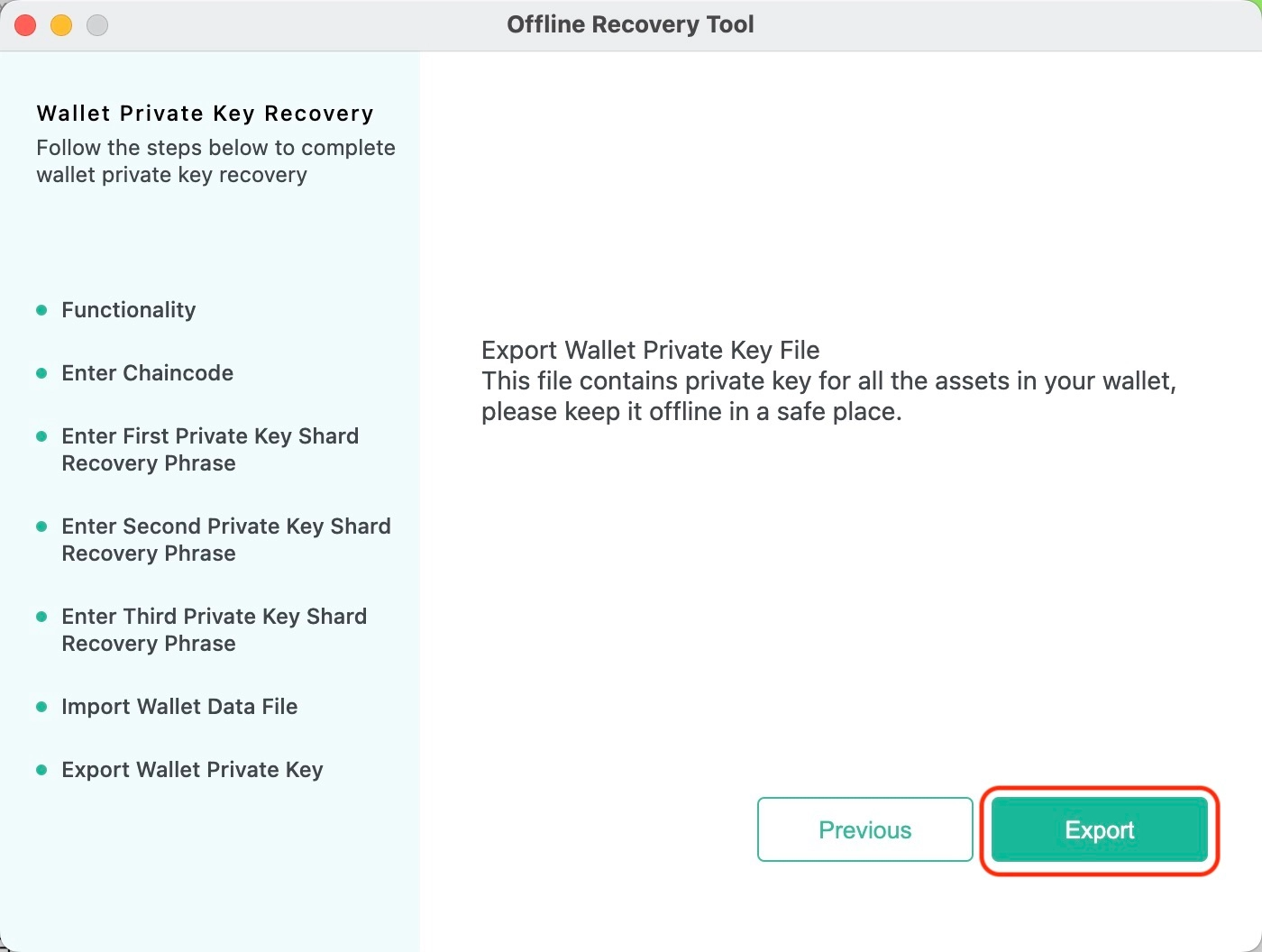
After importing the wallet data file, click Next to recover wallet private key.
Click Export. Export the file including wallet private key and keep it safe. This file contains all the wallet private keys your team has. we suggests you keep it on the offline device.