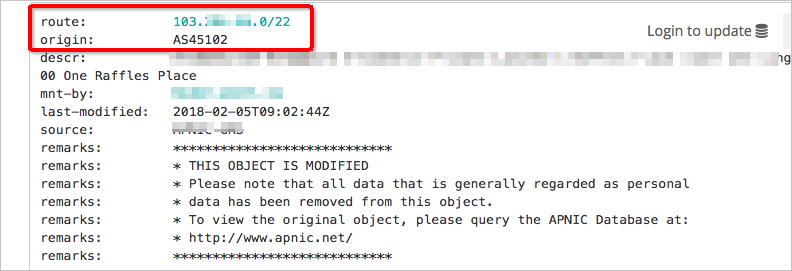When an enterprise migrates its business to the cloud, if the public IP addresses for the business change, the migration cost will tremendously increase. Alibaba Cloud allows you to bring your public IP addresses from your on-premises network to Alibaba Cloud. After you migrate your public IP addresses to Alibaba Cloud, the public IP addresses support the same elasticity and can use the same high-quality lines as elastic IP addresses (EIPs). You can also manage the public IP addresses in the same way you manage EIPs. This topic describes how to bring your public IP addresses to Alibaba Cloud.
Limits
Before you bring your public IP address range from your on-premises network to Alibaba Cloud, take note of the following limits:
The public IP address range must be registered with a Regional Internet Registry (RIR).
You must go to the corresponding RIR platform to update the route information by changing the autonomous system number (ASN) of the public IP address range to AS45102.
You can bring only IP addresses in regions of North America, Asia Pacific, and Europe to Alibaba Cloud. Regions in the Chinese mainland are not supported. The following table lists the regions where you can bring the public IP address range of your on-premises network to Alibaba Cloud.
Area
Supported region
North America
US (Silicon Valley) and US (Virginia)
Asia Pacific
China (Hong Kong), Singapore (Singapore), Malaysia (Kuala Lumpur), Japan (Tokyo), and Indonesia (Jakarta)
Europe
Germany (Frankfurt) and UK (London)
You can bring only public IPv4 addresses to Alibaba Cloud.
The minimum mask length of the IP address range is /23.
The waiting time of bringing a public IP address range to the cloud:
You can bring a public IP address range to Alibaba Cloud after you authorize an Internet service provider (ISP) to advertise the IP address range on the Internet. It may take up to one month.
The waiting time of withdrawing a public IP address range:
It may take one month for an ISP to withdraw an advertised IP address range.
If you want your public IP address range to use Internet Shared Bandwidth, take note of the following limits:
The minimum bandwidth of an Internet Shared Bandwidth instance is 1,000 Mbit/s. You can associate at most 100 EIPs with each Internet Shared Bandwidth instance. If your workload requires bandwidth lower than 1,000 Mbit/s, we recommend that you directly use your public IP addresses rather than associate the public IP addresses with an Internet Shared Bandwidth instance.
Before you associate your public IP addresses with an Internet Shared Bandwidth instance, the system checks whether the maximum bandwidth of the Internet Shared Bandwidth instance meets the following requirements. Otherwise, you cannot associate your public IP addresses with the Internet Shared Bandwidth instance.Internet Shared Bandwidth
If the number of IP addresses advertised by an ISP reaches 1,000, the maximum bandwidth of a pay-by-bandwidth Internet Shared Bandwidth instance must be at least 1,000 Mbit/s. For each additional advertised 1,000 IP addresses, the maximum bandwidth of the Internet Shared Bandwidth instance must increase by 1,000 Mbit/s.
If the number of IP addresses advertised by an ISP reaches 1,000, the maximum bandwidth of a pay-by-95th-percentile Internet Shared Bandwidth instance must be at least 1,000 Mbit/s. For each additional advertised 1,000 IP addresses, the maximum bandwidth of the Internet Shared Bandwidth instance must increase by 1,000 Mbit/s.
Step 1: Update the route information
You must go to the corresponding RIR platform to update the route information by changing the ASN of the IP address range to AS45102.
The following example shows how to modify the ASN of an IP address range registered with Network Coordination Center (RIPE NCC).
Log on to the RIPE NCC Webupdates page.
Select route from the Object type drop-down list and click Create.
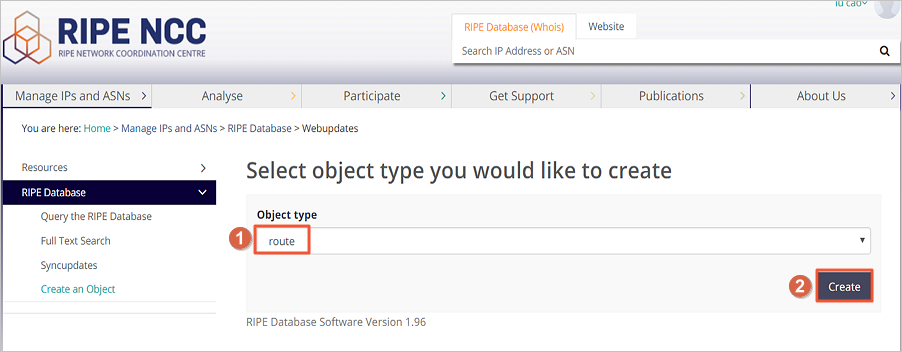
On the Create "route" object page, select a role and maintainer pair from the drop-down list.
In the Password authentication field, enter the password and click Submit.
Configure the route reflector (RR) based on the following information, and then click Submit.
Parameter
Description
route
Enter the public IP address range.
origin
Enter the ASN. AS45102 is used in this example.
After you configure the route reflector, you can go to RADB to check whether the configuration takes effect.
Step 2: Apply for bringing the public IP address range to Alibaba Cloud
After you update the routing information, you must submit a ticket to bring the public IP address range of your on-premises network to Alibaba Cloud. Make sure that the following information is included in the ticket:
The public IP address range.
The region where the public IP address range is to be used.
The updated route information of the IP address range.
Step 3: Apply for EIPs
After you complete the preceding task, Alibaba Cloud will advertise the public IP address range from the specified region, and assign you a dedicated Service Provider Identification Number (SPIN). You will receive the SPIN within 20 business days. After the SPIN is obtained, you can add the migrated IP addresses to an IP address pool and apply for EIPs from the IP address pool. For more information, see Create and manage an IP address pool.
Step 4: Associate the EIPs with cloud resources
After the migration is complete, you can associate EIPs with ECS instances, NAT gateways, Classic Load Balancer (CLB) instances, and elastic network interfaces (ENIs). For more information, see the following topics: