After a request reaches your origin through Dynamic Content Delivery Network (DCDN), you can configure the response from the origin to implement specific capabilities or rewrite the headers to conform to custom rules, such as the caching mechanism, the Multipurpose Internet Mail Extensions (MIME) type, and the response expiration time. This topic describes how to modify HTTP response headers from origin to points of presence (POPs).
Prerequisites
The permissions to configure custom HTTP response headers have been obtained. By default, this is unavailable to external users. To request the permissions, submit a ticket.
Background information
HTTP response headers are a component of the header section in response messages that are transmitted over HTTP. After an HTTP response header is configured, you can use parameters to pass information to the receiver. A response header consists of a domain name, a colon (:), and a value. Example: Cache-Control: no-cache.
HTTP follows a request-response model. After a request reaches the origin through DCDN, the origin responds with a status line. You can modify the response as needed. The following figure show how it works.

The following table describes the origin parameters you can use in a response.
Response header | Description | Example |
Cache-Control | Controls whether all caching mechanisms in the origin server and DCDN can cache the object. Unit: seconds. |
|
Content-Type | Sets the MIME type for the request body (used for POST and PUT requests). |
|
Expires | Specifies a date or time after which the response expires. |
|
Last-Modified | Queries the date when the requested object is last modified. |
|
Custom HTTP Response Header | If the preceding response headers cannot meet your requirements, you can also select Custom HTTP Response Header to customize parameters and values for response headers. | Allow, Content-Encoding, and Content-Length |
An origin request is an HTTP message that is forwarded by DCDN to the origin for a specific accelerated domain name.
HTTP response header settings apply to any response message for your domain name. This configuration affects only HTTP messages returned to the origin through DCDN. HTTP messages that directly returned to the user by the points of presence (POPs) will not be modified.
You cannot configure HTTP response headers for wildcard domain names.
Procedure
Log on to the DCDN console.
In the left-side navigation pane, click Domain Names.
On the Domain Names page, find the domain name that you want to manage and click Configure in the Actions column.
In the left-side navigation tree of the domain name, click Origin Fetch.
Click the Modify Incoming Response Header tab. On the Modify Incoming Response Header page, click Add.
Configure the parameters.
You can add HTTP headers to response URLs based on your business requirements. You can also replace, change, and delete the default HTTP header or HTTP headers that are added before or no longer needed from response URLs.
NoteIf multiple operations are configured for the same origin response header, the operations are performed in the following sequence: . For example, if you perform the Add operation and the Delete operation on the same request header at the same time, the request header is added and then deleted.
Parameters of the Add operation
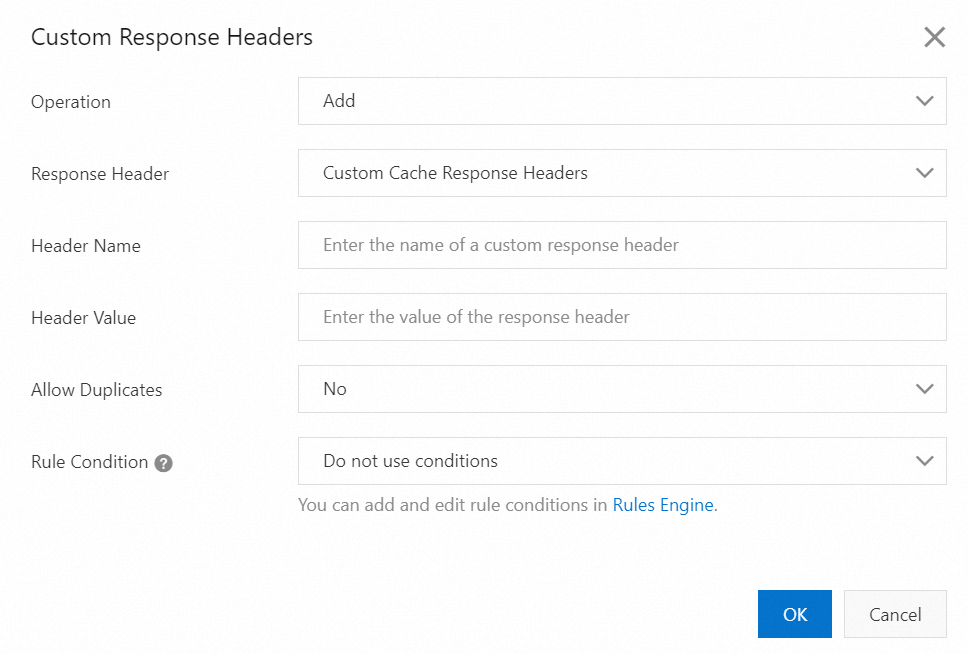
Parameter
Example
Description
Operation
Add
Adds a response header to response messages from an origin server.
Response Header
Custom Cache Response Headers
You can select a preset response header, or select Custom Cache Response Headers from the Response Header drop-down list to specify a custom response header.
Header Name
x-code
The name of the custom response header is x-code.
Header Value
key1
You can specify one or more values for a response header. Separate multiple values with commas (,).
key1,key2
Allow Duplicates
Yes
If Allow Duplicates is set to Yes, you can set multiple values for the same parameter in the response header. Example:
x-code:key1andx-code:key2.No
If Allow Duplicates is set to No, you can set only one value for one parameter in the response header. If you attempt to set multiple values for one parameter, the last added value takes effect. For example, if you add
x-code:key1and then addx-code:key2, onlyx-code:key2takes effect.Parameters of the Replace operation
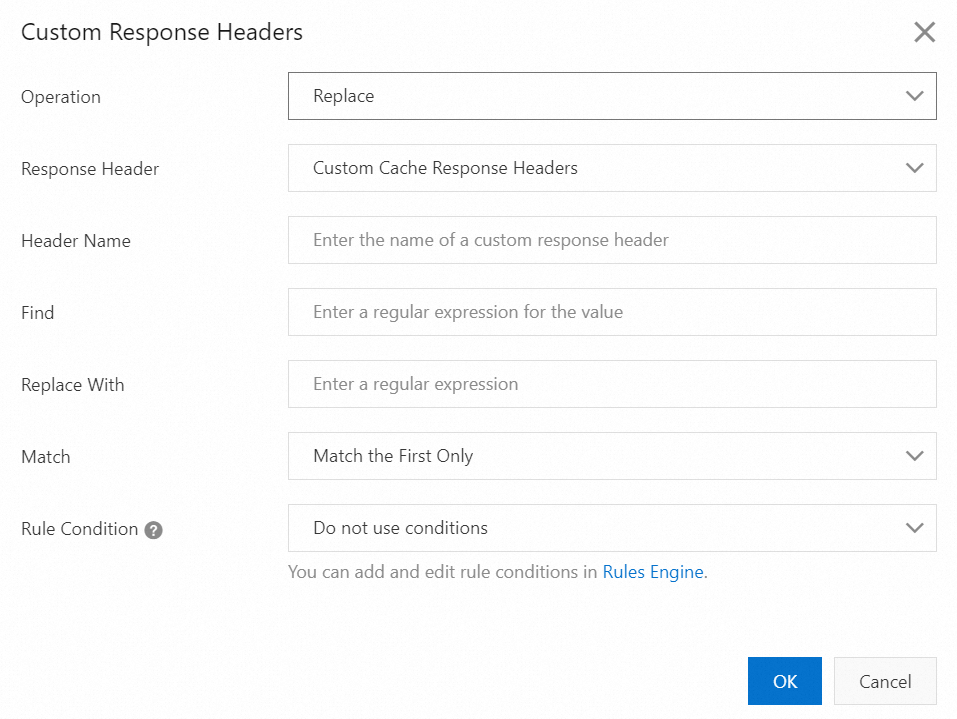
Parameter
Example
Description
Operation
Replace
You can perform the Replace operation only if no duplicate response headers exist.
Response Header
Custom Cache Response Headers
You can select a preset response header, or select Custom Cache Response Headers from the Response Header drop-down list to specify a custom response header.
Header Name
x-code
The name of the custom response header is x-code.
Find
key
You can search for the value that you want to replace by using regular expressions.
Replace With
abc
You can replace matching values by using regular expressions.
Match
Match All
If Match is set to Match All, all matching values are replaced. For example, if you use a regular expression to replace all strings of "key" in
x-code:key1,key2,key3with "abc", the key-value pair is changed tox-code:key1,key2,key3.Match the First Only
If Match is set to Match the First Only, only the first matched value is replaced. For example, if you use a regular expression to replace the first "key" value in
x-code:key1,key2,key3with "abc", the key-value pair is changed tox-code:abc1,key2,key3.Parameters of the Change operation
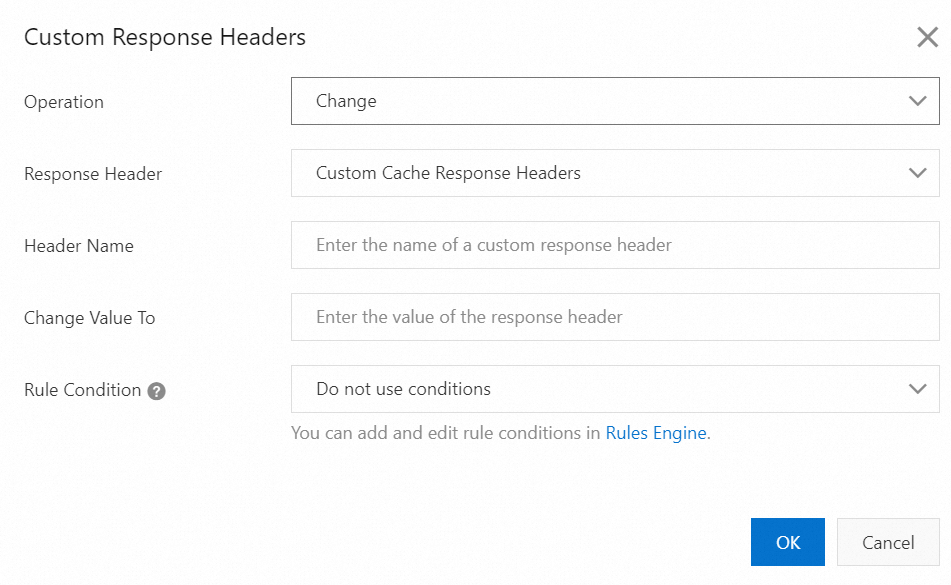
Parameter
Example
Description
Operation
Change
You can perform the Change operation only if no duplicate response headers exist.
Response Header
Custom Cache Response Headers
You can select a preset response header, or select Custom Cache Response Headers from the Response Header drop-down list to specify a custom response header.
Header Name
x-code
The name of the custom response header is x-code.
Change To
key1,key3
You can specify one or more values for a response header. Separate multiple values with commas (,).
Parameters of the Delete operation
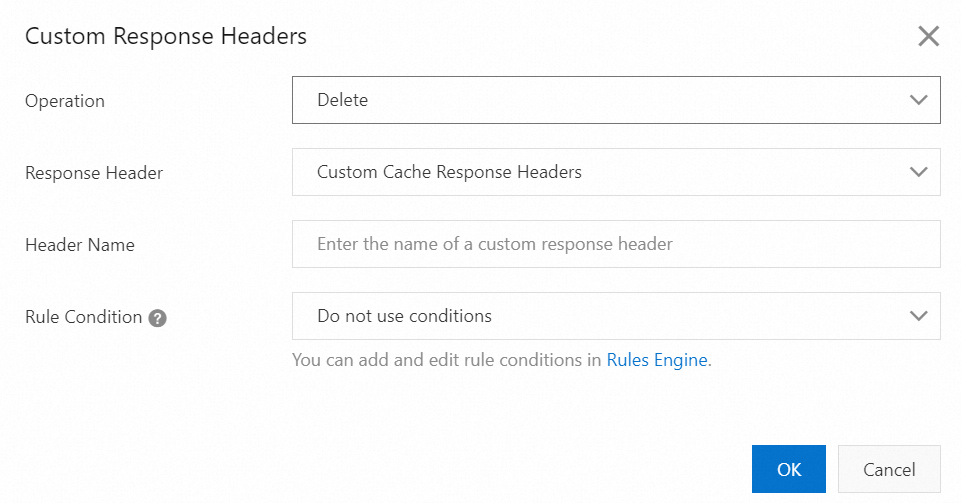
Parameter
Example
Description
Operation
Delete
Deletes all response headers that match the values of the Response Header and Header Name parameters. Duplicate response headers are also deleted.
Response Header
Custom Cache Response Headers
You can select a preset response header, or select Custom Cache Response Headers from the Response Header drop-down list to specify a custom response header.
Header Name
x-code
The name of the custom response header is x-code.
Click OK.