This topic describes how to apply for License Mobility through Software Assurance. If you plan to use an Elastic Compute Service (ECS) dedicated host or purchase a license provided by Alibaba Cloud, skip this topic.
Background information
As an Authorized Mobility Partner of Microsoft, Alibaba Cloud supports the licenses of services covered in active Software Assurance contracts. You can send an application to Microsoft to migrate your license and continue to use it in Alibaba Cloud as a Bring Your Own License (BYOL) license.
If you want to continue using your existing licenses through License Mobility, make sure that the following requirements are met:
Your licenses have active Microsoft Software Assurance. For more information, see Software Assurance.
The Microsoft services must support License Mobility agreements. The following list provides some Microsoft services that are eligible for License Mobility:
Exchange Server
SharePoint Server
SQL Server Standard Edition
SQL Server Enterprise Edition
Skype for Business Server
System Center Server
Project Server
Visual Studio Team Foundation Server
BizTalk Server
Remote Desktop Services
Eligible Volume Licensing programs include the Enterprise Agreement, Enterprise Subscription Agreement, and Microsoft Open Value Agreement, where Software Assurance is included, as well as other Volume Licensing programs where Software Assurance is an option, such as Microsoft Open License or Select Plus.
The licenses cannot be applied to client operating systems (such as Windows Server 10) or desktop applications (such as Microsoft Office).
Procedure
In accordance with Microsoft License Mobility terms, you can deploy application environments before Microsoft confirms your application. Within 10 days of the deployment, you must complete and submit the License Mobility Verification Form for review. The following figure shows how to apply for the deployment of an application. 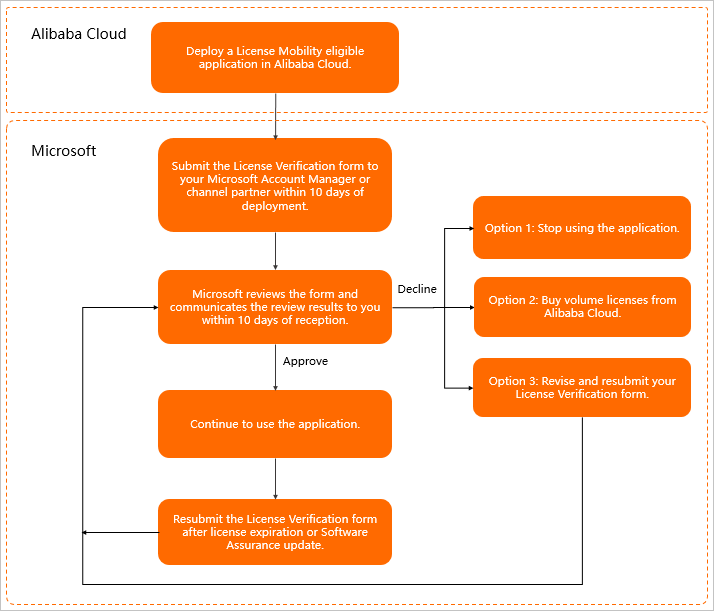
Deploy an application that is eligible for License Mobility in Alibaba Cloud.
Submit the license migration application to Microsoft.
For information about detailed operations, visit License Mobility through Software Assurance. Specify Alibaba Cloud as the Authorized Mobility Partner on the verification form and provide the following information:
Authorized Mobility Partner name: Alibaba Cloud Computing Ltd.
Authorized Mobility Partner website address: www.alibaba-inc.com
Authorized Mobility Partner email address: micros***@alibaba-inc.com
Wait for Microsoft to review the application and reply.
What to do next
In accordance with the Microsoft Product Terms, you can perform the following operations on licenses that have License Mobility benefits:
Reallocate these licenses to other ECS instances in the same Alibaba Cloud zone. For more information, see Regions and zones.
Reallocate these licenses to other ECS instances in different Alibaba Cloud zones. The interval between the consecutive reallocations cannot be less than 90 days.