This topic describes the common issues that may occur when you configure and use third-party software on Elastic Compute Service (ECS) instances and provides the corresponding solutions.
MySQL issues
What do I do if the "1045 - Access denied for user 'root'@'****'(using password:YES)" error message appears when I connect to MySQL deployed on an instance after I installed and logged on to MySQL on the instance?
Problem description
After you install and log on to MySQL on an ECS instance, the following error message appears when you connect to MySQL from a remote IP address by using the correct username and password: 1045 - Access denied for user 'root'@'****'(using password:YES).
Cause
After you install MySQL on the ECS instance, MySQL allows logons only from the local IP addresses and does not allow logons from remote IP addresses.
Solution
Perform the following steps to allow logons to MySQL from remote IP addresses:
Connect to the ECS instance.
For more information, see Methods for connecting to an ECS instance.
Log on to MySQL and execute the following SQL statement to grant remote logon permissions on MySQL to the root user:
GRANT ALL PRIVILEGES ON *.* TO 'root'@'%' WITH GRANT OPTION;NoteAfter you execute the preceding SQL statement, the root user can log on to MySQL from all IP addresses and perform operations on objects in MySQL databases.
The following table describes the parameters in the SQL statement.
Parameter
Description
*.*
The first asterisk (*) is a database placeholder. If you specify
*, this parameter specifies all databases. The second asterisk (*) is a placeholder for database tables. If you specify*, this parameter specifies all tables in the database.'root'@'%'
root is the database account to which the logon permissions are granted. The percent sign (%) is an IP address placeholder. For example, if you want only the
1.1.1.1IP address to log on to the databases, change%to1.1.1.1. If you specify%, this parameter specifies that all IP addresses are allowed to log on.To refresh permissions, execute the following SQL statement:
flush privileges;Reconnect to MySQL. If the issue is resolved, the preceding error message no longer appears.
What do I do if I cannot connect to MySQL on a Linux ECS instance and the "ERROR 2003 (HY000): Can't connect to MySQL server on '39.106.**.**' (110)" error message appears?
Problem description
You cannot connect to MySQL on a Linux ECS instance and receive the following error message: ERROR 2003 (HY000): Can't connect to MySQL server on '39.106.**.**' (110).
Cause
The preceding issue may occur because port 3306 on the Linux ECS instance is not in the Listening state. As a result, the 39.106.**.** IP address of the instance does not have access to MySQL.
Solution
Connect to the Linux ECS instance on which MySQL is installed.
For more information, see Connect to a Linux instance by using a password or a key.
Run the following command to back up the
my.cnfconfiguration file:cp my.cnf my.cnf.bakModify the
my.cnfconfiguration file.Run the following command to open the
my.cnfconfiguration file:vim /etc/my.cnfPress the
ikey to enter Insert mode and add the following content to themy.cnffile:bind-address = 0.0.0.0The following figure shows where the content is added.
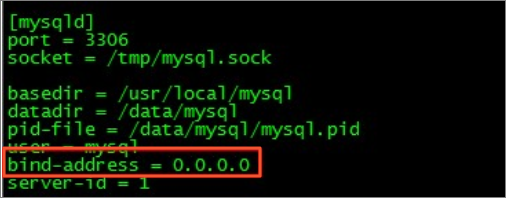
Press the
Esckey to exit Insert mode, enter:wq, and then press theEnterkey to save and close the file.
Run the following command to restart MySQL and make sure that port 3306 is in the Listening state:
/etc/init.d/mysqld restart
File upload issues
What do I do if the "553 Could not create file" error message appears when files fail to be uploaded to a Linux instance by using Very Secure FTP (VSFTP)?
Problem description
You cannot use VSFTP to upload files to a Linux ECS instance, and the "553 Could not create file" error message appears.
Causes
The preceding issue may occur because of the following reasons:
The disk space of the Linux instance is full.
The
writepermissions on the FTPhomedirectory are not granted.
Solution
Perform the following steps to check the disk space usage of the Linux instance and the permissions on the FTP home directory:
Connect to the Linux ECS instance.
For more information, see Connect to a Linux instance by using a password or key.
Run the following command to check whether the disk space of the instance is full:
df -hNoteIf the partition usage on a disk reaches 100%, the disk space is full.
The following figure shows a sample command output. In the sample command output, the usage of the
/dev/xvda1partition is 59%.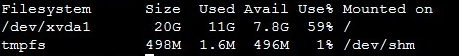
Run the following command to check whether the
writepermissions on the FTPhomedirectory are granted.NoteSpecify the actual FTP
homedirectory. In this example, the/home/userdirectory is used as the FTP home directory.ls -l /home/userIf the
writepermissions on the FTP home directory are not granted,wis not included in the permission settings, as shown in the red box in the following figure.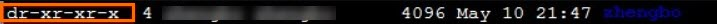
Run the following command to grant the
writepermissions on the FTP home directory:chmod +w /home/userRun the following command to check whether the write permissions on the FTP home directory are granted. If
wis displayed in the command output, thewritepermissions on the FTP home directory are granted.ls -l /home/user
What do I do if the "550 Permission denied" error message appears when I upload a file to FileZilla Server by using FTP on a Windows ECS instance?
Problem description
The 550 Permission denied error message appears when you upload a file to FileZilla Server by using FTP on a Windows ECS instance.
Cause
The FTP account does not have the write permissions on FileZilla Server.
Solution
Connect to the Windows ECS instance.
For more information, see Connect to a Windows instance by using a password.
Run FileZilla Server. In the Users window, select Shared folders.
Select the user and directory that correspond to the FTP account, select Write, and then click OK to grant the write permissions to the user.
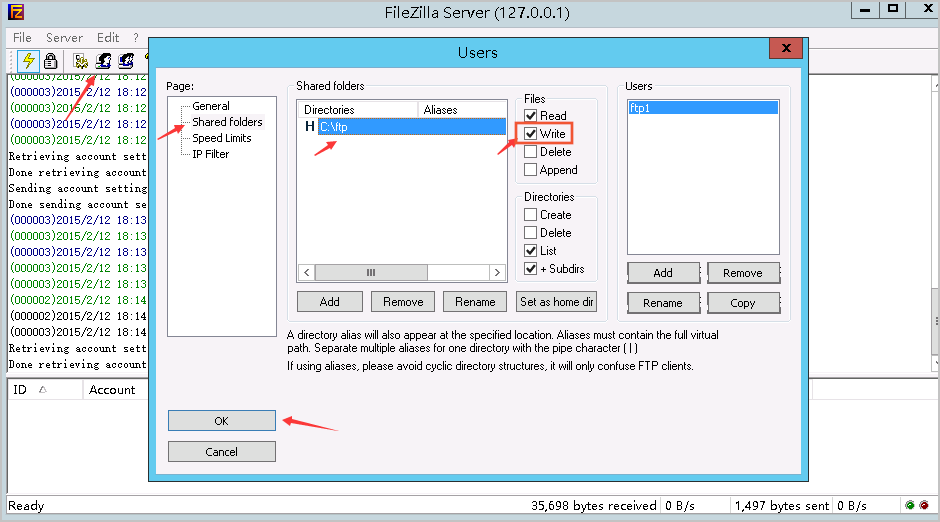
Active Directory (AD) domain controller installation failures
What do I do if an AD domain controller cannot be installed and the "Failed to install active directory domain services binaries" error message appears?
Problem description
An AD domain controller cannot be installed on a Windows ECS instance and the "Failed to install active directory domain services binaries" error message appears.
Cause
The error displayed on the Windows Event Viewer indicates that the Remote Registry service is disabled and cannot be started as expected.
Solution
Perform the following steps to start the Remote Registry service:
Connect to the Windows ECS instance.
For more information, see Connect to a Windows instance by using a password.
In the taskbar on the desktop, click Start and select Run. In the Run dialog box, enter
services.mscand click OK.In the Services window, double-click
Remote Registryto open the Remote Registry Properties window. In the Remote Registry Properties window, configure the following settings:Set Startup type to Automatic.
In the Service status section, click Start and make sure that the
Remote Registryservice can be started as expected.
Click OK.
What do I do if the "This computer has dynamically assigned IP addresses" error message appears when I install an AD domain controller?
Problem description
When you install an AD domain controller on a Windows ECS instance, the "This computer has dynamically assigned IP addresses" error message appears.
Cause
At least one physical network adapter on the instance does not have a static IP address.
Solution
Connect to the Windows ECS instance.
For more information, see Connect to a Windows instance by using a password.
Install an AD domain controller.
In the Static IP assignment window, click Yes.
Loopback uses the Dynamic Host Configuration Protocol (DHCP) and can work as expected without a static IP address.
What do I do if the 0x0000232B RCODE_NAME_ERROR error code is returned when I install an AD domain controller?
Problem description
When you install an AD domain controller on a Windows ECS instance, the 0x0000232B RCODE_NAME_ERROR error code is returned.
Cause
IP addresses are incorrectly configured in the DNS server.
Solution
Perform the following steps to change the DNS server addresses to the private IP address of the Windows ECS instance:
Connect to the Windows ECS instance.
For more information, see Connect to a Windows instance by using a password.
Open the Internet Protocol Version 4 (TCP/IP) Properties window, change the DNS server addresses, and then click OK.
NoteChange the DNS server addresses to the private IP address of the Windows ECS instance.

Check whether the IP address of the DNS server can be pinged.
What do I do if the "The network path was not found" error message appears when I install an AD domain controller on a Windows ECS instance?
Problem description
When you install an AD domain controller on a Windows ECS instance, the "The network path was not found" error message appears.
Causes
The preceding issue may occur because of the following reasons:
The
TCP/IP NetBIOS HelperandRemote Registryservices are not started on the AD domain controller and the client.The DNS configurations of the AD domain controller and the client are incorrect.
The security identifier (SID) of the client is the same as the SID of the AD domain controller.
The firewall or security software blocks the client.
Solution
Perform the following operations:
Start the TCP/IP NetBIOS Helper and Remote Registry services
Start the TCP/IP NetBIOS Helper and Remote Registry services on the ECS instance on which you want to install AD domain controller and the ECS instance that serves as the client. For more information, see the Solution subsections in the "AD domain controller installation failures" section of this topic.
Modify the DNS configurations of the client
For more information, see the Solution subsections in the "AD domain controller installation failures" section of this topic.
Change the SID of the client
Perform the following steps:
Connect to the Windows ECS instance that serves as the client.
For more information, see Connect to a Windows instance by using a password.
Download the PowerShell script that is used to change the SID of the client.
Download link: AutoSysprep.ps1
Script source: Alibaba Cloud
Open Command Prompt and enter PowerShell. The Windows PowerShell window appears.
NoteIf your ECS instance runs a 64-bit operating system, do not use a 32-bit PowerShell (Windows PowerShell (x86)) script. Otherwise, an error occurs.
Go to the path in which the script is stored and run the following command to view the description of the script tool:
.\AutoSysprep.ps1 -helpRun the following command to re-initialize the SID of the client:
.\AutoSysprep.ps1 -ReserveHostname -ReserveNetwork -SkipRearm -PostAction "reboot"After the SID is initialized, the ECS instance that serves as the client is restarted. Take note of the following items:
The IP address of the client is changed from a dynamic IP address that is assigned based on DHCP to a static IP address. Make sure that the static IP address is the same as the IP address of the ECS instance. You can configure the IP address that you want to assign based on DHCP to obtain the primary private IP address of the ECS instance.
NoteDo not change the primary private IP address of the ECS instance in the ECS console. Otherwise, access exceptions occur.
After you re-initialize the SID, the configurations of the firewall on the ECS instance are changed to the default configurations of Microsoft. As a result, the instance cannot be pinged. You must disable the Windows firewall for the Guest or public networks profile or open the required ports.
Open Control Panel to disable the firewall for the Guest or public network profile.
After you disable the Windows firewall for the Guest or public network profile, the instance can be pinged.
Configure the firewall or security software to allow access from the client
For more information, see Configure firewall rules for an ECS instance that runs Windows Server.
Errors reported when running wget commands
What do I do if the "command not found" error message appears when I run a wget command on a Linux instance?
Problem description
When you run a wget command on a Linux ECS instance, the "command not found" error message appears. When you run the yum install wget command, the "already installed and latest version" error message appears.
Cause
The wge file exists in the /usr/bin directory instead of the wget file. The preceding issue may occur because the file is renamed wge.
Solution
Perform the following steps:
Connect to the Linux ECS instance.
For more information, see Connect to a Linux instance by using a password or key.
Run the following command to query the path of the
wgefile:whereis wgeThe following command output is returned, which indicates that the
wgefile is stored in the/usr/bin/wgepath:wge: /usr/bin/wgeRun the following command to rename the wge file in the /usr/bin/wge directory:
cp /usr/bin/wge /usr/bin/wgetRerun the
wgetcommand. If the issue is resolved, the error message no longer appears.
What do I do if the "Permission denied" error message appears when I run a wget command to download data on a Linux ECS instance?
Problem description
When you run a wget command to download data on a Linux ECS instance, the following error message appears:
wget bash: /usr/bin/wget: Permission deniedCause
The permissions of the wget utility on the Linux ECS instance are set to 000, which means that no user is allowed to read, write, or execute the utility.
Solution
Perform the following steps:
Connect to the Linux ECS instance.
For more information, see Connect to a Linux instance by using a password or key.
Run the following command to query the permissions on the
wgetutility:ls -l /usr/bin/wgetThe following command output is returned, which indicates that the permissions of the
wgetutility are set to 000:-------- 1 root root 366800 Oct 31 2014 /usr/bin/wgetRun the following command to query the attributes of the
/usr/bin/wgetdirectory:lsattr /usr/bin/wgetThe following command output is returned, which indicates that the
/usr/bin/wgetdirectory has theiattribute and is immutable. In this case, you cannot create files in or delete files from the directory.----i--------e- /usr/bin/wgetRun the following command to remove the
iattribute of the/usr/bin/wgetdirectory:chattr -i /usr/bin/wgetRun the following command to grant permissions on the
/usr/bin/wgetdirectory:chmod 755 /usr/bin/wgetRerun the
wgetcommand. If the issue is resolved, the error message no longer appears.
FTP access failures
Windows instances
What do I do if I cannot access an FTP server on a Windows ECS instance from external networks?
Problem description
You cannot access an FTP server that is deployed on a Windows ECS instance from external networks.
Causes
The preceding issue may occur because of the following reasons:
Required FTP ports are not open in security groups of the Windows ECS instance. To resolve the issue, use Solution 1: Add security group rules to open the required FTP ports.
The FTP process is blocked by the firewall. To resolve the issue, use Solution 2: Configure the FTP Firewall Support feature.
Solutions
Use one of the following solutions to resolve the issue based on the actual scenario:
Solution 1: Add security group rules to open the required FTP ports
After you build an FTP site on the Windows ECS instance, add inbound rules to the security groups of the instance to open port 21 and ports in the range from 1024 to 65535 for passive connections to the FTP service. For information about how to add an inbound security group rule, see Add a security group rule.
NoteFor information about security groups, see Security groups for different use cases and Common ports.
Solution 2: Configure the FTP Firewall Support feature
If your firewall is enabled, configure Internet Information Services (IIS) Manager to open TCP port 21 and ports in the range from 1024 to 65535 for the FTP service. Perform the following steps:
NoteBy default, the firewall of the Windows ECS instance is disabled.
This section describes how to use IIS Manager to configure FTP.
Connect to the Windows ECS instance.
For more information, see Connect to a Windows instance by using a password.
Open IIS Manager and double-click FTP Firewall Support in the list of features in the middle pane.
On the FTP Firewall Support page in the middle pane, configure the parameters and click Apply in the Actions pane.
NoteTake note of the following parameters:
External IP Address of Firewall: Enter the public IP address of the Windows ECS instance.
Data Channel Port Range: Enter a port range for passive connections to the FTP service. Valid range for port numbers: 1024 to 65535. Enter a port range based on your business requirements. In this example, 1024-65535 is entered.
Open Command Prompt and run the following command to restart the FTP service for the configurations of all FTP sites to take effect:
net stop ftpsvc&net start ftpsvc(Optional) After you configure an FTP server on the Windows ECS instance, you can access the FTP service locally, but not from another ECS instance. This issue is caused by incorrect firewall configurations. To resolve the issue, perform the following steps:
Check the inbound rules in Server Manager to ensure that the FTP server is enabled.
Add the host process (svchost.exe) for Windows services.
Open Control Panel and click Windows Defender Firewall. In the left-side navigation pane of the Windows Defender Firewall window, click Allow an app or feature through Windows Defender Firewall.
In the window that appears, click Allow another app. Browse to
C:\Windows\System32\svchost.exeand add svchost.exe.The Host Process for Windows Services option is displayed in the Allowed apps and features section. Select Private and Public for the option and click OK.
What do I do if the "530 Login incorrect" error message appears when I connect to an FTP server deployed on a Windows ECS instance?
Problem description
When you connect to an FTP server that is deployed on a Windows ECS instance, the following error message appears:
Response: 331 Please specify the password. Command: PASS ************ Response: 530 Login incorrect. Error: Critical error: Could not connect to serverCauses
The preceding issue may occur because of the following reasons:
Incorrect FTP password: To resolve the issue, use Solution 1: Change the FTP password.
Insufficient permissions of your FTP account: To resolve the issue, use Solution 2: Grant permissions to your FTP account.
Solutions
Use one of the following solutions to resolve the issue based on the actual scenario:
Solution 1: Change the FTP password
Connect to the Windows ECS instance.
For more information, see Connect to a Windows instance by using a password.
On the Windows desktop, right-click This PC and select Manage to open the Computer Management window.
In the left-side navigation pane, choose Local Users and Groups > Users. Right-click the FTP account that you use and select Set Password.
Solution 2: Grant permissions to your FTP account
Connect to the Windows ECS instance.
For more information, see Connect to a Windows instance by using a password.
Check whether a folder for sharing files with the FTP site exists.
If the folder does not exist, create the folder and grant the required permissions on the folder to your FTP account. For more information, see the Step 3: Configure permissions for sharing files section of the "Build an FTP site on a Windows instance" topic.
If the folder exists, right-click the folder, select Properties, click the Security tab, select your FTP account, and then grant the required permissions to the account.
What do I do if the "530 valid hostname is expected" error message appears when I connect to an FTP server deployed on a Windows ECS instance?
Problem description
After you configure an FTP site in IIS 7.5 on a Windows ECS instance and bind a domain name to the FTP site, the 530 valid hostname is expected or 503 Login with USER first error message appears when you connect to the FTP server on the instance by using an IP address or other methods.
Cause
The format of the domain name that you entered when you connect to the FTP server is invalid.
Solution
If the
www.example.comdomain name is bound to the FTP site and you use theuserusername for connection, you must use thewww.example.com|userdomain name to connect to the FTP server.NoteSeparate the domain name that is bound to the FTP site and the username with a vertical bar (|).
You can also remove the site bindings and directly use the username to connect to the FTP server, as shown in the following figure.
What do I do if the "550 Permission denied" error message appears when I upload a file to FileZilla Server by using FTP on a Windows ECS instance?
Problem description
The 550 Permission denied error message appears when you upload a file to FileZilla Server by using FTP on a Windows ECS instance.
Cause
The FTP account does not have the
writepermissions on FileZilla Server.Solution
Connect to the Windows ECS instance.
For more information, see Connect to a Windows instance by using a password.
Run FileZilla Server. In the Users window, select Shared folders.
Select the user and directory that correspond to the FTP account, select Write, and then click OK to grant the write permissions to the user.
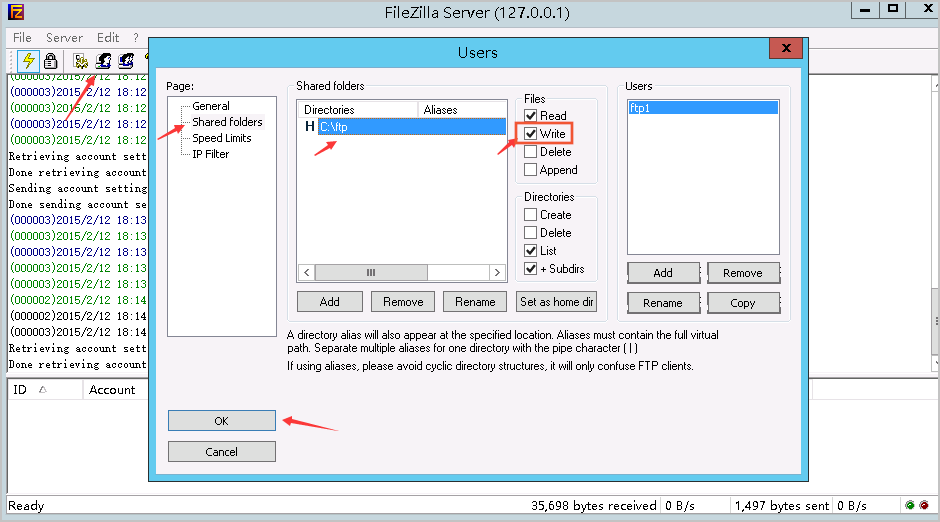
What do I do if the "534 Policy requires SSL" error message appears when I connect to an FTP site deployed on a Windows ECS instance by using FTP over TLS?
Problem description
You cannot use FTP over TLS to access an FTP site that is created by IIS on a Windows ECS instance, and the "534 Policy requires SSL" error message appears.
Cause
The "534 Local policy on server does not allow TLS secure connections" error message indicates that the issue is caused by incorrect parameter settings in FTP SSL Settings.
Solution
Connect to the Windows ECS instance.
For more information, see Methods for connecting to an ECS instance.
In the lower-left corner of the desktop, choose
 > Windows Administrative Tools > Internet Information Services (IIS) Manager.
> Windows Administrative Tools > Internet Information Services (IIS) Manager. In the FTP section on the FTP homepage, click FTP SSL Settings.
On the FTP SSL Settings page, set SSL Policy to Allow SSL connections. Then, click Apply in the Actions pane.
Access the FTP site.
Linux instances
What do I do if the "425 Security:Bad IP connection" error message appears when I upload a file to an FTP site deployed on a Linux ECS instance?
Problem description
When you upload a file to an FTP site deployed on a Linux ECS instance, the "425 Security:Bad IP connection" error message appears.
Cause
In most cases, the preceding issue occurs when the client resides in a NAT network and is associated with multiple public IP addresses. This causes inconsistencies between the source IP addresses of the two connections maintained by the FTP service and results in an error.
NoteThe FTP service simultaneously maintains two connections: a control connection and a data connection. By default, during data transmission, the FTP server checks whether the source IP addresses of the two connections are consistent. If the source IP addresses are inconsistent, the FTP server reports a "425 Security: Bad IP connection" error.
Solution
Perform the following steps to disable the IP security check for FTP passive mode:
Connect to the Linux ECS instance.
For more information, see Connect to a Linux instance by using a password or key.
Run the following command to open the FTP configuration file:
vi /etc/vsftpd/vsftpd.confPress the
ikey to enter Insert mode and add the following content to the file:pasv_promiscuous=yesPress the
Esckey to exit Insert mode. Then, enter:wqand press the Enter key to save and close the file.Run the following command to restart the FTP service:
systemctl restart vsftpd
What do I do if the "553 Could not create file" error message appears when files fail to be uploaded to a Linux ECS instance by using VSFTP?
Problem description
You cannot use VSFTP to upload files to a Linux ECS instance, and the "553 Could not create file" error message appears.
Causes
The preceding issue may occur because of the following reasons:
The disk space of the Linux instance is full.
The
writepermissions on the FTPhomedirectory are not granted.
Solution
Perform the following steps to check the disk space usage of the Linux instance and the permissions on the FTP
homedirectory:Connect to the Linux ECS instance.
For more information, see Connect to a Linux instance by using a password or key.
Run the following command to check whether the disk space of the instance is full:
df -hNoteIf the partition usage on a disk reaches 100%, the disk space is full.
The following figure shows a sample command output. In the sample command output, the usage of the
/dev/xvda1partition is 59%.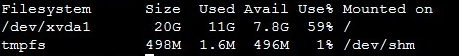
Run the following command to check whether the
writepermissions on the FTPhomedirectory are granted.NoteSpecify the actual FTP
homedirectory. In this example, the/home/userdirectory is used as the FTP home directory.ls -l /home/userIf the
writepermissions on the FTP home directory are not granted,wis not included in the permission settings, as shown in the red box in the following figure.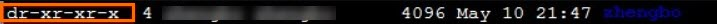
Run the following command to grant the
writepermissions on the FTP home directory:chmod +w /home/userRun the following command to check whether the write permissions on the FTP home directory are granted. If
wis displayed in the command output, thewritepermissions on the FTP home directory are granted.ls -l /home/user
Others
What do I do if the token of the WeChat Official Accounts Platform deployed on an ECS instance fails verification?
Problem description
The token of the WeChat Official Accounts Platform that is deployed on an ECS instance fails verification.
Causes
The preceding issue may occur because of the following reasons:
The token file is improperly edited, such as by using Notepad or an online editor. As a result, a UTF-8 Byte Order Mark (BOM) signature is added to the file.
Safe Dog or Security Center is installed on the ECS instance and blocks requests from the Tencent server.
The ECS instance uses a temporary domain name for the token verification, and the request is intercepted by the Tencent system.
The PHP file contains a line break or other characters after the closing tag.
Other debugging verification methods are used.
An exception occurs during Gzip encryption in your program.
Solutions
Perform the following operations to resolve the issue based on the cause:
The token file is improperly edited, such as by using Notepad or an online editor
To remove the UTF-8 BOM signature from the token file, we recommend that you use a multifunctional editor.
Safe Dog or Security Center is installed on the ECS instance
We recommend that you uninstall Safe Dog or add the Tencent server to the whitelist of Security Center.
The ECS instance uses a temporary domain name for the token verification
When you perform verification, we recommend that you use a domain name that is registered with Alibaba Cloud.
The PHP file contains a line break or other characters after the closing tag
Delete extra characters after the closing tag.
Other debugging and verification methods are used
Run the
curl http://xxx/index.php/api/xxcommand to perform debugging and verification. Simulate a WeChat API request and perform analysis.An exception occurs during Gzip encryption in your program
We recommend that you temporarily disable the Gzip encryption feature for your program and troubleshoot the issue.
What do I do if the Chinese characters on a Linux ECS instance are garbled?
Problem description
When you connect to a Linux ECS instance by using a third-party SSH client, the Chinese characters on the instance are garbled.
Causes
The preceding issue may occur because of the following reasons:
Chinese fonts are not installed on the Linux operating system. By default, Linux does not support the display of Chinese characters. To enable the display of Chinese characters on Linux, you must install a Chinese language pack by using Solution 1: Install a Chinese language pack on Linux.
The character set of the third-party SSH client tool is incorrectly configured. To resolve the issue, use Solution 2: Modify the character set of the third-party SSH client tool.
Solutions
Use one of the following solutions to resolve the issue based on the actual scenario:
Solution 1: Install a Chinese language pack on the Linux ECS instance
In this example, an instance that runs CentOS 7.8 is used. Configurations and commands may vary based on the operating system, such as specific CentOS versions and distributions such as Red Hat, Debian, and Ubuntu. For more information, see the official documentation of the operating systems.
CentOS 6 and CentOS 8 reached the end of life (EOL). In compliance with Linux community rules, all content is removed from the default repository addresses of CentOS 6 and CentOS 8. If you continue using the default repository addresses of CentOS 6 or CentOS 8, an error is reported. We recommend that you change the repository addresses of CentOS 6 or CentOS 8. For more information, see How do I change CentOS 6 repository addresses? and Change CentOS 8 repository addresses.
Connect to the Linux ECS instance.
For more information, see Connect to a Windows instance by using a password or key.
Run the following command to query the language that is used by the operating system:
echo $LANGNoteIf English is used, proceed to Step 3.
If Chinese is used, a Chinese language pack is installed on the Linux operating system. In this case, the garbled Chinese characters are not caused by unsupported Chinese fonts. To resolve the issue, use Solution 2: Modify the character set of the third-party SSH client tool.
Run the following command to check whether a Chinese language pack is installed on the operating system:
locale -a | grep "zh_CN"The following command output is displayed. zh indicates Chinese, CN indicates China, and gb18030, gb2312, gbk, and utf8 are character sets.
zh_CN zh_CN.gb18030 zh_CN.gb2312 zh_CN.gbk zh_CN.utf8If a Chinese language pack is not installed, run the following command to install the language pack:
sudo yum groupinstall "fonts"Run the following command to open the
/etc/locale.confconfiguration file:vim /etc/locale.confPress the
ikey to enter Insert mode. Then, changeLANG=en_US.UTF-8toLANG=zh_CN.UTF-8to change the system language to Chinese.Press the
Esckey, enter:wq, and then press the Enter key to save and close the configuration file.
Run the following command for the configuration to take effect:
source /etc/locale.confRun the following command to restart the instance:
reboot(Optional) If the system language is still English after the instance is restarted, run the following command to open the
/etc/profile.d/lang.shconfiguration file:vim /etc/profile.d/lang.shPress the
ikey to enter Insert mode. Then, changezh*) LANG=en_US.UTF-8tozh*) LANG=zh_CN.UTF-8. The following figure shows the modified content.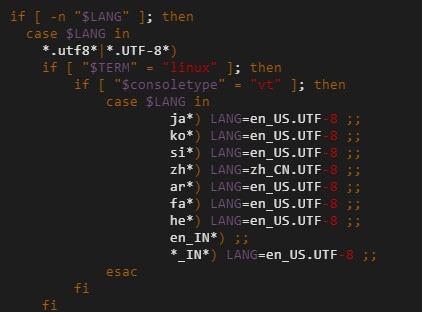
Press the
Esckey, enter:wq, and then press the Enter key to save and close the configuration file.Run the following command to restart the instance:
reboot
Solution 2: Modify the character set of the third-party SSH client tool
The following section describes how to change the character set of the Xshell client.
Open the Xshell client.
In the Xshell client window, set Default Language to Unicode (UTF-8).
Log on to the instance. If the issue is resolved, the error message no longer appears.