This topic explains how to activate a genuine Windows Server system on an Elastic Compute Service (ECS) instance in a VPC network using the KMS domain name authorized by Microsoft for Alibaba Cloud.
Background information
Alibaba Cloud automatically activates the genuine Windows Server system for you when you purchase a Windows Server license.
You might purchase a Windows Server license on Alibaba Cloud in scenarios such as:
Creating an ECS instance using a Windows Server image from Alibaba Cloud's public images.
Creating an ECS instance with a custom image imported under the license type Alibaba Cloud official license.
Refer to this topic for manual activation if the automatic process fails.
Below are the KMS domain names for different regions.
To allow the IP corresponding to the KMS domain name authorized by Microsoft in the firewall or security group, view it by executing ping KMS domain name. For instance, to view the IP for the KMS domain name in the Chinese mainland, execute ping kms.cloud.aliyuncs.com.
Region name | KMS domain name |
Chinese mainland | kms.cloud.aliyuncs.com |
China (Hong Kong) | kms.cloud.aliyuncs.com |
Singapore | sg.kms.cloud.aliyuncs.com |
US (Silicon Valley) | us1.kms.cloud.aliyuncs.com |
US (Virginia) | us2.kms.cloud.aliyuncs.com |
Japan (Tokyo) | jp.kms.cloud.aliyuncs.com |
Germany (Frankfurt) | de.kms.cloud.aliyuncs.com |
UAE (Dubai) | db.kms.cloud.aliyuncs.com |
Malaysia (Kuala Lumpur) | my.kms.cloud.aliyuncs.com |
Indonesia (Jakarta) | id.kms.cloud.aliyuncs.com |
UK (London) | eu.kms.cloud.aliyuncs.com |
Procedure
This topic illustrates activating a Windows Server operating system ECS instance in a VPC network in the Chinese mainland. For ECS instances in other regions, use the corresponding region's KMS domain name.
Connect to the ECS instance.
For more information, see Use Workbench to connect to a Windows instance over RDP.
Click Start > Run, type
cmd, and press theEnterkey to open the command line window.Run the following command to change the KMS domain name:
slmgr -skms kms.cloud.aliyuncs.comImportantIf the command fails, ensure that you are using Alibaba's DNS server. Using a non-Alibaba DNS may prevent
kms.cloud.aliyuncs.comfrom resolving correctly. For ECS instances in a VPC, it's recommended to set the default DNS server to 100.100.2.136 or 100.100.2.138.For ECS instances in a classic network, execute the command
slmgr -skms kms.aliyun-inc.comto change the KMS domain name.
A message similar to the one below indicates a successful change of the KMS domain name. Click OK.
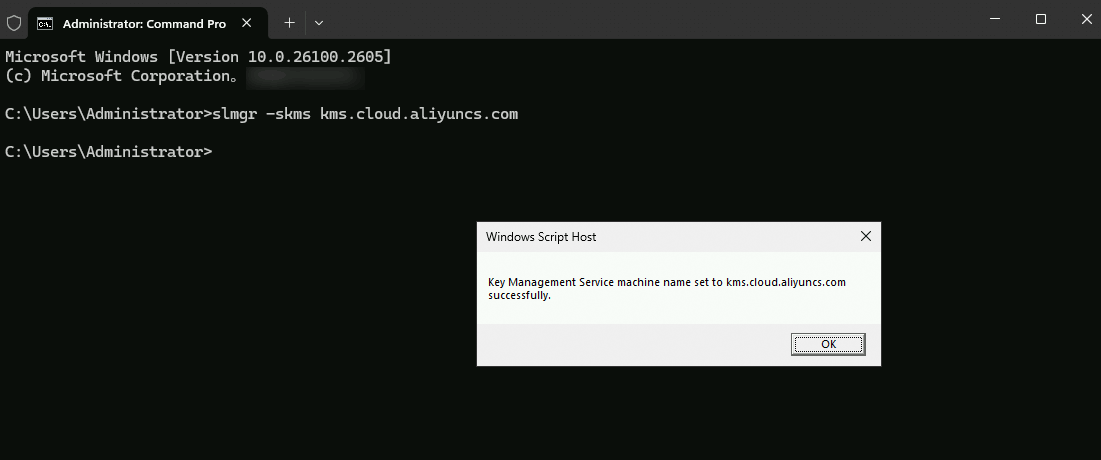
Activate the KMS service (unrelated to Alibaba Cloud's Key Management Service).
slmgr -atoThe following message confirms a successful activation.
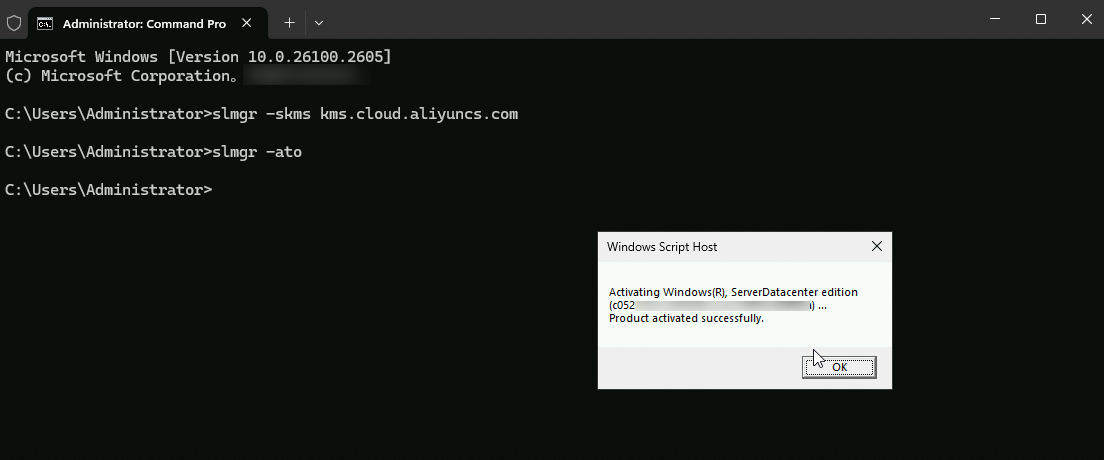
Reference
If Windows system activation fails, potential causes include network abnormalities, server clock synchronization issues, incorrect activation codes, or other factors. For more information, see What do I do if the Windows operating system of an ECS instance fails to be activated?