Introduction
The kdump service can capture kernel errors to analyze kernel crashes. This topic describes how to enable the kdump service on a Linux Elastic Compute Service (ECS) instance.
For information about the kdump service, see the kdump documentation.
Procedure
The kdump service consumes memory space in the operating system. The corresponding kdump.service system service in user mode may affect the system startup speed. Therefore, the kdump service may be disabled by default in specific Linux distributions. Cloud Assistant can manage the kdump service in most operating system versions. You can use Cloud Assistant to enable, view, and disable the kdump service. In the following example, CentOS 7.9 is used.
Enable the kdump service.
acs-plugin-manager --exec --plugin ecs_dump_config --params --enable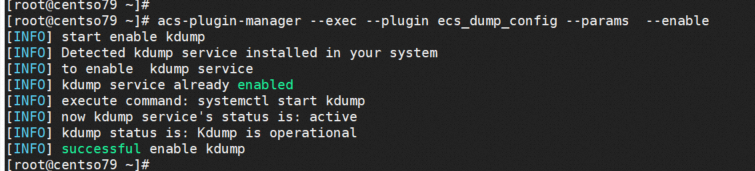
Query the status of the kdump service.
acs-plugin-manager --exec --plugin ecs_dump_config --params --status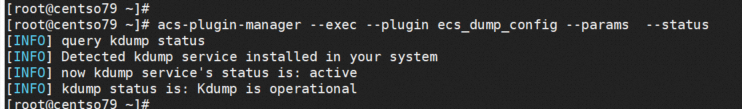
Disable the kdump service.
acs-plugin-manager --exec --plugin ecs_dump_config --params --disable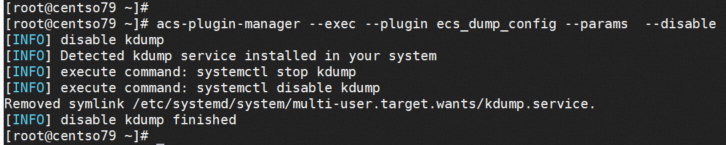
You can customize the configurations of the kdump service based on your business requirements in the following Linux distributions. The configurations vary based on your Linux distribution.
References
Enable the Kernel Memory Dump feature for a Windows instance
Applicable scope
ECS