From April 30, 2025 (UTC+8), the zones created by new users of PrivateZone are acceleration zones by default.
By April 30, 2026 (UTC+8), all built-in authoritative zones in regular zones will be switched to acceleration zones. This may lead to increased DNS requests and higher costs. We recommend that you mitigate the throttling of DNS requests initiated by ECS instances to avoid increased DNS requests when local cache is unavailable.
Overview
Private DNS allows you to switch the types of built-in authoritative zones between acceleration and regular. When you change the type of a built-in authoritative zone from acceleration to regular and the system detects settings of custom intranet Domain Name System (DNS) lines and weights in DNS records, a message will be displayed to prompt you to delete these settings first.
It takes some time to switch the type of a built-in authoritative zone. The specific time is subject to the size of DNS records. You cannot change the DNS records before the switching is complete.
An error message appears if you switch the type again when a switching task is in progress.
Procedure
Change the type of a built-in authoritative zone from regular to acceleration
Log on to the Alibaba Cloud DNS console.
In the left-side navigation pane, click Private DNS (PrivateZone). On the page that appears, click Configuration Mode in the upper-right corner, click the Built-in Authoritative Module tab, and then click the User Defined Zones tab.
Find the desired zone and click Resource Records Settings in the Actions column. On the page that appears, click the Zone Settings tab.
Change the setting of Zone Type from Built-in Authoritative Regular Zone to Built-in Authoritative Acceleration Zone (Recommended) and click OK.
On the User Defined Zones tab, an orange exclamation mark appears next to the value of the Zone Type parameter of the desired zone. When you move the pointer over the orange exclamation mark, the following message appears: The zone of the domain name is being downgraded from the acceleration zone to the regular zone. The process may take several minutes. During the process, you cannot change the DNS records for the domain name. You can modify the DNS records of the zone if the orange exclamation mark disappears after you refresh the page.
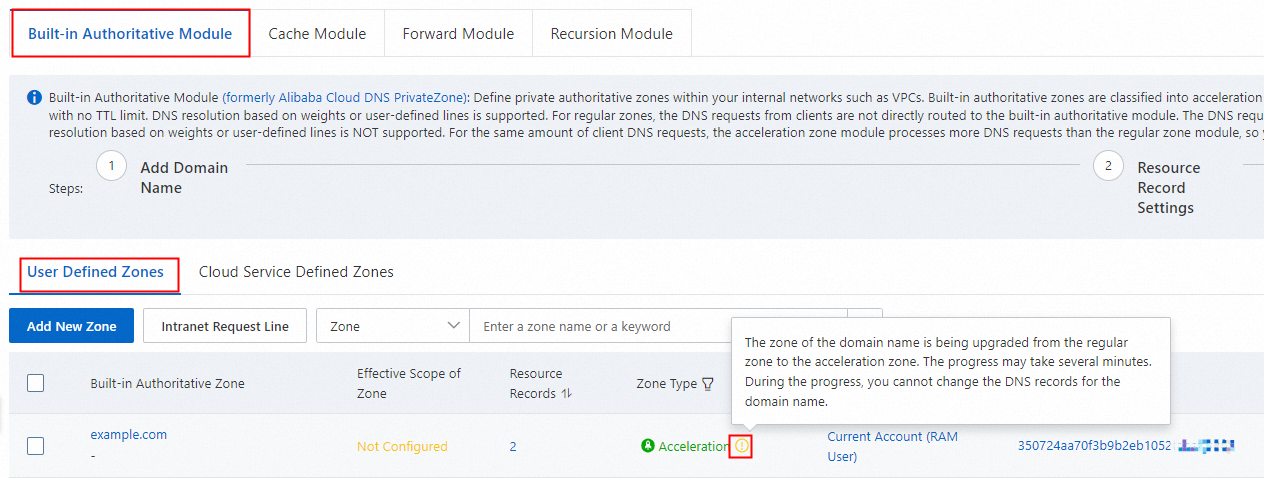
Change the type of a built-in authoritative zone from acceleration to regular
Before you change the type of a built-in authoritative zone from acceleration to regular, check whether the DNS records of the zone contain non-default DNS request lines, such as Alibaba Cloud lines and custom lines. In addition, check whether the DNS records contain weight settings. If these situations are present, you must first disable the weight policy and delete the non-default DNS request lines or change the non-default DNS request lines to default lines.
Log on to the Alibaba Cloud DNS console.
In the left-side navigation pane, click Private DNS (PrivateZone). On the page that appears, click Configuration Mode in the upper-right corner, click the Built-in Authoritative Module tab, and then click the User Defined Zones tab.
Find the desired zone and click Resource Records Settings in the Actions column. On the page that appears, click the Zone Settings tab.
Change the setting of Zone Type from Built-in Authoritative Acceleration Zone (Recommended) to Built-in Authoritative Regular Zone and click OK.
NoteIf the DNS records still contain non-default DNS request lines or weight settings, an error message appears on the page.