Purchase Global Traffic Manager (GTM) on a subscription basis to secure more savings, ease budget management, and ensure steady, long-term service for your business.
Edition selection
Subscription GTM instances are available in two editions: Standard Edition and Ultimate Edition.
Features | Standard Edition | Ultimate Edition | Selection advice |
Health check frequency | Minimum interval 1 minute | Minimum interval 15 seconds | For mission-critical workloads sensitive to failover time (<1 minute), choose Ultimate. |
Address pool capacity | 30 pools with up to 30 IPs per pool | 50 pools with up to 50 IPs per pool | For refined scheduling (>30) in complex business use cases, choose Ultimate. |
Price | 20 USD/month | 140 USD/month | - |
Purchase a subscription instance
Go to the Alibaba Cloud DNS - Global Traffic Manager console.
On the Access Zone Name tab, click Purchase Instance to go to the purchase page.
Set Product Type to Global Traffic Manager 3.0 Subscription. Then, select an edition that meets your service requirements. Click Buy Now to complete the order.
Parameter
Description
Service Type
Select Global Traffic Manager 3.0 (Subscription).
Edition
Select Standard Edition or Ultimate Edition.
Detection Task
No additional purchase is required. The instance already includes 100 detection tasks (Total detection tasks = number of selected monitoring nodes x the number of target addresses)
Duration
Select the service duration. The minimum duration is one month.
After completing the purchase, go to Alibaba Cloud DNS - Instance. An instance is automatically generated on the Global Traffic Manager page under the Global Traffic Manager 3.0 tab.
In the Actions column of the target instance, click Configuration to configure GTM for service failover. For details, see Getting started.
NoteLearn more about switchover in Tutorials.
Renewal
Renew your GTM instance to ensure service continuity and prevent disruptions caused by instance expiration and release. Choose either Auto-renewal or Manual Renewal.
Auto-renewal
Turn on auto-renewal to prevent service disruption caused by missing the renewal window.
Auto-renewal activates the following day (no instant renewal). Once active, billing attempts begin at 8:00 a.m. nine days prior to the expiration. If the initial debit fails due to reasons like low balance, one attempt will be made each day until successful or until 8:00 a.m, on the day before expiration. If all attempts fail, manually renew the instance.
Method 1
Go to Alibaba Cloud DNS - Instance and select the Auto-renewal checkbox when purchasing a GTM instance.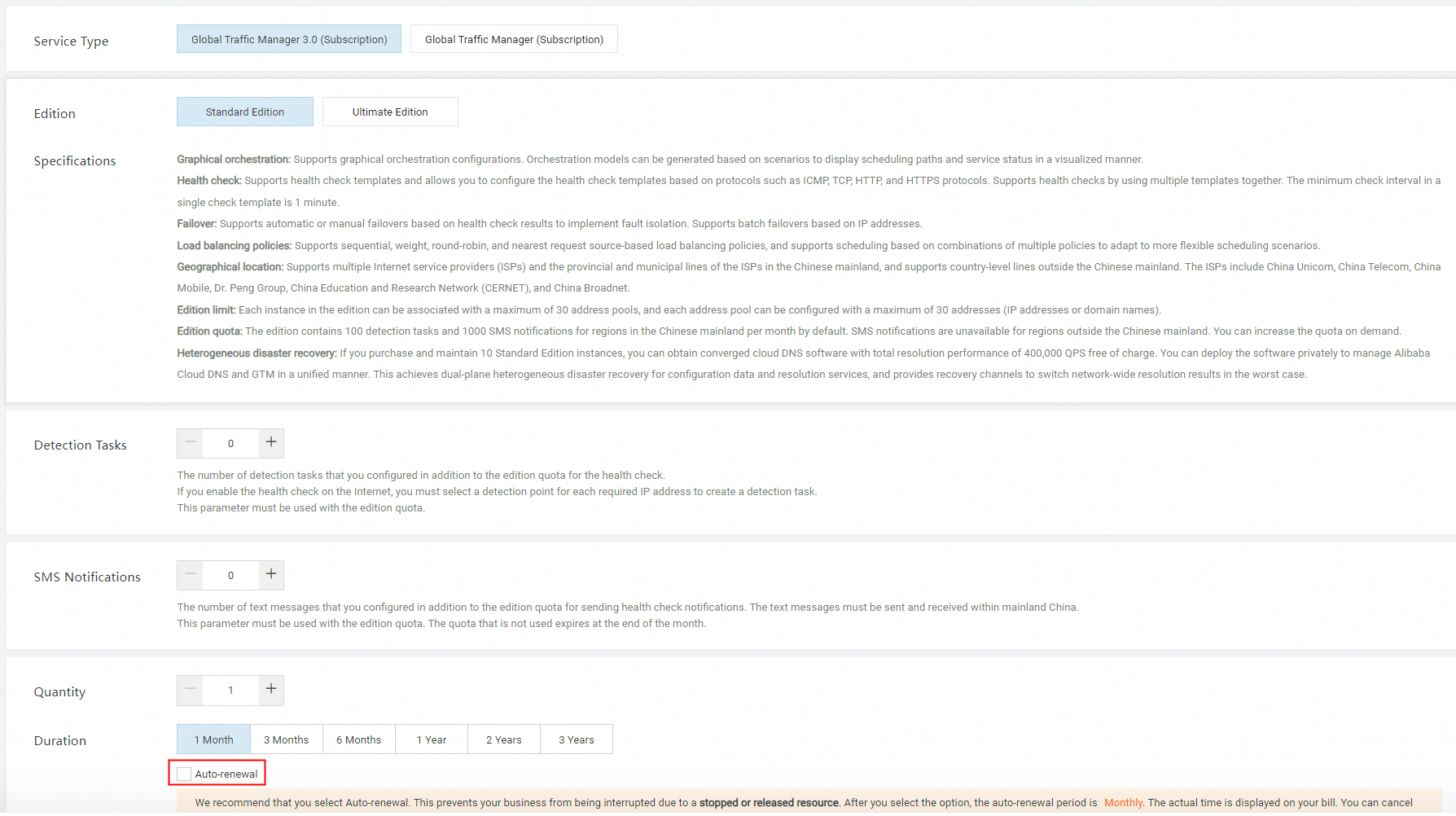
Method 2
Go to Alibaba Cloud DNS - Instance, and on the Global Traffic Manager tab, select Global Traffic Manager 3.0.
Set the Auto-renewal Status to Enabled.
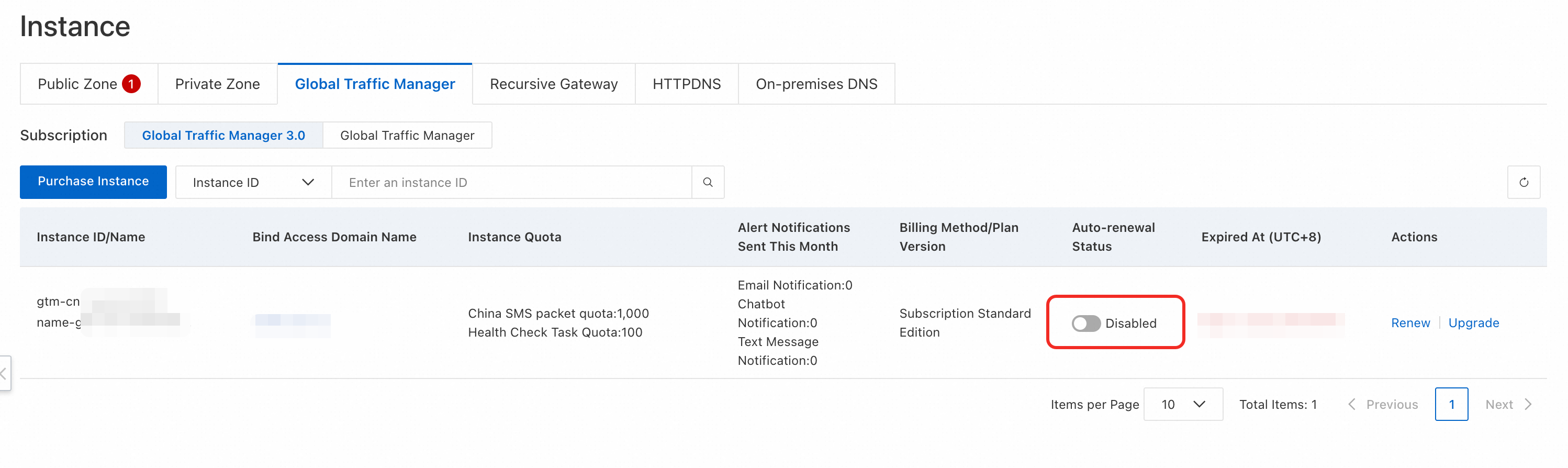 Note
NoteIn the Change Auto-renewal Cycle dialog box, select a duration of 1 Month, 3 Months, 6 Months, 1 Year, 2 Years, or 3 Years.
Manual renewal
Go to Alibaba Cloud DNS - Instance. On the Global Traffic Manager tab, select Global Traffic Manager 3.0.
Click Renew in the Actions column of the instance.
On the renewal page, select a Subscription Duration, select the Terms of Service checkbox, and click Buy Now.
NoteTo prevent service disruptions caused by instance expiration and release, enable auto-renewal.
Upgrade
If the capacity of your GTM edition is insufficient, such as its address pool or health check frequency, upgrade the instance. The upgrade will not alter DNS scheduling policies and will not interrupt resolution.
Go to Alibaba Cloud DNS - Instance. On the Global Traffic Manager tab, select Global Traffic Manager 3.0.
In the Actions column for the target instance, click Upgrade.
On the purchase page, select the options that fit your workload, such as Edition and Detection Tasks.
NoteSMS notification packages are supported for accounts of the China website (aliyun.com) and not for accounts of the International website (alibabacloud.com).
Downgrade
GTM instances cannot be downgraded. To move to a lower edition, you must replace the high-spec instance with a new lower-spec instance. This is a high-risk change; follow these steps:
Prepare a new instance: Buy the low-spec instance and configure its traffic policy.
Switch DNS resolution: Update your domain's DNS records with the DNS provider so they point to the new GTM access domain.
Validate and monitor: After confirming all queries are routed to the new instance, remove the previous instance configurations and proceed with unsubscription.
Retire the previous instance: After the service runs stably on the new instance, decommission the original high-spec instance to reduce costs.
Unsubscribe
The primary unsubscribe/refund cases for Alibaba Cloud products include: terminating active resources, canceling a pending renewal period, auto-unsubscribe with refund upon failed creation/change, refunds for resource downgrades, refunds when switching subscription instances to pay-as-you-go billing, and refunds for tangible (physical) items.