This topic describes how to add a server in the Data Management Service (DMS) console.
Procedure
Log on to the DMS console.
In the left-side navigation pane, choose Quick Logon > Linux Servers.
On the logon page that appears, click Add Server.
- You can add a server deployed on a public network or an Elastic Compute Service (ECS) instance.
- DMS supports password-based logon or certificate-based logon to the server.
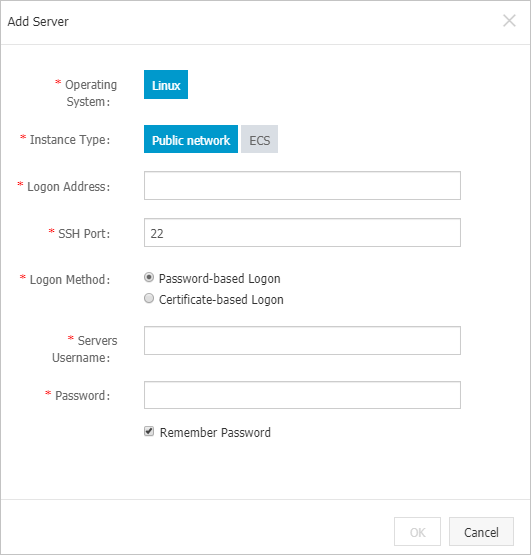
- Click OK.