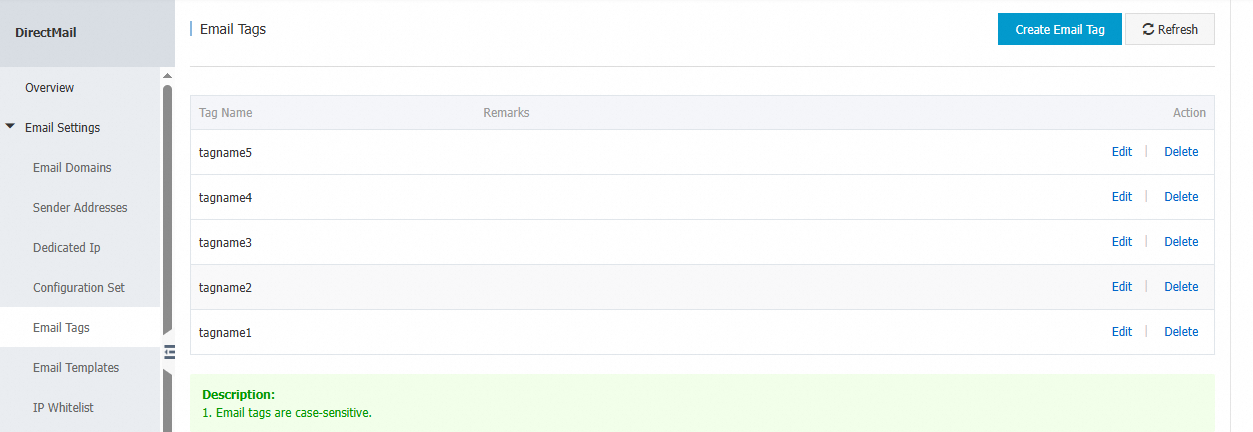This topic describes how to create an email tag.
You can use email tags to classify your email batches. When you send an email, you can select a tag to apply to it. This lets you track emails by classification. In the console, you can view the tags for each batch and filter statistics by email tag.
Log on to the Direct Mail console.
In the navigation pane on the left, click Email Tags.
In the upper-right corner of the page, click New Email Tag. A dialog box appears.
Enter a tag name and click OK.
Note
You can create up to 500 email tags. Each tag can be up to 128 characters long.