DKIM is an email security protocol that verifies email sending domain names through message encryption and authentication to check whether emails have been tampered with during transmission to ensure body integrity.
Set up DKIM records:
1. You can find the configuration information of the corresponding domain name in the Direct Mail console and obtain the record value.
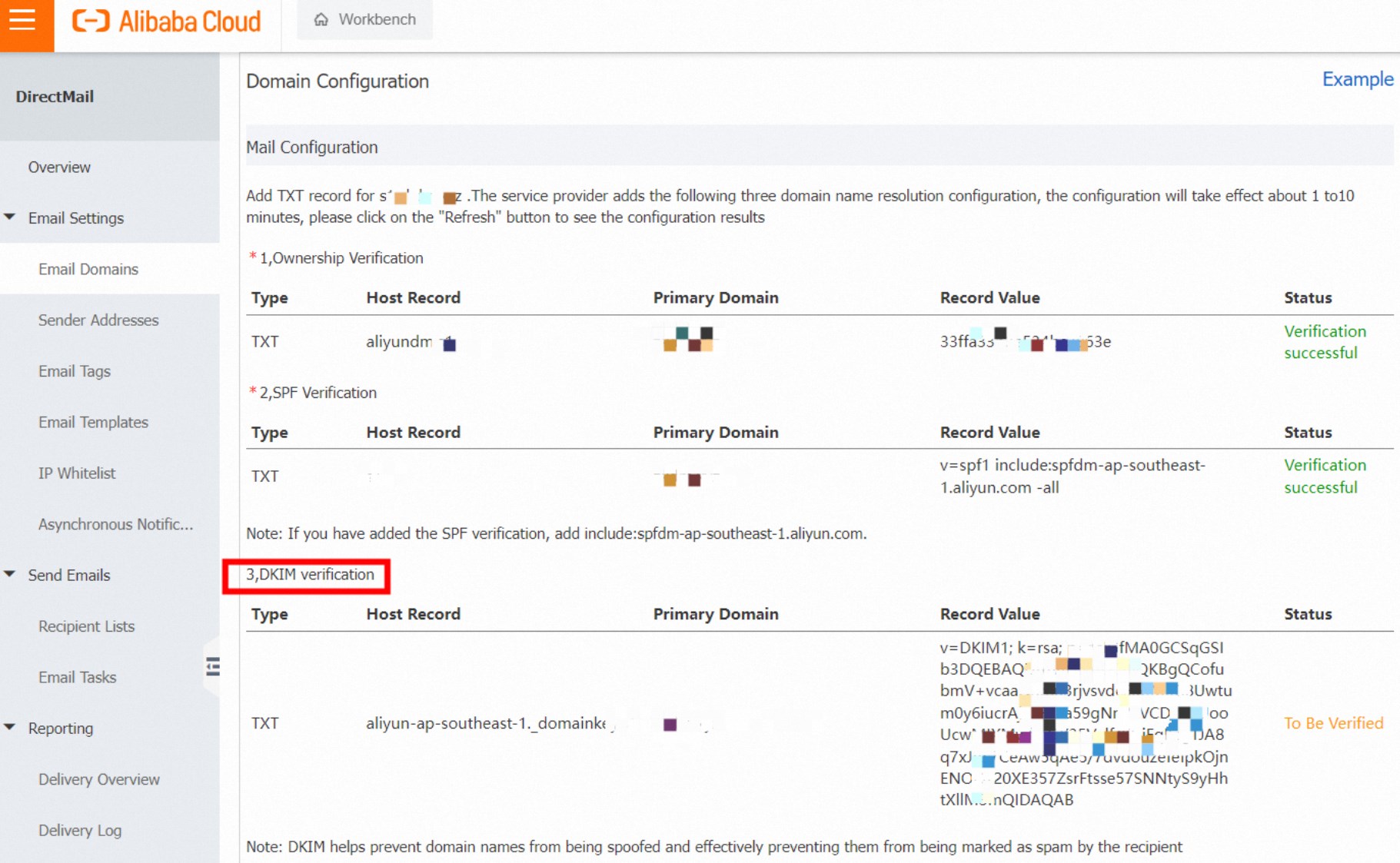
2. After you obtain the record value, log on to the Domain console and add the following TXT parsing records to the primary domain name. If you use a primary domain name, enter "aliyun-ap-southeast-1._domainkey" in the host record.
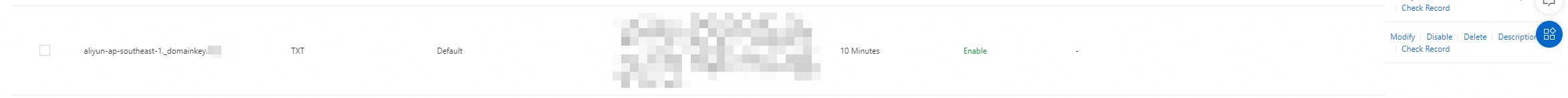
3. Verification method: nslookup -qt=txt aliyun-ap-southeast-1._domainkey.xxx.example.net, please replace the xxx.example.net with your own subdomain name, and the record value will be obtained after successful resolution.
The previous DKIM records are based on the dimensions of the Alibaba Cloud account and the region of the Direct Mail console. You do not need to reapply for different domain names. If the account and region remain unchanged, you can directly configure the same record value in the domain name resolution.
The current DKIM value is one record value per domain name.