Dynamic Content Delivery Network (DCDN) allows you to configure the protocol that is used by points of presence (POPs) to retrieve static resources from origin servers. After you configure the static origin protocol policy, DCDN redirects HTTP requests to the origin server over port 80 or HTTPS requests to the origin server over port 443 based on the protocol that you specify.
Background information
By default, the static origin protocol policy is disabled. Requests are redirected to the origin server over the port that is specified in .
If port 443 is used, requests are redirected to the origin server over HTTPS.
If port 80 or another port is used, requests are redirected to the origin server over HTTP.
The static origin protocol policy supports only ports 80 and 443. After you enable the static origin protocol policy, the port that is specified in Origin Information becomes invalid. If you want POPs to redirect requests to the origin server over a custom port, submit a ticket.
Procedure
- Log on to the DCDN console.
- In the left-side navigation pane, click Domain Names.
- On the Domain Names page, find the domain name that you want to manage, and click Configure in the Actions column.
- In the left-side navigation pane of the domain name, click Origin Fetch.
On the Origin Fetch tab, find Static Origin Protocol Policy.
Turn on Static Origin Protocol Policy.
In the Static Origin Protocol Policy dialog box, set Redirect Type to Match Client, HTTP, or HTTPS.
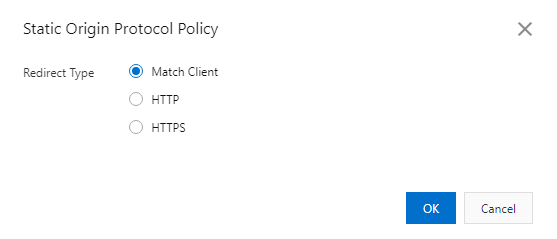
Value
Description
Match Client
When a client sends an HTTP or HTTPS request, DCDN redirects the request to the origin server over the protocol that is used by the client. Make sure that ports 443 and 80 are open on the origin server. Otherwise, DCDN may fail to redirect client requests to the origin server.
NoteThe static origin protocol policy protects data from tampering and leakage during transmission. If you want to transmit sensitive data such as user identity data over HTTPS and other data such as image files over HTTP, we recommend that you set Redirect Type to Match Client.
HTTP
DCDN redirects requests to the origin server over HTTP.
NoteIf you set Redirect Type to HTTP, port 80 is used. If you want to use a custom port, submit a ticket.
HTTPS
DCDN redirects requests to the origin server over HTTPS.
NoteHTTPS encryption consumes additional computing resources on the origin server.
If you set Redirect Type to HTTPS, port 443 is used. If you want to use a custom port, submit a ticket.
Click OK.