DataWorks Standard Edition, Professional Edition, and Enterprise Edition are billed on a subscription basis. The fees for each edition vary. Select and purchase an edition based on your business scenario. This topic describes the billing details of each DataWorks edition.
For information about all billable items of DataWorks, see Billing overview.
Edition specifications and selection
DataWorks offers four editions: Basic, Standard, Professional, and Enterprise.
Edition | Recommended users | Recommended scenarios | Core features |
Basic Edition | Students, individual developers, and startup teams |
| Provides capabilities such as migrating data to the cloud, basic development and scheduling, and simple data governance to meet requirements for quick verification and lightweight data processing. |
Standard Edition | Small enterprises, production service assurance departments, and pilot business departments |
| Enhanced enterprise-level data management with capabilities like data lineage analysis and tag management. Supports business continuity and stability with intelligent baseline alerting. |
Professional Edition | Small and medium-sized enterprises (SMEs) and high-SLA business departments |
| Enhances data security with features like data masking and access control. Integrates business-oriented data management and improves development-side access and collaboration. |
Enterprise Edition (Recommended) | Medium-to-large enterprises and corporate headquarters |
| Provides complete, systematic, and built-in best practices for full-lifecycle data governance, covering development, O&M, quality, security, and assets. Supports multi-account permission management through CloudSSO. Offers enterprise-oriented openness and customization with a full range of open APIs, event messaging, and extension mechanisms. |
Feature comparison
For a complete list of features in each DataWorks edition, see Features of DataWorks editions.
Data modeling is a value-added module that is independent of DataWorks editions and must be purchased separately.
The following table describes the key differences between DataWorks editions.
Module | Standard Edition (features added to Basic Edition) | Professional Edition (features added to Standard Edition) | Enterprise Edition (features added to Professional Edition) |
Data Studio | Control nodes/component management | Code review | Support for larger-scale development |
Operation Center | Intelligent baseline | Intelligent diagnosis, on-duty schedules, and workspace parameters | Scheduling calendar |
Data Governance Center | Asset tag management | - |
|
Data Quality | - | - | Dynamic thresholds, quality reports, and custom rule template library |
Data Map | Table lineage and column lineage | Data albums | - |
Data Analysis | Data sharing, SQL query downloads, and code search | - | - |
Data Security | - | - | Risk auditing, custom approval policies, and custom roles |
Data Security Guard |
|
|
|
Security Center | - | - | Risk identification rules, Ranger management, and identity credentials |
Approval Center | - | - | Support for approval policies |
Migration Assistant | - | Support for importing OSS files | Unlimited exports |
Open Platform | Some OpenAPI operations | Some advanced OpenAPI operations | OpenEvent, extensions, and higher OpenAPI QPS |
Billing
The following table lists the prices of DataWorks editions. Discounts are available for annual subscriptions.
Edition | Price |
Basic Edition | Free |
Standard Edition | USD 387/month |
Professional Edition | USD 774/month |
Enterprise Edition | USD 3,096/month |
Purchase an edition
For professional pre-sales guidance, see Purchasing guide.
Log on to the DataWorks (Subscription) purchase page to purchase the Standard, Professional, or Enterprise edition. When purchasing a DataWorks edition, note the following parameters:
Region and Zone: The region where DataWorks is activated. In the same region, you can purchase only one non-Basic edition per region at a time.
Subscription Duration: The validity period of the selected DataWorks edition.
We recommend that you select Auto-renewal. You can cancel auto-renewal at any time. For more information, see Renewal management/Resource renewal guide.
Downgrade upon expiration
Alibaba Cloud sends expiration notifications to the mobile phone number and email address bound to your Alibaba Cloud account 14, 12, and 8 days before your purchased Standard, Professional, or Enterprise edition expires.
If you do not renew your subscription within 15 days after your DataWorks Standard, Professional, or Enterprise edition expires, your edition is automatically downgraded to the Basic Edition on the 15th day. After the downgrade, features exclusive to the Standard, Professional, or Enterprise edition become unavailable, but existing tasks are not affected. To regain access to the features of a paid edition, you must purchase a new subscription.
For information about the functional changes after a downgrade, see Appendix: Functional changes after a downgrade.
Upgrades and downgrades
DataWorks editions, from lowest to highest, are Basic, Standard, Professional, and Enterprise. If your purchased edition no longer meets your business requirements, you can upgrade or downgrade it as needed.
Upgrade impact and fees
You can upgrade a lower edition to a higher one to use the features exclusive to the higher edition. Upgrades do not affect running tasks. You must pay the price difference for the remaining time in the current billing cycle.
Downgrade impact and fees
You can downgrade a higher edition to a lower one. After the downgrade, you can no longer use the features exclusive to the higher edition. The system refunds the price difference for the remaining time in the current billing cycle. The impact of a downgrade is the same as that of a downgrade upon expiration.
Upgrade and downgrade operations
Log on to the DataWorks console. On the Purchased Resources And Services page, upgrade or downgrade the edition.
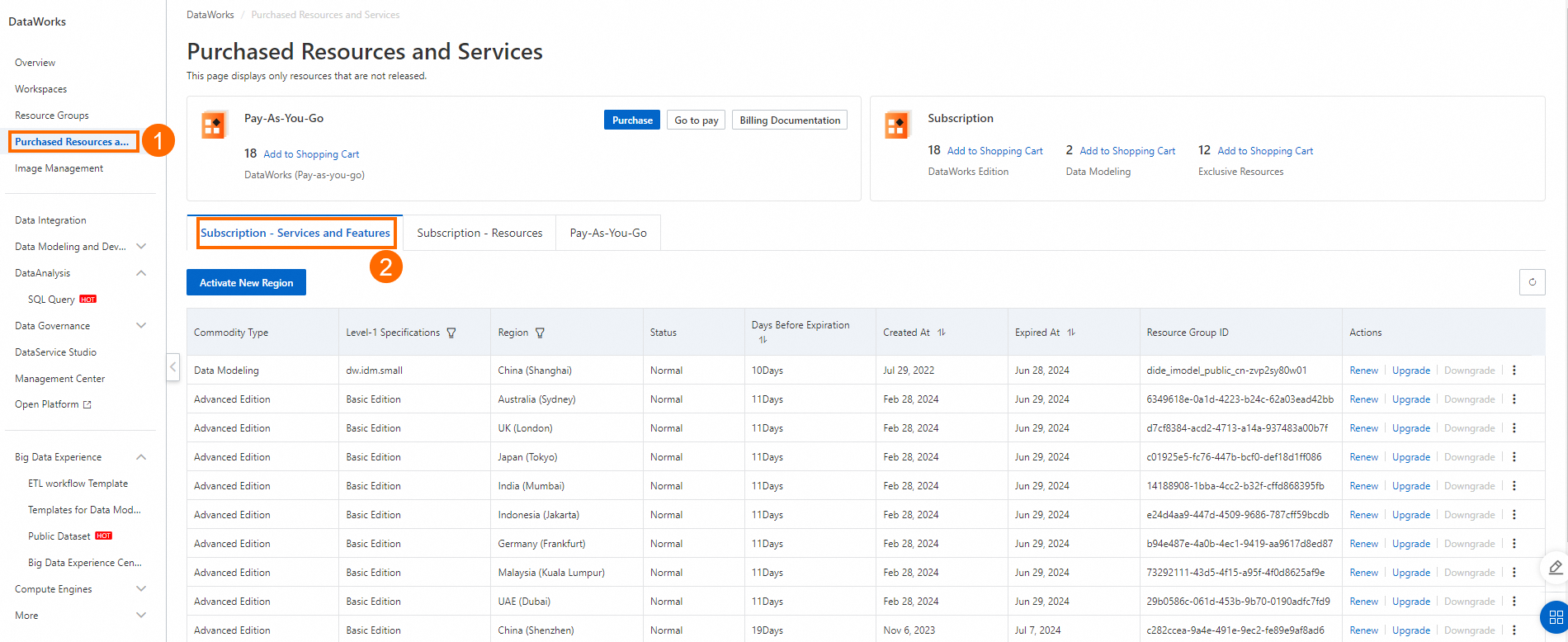
Upgrade and downgrade operations take effect immediately.
Renewals
If your DataWorks Standard, Professional, or Enterprise edition is about to expire, you can renew it before or within 360 hours after it expires. Features exclusive to your edition will be disabled if you don't renew within 360 hours of expiration.
You can enable or disable auto-renewal in Renewal Management.
Log on to the DataWorks console. In the top navigation bar, choose .
On the page, select DataWorks Edition (Subscription) as the product category and click the corresponding operation in the Actions column.
If your account balance is insufficient, the payment fails, and the renewal is unsuccessful.
Unsubscription
DataWorks Basic, Standard, Professional, and Enterprise editions all support unsubscription. For more information, see General reference: Stop using DataWorks commodities.
Appendix: Functional changes after a downgrade
DataWorks module | Feature | Changes after downgrade upon expiration |
Data Studio | Bind computing resources |
|
Workflow control nodes | The feature is disabled and tasks fail. | |
Code review | The feature is disabled. | |
Creation limits | The number of objects is limited. If the limit is reached, no new objects can be created. | |
Advanced APIs | The feature is disabled and API requests return errors. | |
Operation Center | Intelligent baseline | You cannot access the baseline management or baseline instance pages. Baseline rules cannot be selected for custom rules, and no baseline instances are generated. |
Advanced APIs | The feature is disabled and API requests return errors. | |
On-duty schedule | DataWorks retains your original on-duty schedule data. After you upgrade to the Professional Edition or higher, the on-duty schedule feature can be used normally. | |
Workspace parameters | The feature is disabled and tasks fail. | |
Configure scheduling calendar | The feature is disabled and tasks fail. | |
Intelligent diagnosis | The feature is disabled. | |
Data Asset Governance | All features | The feature is disabled. |
Data Quality | Dynamic threshold | The feature is disabled. New dynamic threshold rules cannot be created. Existing rules are not affected. |
Custom data quality reports | The feature is disabled. New quality reports cannot be created. Existing reports are not affected. | |
Custom rule templates | The feature is disabled. New rule templates cannot be created. Existing templates are affected. | |
Advanced APIs | The feature is disabled and API requests return errors. | |
Data Map | Details - Lineage information: table, column, and impact analysis | The feature is disabled. A message prompts you to upgrade to a higher edition to use the related information. |
Table Details - Column Change: impact analysis, email notification | The feature is disabled. Existing email notification records are retained but cannot be used. A prompt to upgrade is displayed. | |
Data albums | The feature is disabled. New data albums cannot be created. | |
Advanced APIs | The feature is disabled and API requests return errors. | |
Data Analysis | SQL query | The number of files is limited. If the limit is reached, no new files can be created. |
SQL code search | The feature is disabled. | |
Export method for SQL query results | Only spreadsheet export is supported. | |
Download SQL query results to your computer | The feature is disabled. | |
Share feature | The feature is disabled. | |
Advanced APIs | The feature is disabled and calls return errors. | |
Data Security Guard | All features | The feature is disabled and you cannot access the Data Protection Shield page. |
Security Center | Risk identification rules | The feature is disabled. |
Manage Ranger | The feature is disabled. | |
Identity credentials | The feature is disabled. | |
Approval Center | All features | Approval policies cannot be created or edited. |
Migration Assistant | DataWorks migration, number of free export packages per tenant | Reduced to 10. |
DataWorks import package type | Only local files are supported. OSS files are not supported. | |
Automatic commit and deployment during DataWorks import | Automatic commit and deployment are no longer supported. |