This topic describes how to create the AliyunServiceRoleForRdsPgsqlOnEcs service-linked role when you create an ApsaraDB RDS for PostgreSQL instance in Cloud Migration Hub (CMH).
Scenarios
If you buy an ApsaraDB RDS for PostgreSQL instance for the first time, you must create the AliyunServiceRoleForRdsPgsqlOnEcs service-linked role. This ensures that ApsaraDB RDS for PostgreSQL can access Elastic Network Interface (ENI) and allows you to create a managed ENI.
For more information, see [Notice] SLR authorization is required to create an ApsaraDB RDS for PostgreSQL instance from October 10, 2022.
Procedure
Log on to the Resource Access Management (RAM) console by using an Alibaba Cloud account or as a RAM user who has the AliyunRAMFullAccess permission. In the left-side navigation pane, click Roles. On the Roles page, click Create Role. In the Select Role Type step, select Alibaba Cloud Service for the Select Trusted Entity parameter and click Next.
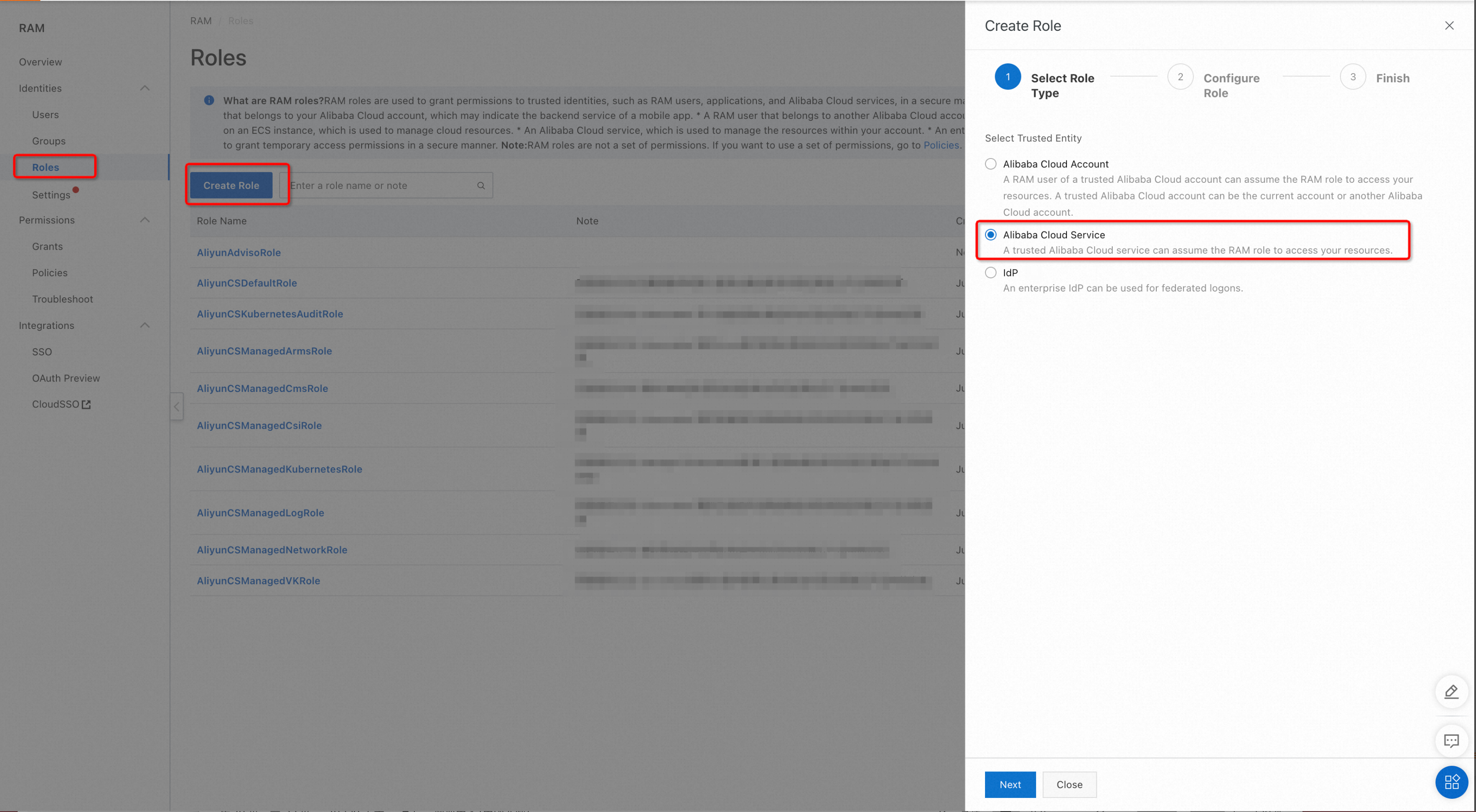
In the Configure Role step, select Service Linked Role for the Role Type parameter and select Cloud Relational Database Postgresql-OnEcs from the Select Service drop-down list. The role named AliyunServiceRoleForRdsPgsqlOnEcs is automatically populated below. Click OK.
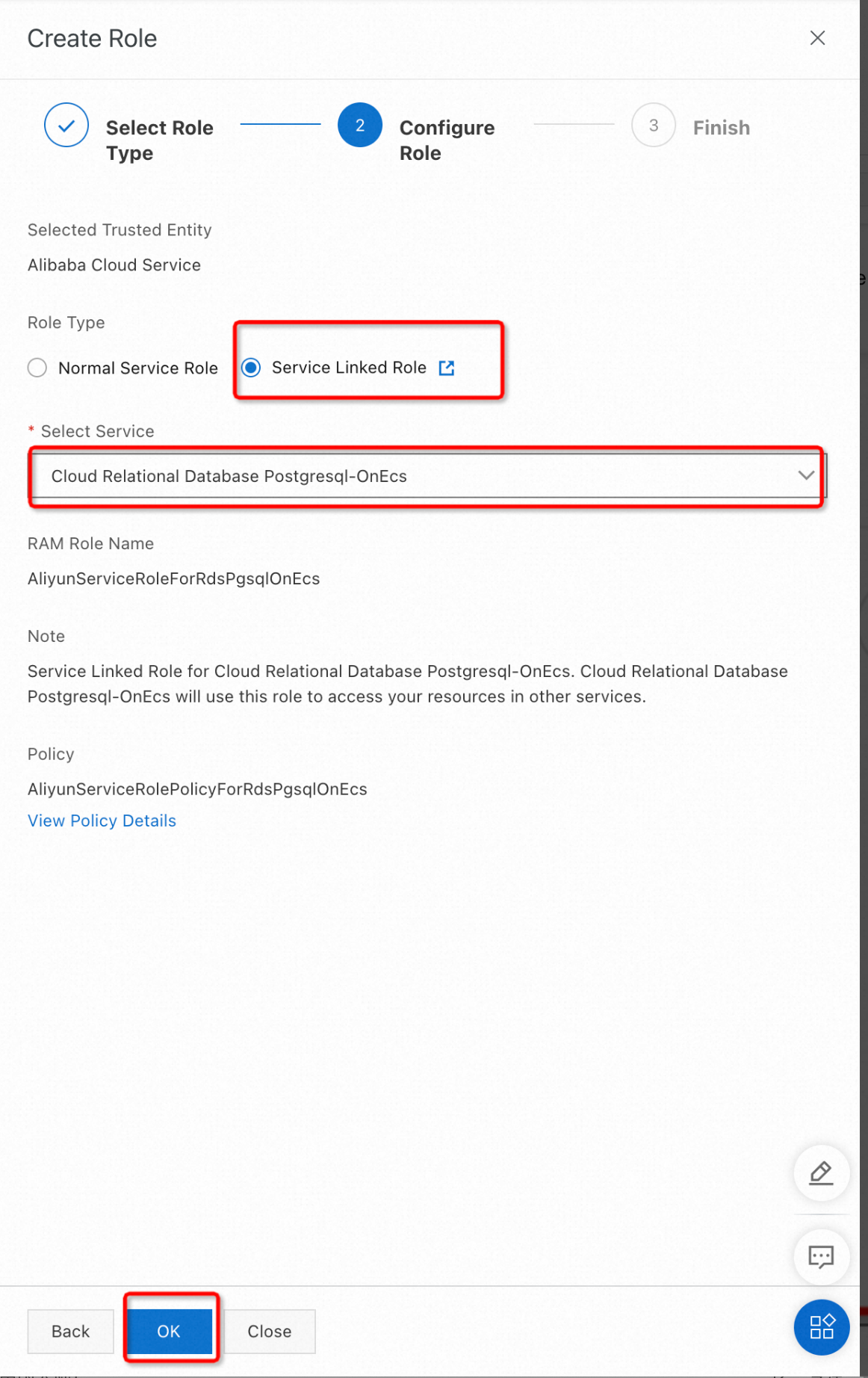
The AliyunServiceRoleForRdsPgsqlOnEcs service-linked role is created.