You can query the expense information about your Alibaba Cloud account, including all bills and the expense information for each billing cycle.
Procedure
Log on to the Expenses and Costs console.
On the Billing Details page, specify search criteria, such as the billing cycle, product, and the statistical period.
Optional.Click Customize Column Options in the upper-right corner of the details list and select billable items that you want to view.
Click Search.
Note
To analyze the bills, you can click Export Billing Overview (CSV) to export the bills to your computer.
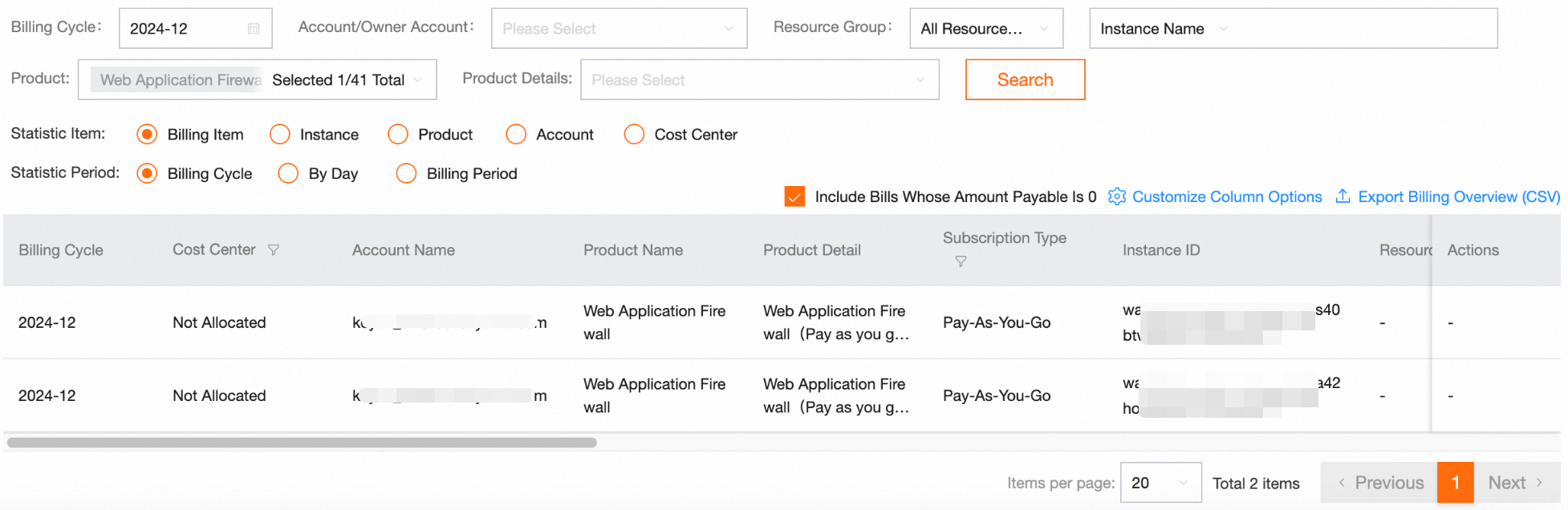
aliyun202