Transit routers support routing policies. You can configure routing policies to filter and modify routes. This allows you to manage network communication in the cloud.
How it works
A transit router in a region contains route tables and routing policies. Routing policies filter routes based on the route tables associated with the transit router. Transit routers are available in two editions: Basic Edition and Enterprise Edition.
A Basic Edition transit router supports only one system route table. Routing policies that you create are automatically associated with the system route table.
An Enterprise Edition transit router supports one system route table and custom route tables. When you create a routing policy, you can associate the routing policy with the system route table or a custom route table. The routing policy affects only how the routes in the route table are advertised.
For more information about Basic Edition transit routers and Enterprise Edition transit routers, see How transit routers work.
You can configure routing policies in the Ingress Regional Gateway or Egress Regional Gateway direction. Each routing policy is a collection of conditional statements and execution statements. Routing policies are sorted by priority. A smaller value indicates a higher priority. Routes are matched against match conditions specified in routing policies in descending order of policy priority. Routes that meet all match conditions are allowed or rejected based on the specified policy action. You can modify the priority, autonomous system (AS) path and community value of an allowed route. Routes that do not match all match conditions are allowed by default.
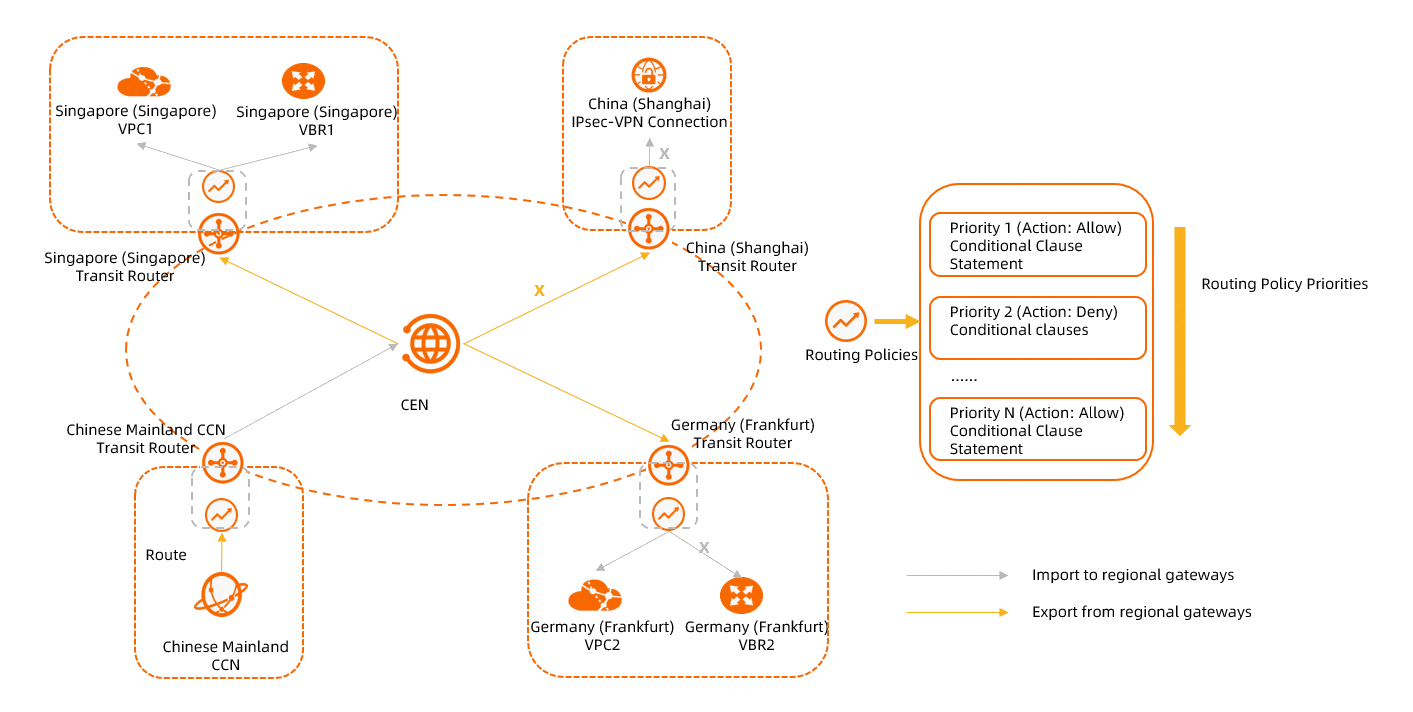
Components
A routing policy consists of the following components: basic information, match conditions, and policy values. The following tables describe the details about each component.
You can specify policy values and associated policy priorities only when Routing Policy Action is set to Allow.
Table 1. Basic information
Parameter | Description |
Routing Policy Priority | The priority of the routing policy. Valid values: 1 to 100. A smaller value indicates a higher priority. You cannot specify the same priority for routing policies that take effect in the same region and direction. The system matches routes against the match conditions of routing policies in descending order of priority. A smaller value indicates a higher priority. Therefore, specify proper values to sort the routing policies in the desired order. |
Description | The description of the routing policy. |
Region | The region in which the routing policy applies. Note This parameter is supported only by Basic Edition transit routers. After you create a routing policy in a region, the routing policy applies to the route tables of all Basic Edition transit routers in the region. |
Associated Route Table | The ID of the route table that is associated with the routing policy. Note This parameter is supported only by Enterprise Edition transit routers. After you create a routing policy, the routing policy applies only to the Enterprise Edition transit router that is associated with the routing policy. |
Policy Direction | The direction in which the routing policy applies.
|
Action Policy | The action that is performed on routes that meet all match conditions. The following actions are supported:
|
Associated Route Policy Priority | The priority of the routing policy that is associated with the current policy.
|
Table 2. Match conditions
Parameter | Description |
Source Region | The system checks whether routes are advertised from a specified region. |
Destination Region | The system checks whether routes are advertised to a specified region. Note This is only effective when the Policy Direction is Egress Regional Gateway and the destination region is not the current region. |
Source Instance ID List | The system checks whether routes are advertised from specified network instances. The following network instance types are supported:
You can select Exclude Specified IDs to specify network instance IDs that you want to exclude. If the routes are not advertised from the specified IDs, the routes match the condition. Otherwise, the routes do not match the condition. |
Destination Instance ID List | The system checks whether routes are advertised to specified network instances. The following network instance types are supported:
You can select Exclude Specified IDs to specify network instance IDs that you want to exclude. If the routes are not advertised to the specified IDs, the routes match the condition. Otherwise, the routes do not match the condition. Note The destination instance IDs take effect only when Policy Direction is set to Egress Regional Gateway and the destination instances are deployed in the current region. |
Destination Route Table | The system checks whether routes are advertised to specified route tables. Note The destination route table IDs take effect only when Policy Direction is set to Egress Regional Gateway and the destination route tables belong to network instances deployed in the current region. |
Source Instance Type | The system checks whether routes are advertised from specified network instance types. The following network instance types are supported:
|
Destination Instance Type | The system checks whether routes are advertised to specified network instance types. The following network instance types are supported:
|
IP Type | The system checks whether IP addresses in routes are of the specified version. The following IP addresses are supported:
If the IP type is left empty, both IPv4 and IPv6 routes are matched. |
Route Type | The system checks whether routes are of specified types. The following route types are supported:
|
Route Prefix | The system filters routes based on the specified route prefixes. The following match methods are supported:
|
AS Path | The system matches routes based on the specified AS path. The following match methods are supported:
Note AS Path is a mandatory attribute, which describes the AS numbers that a BGP route passes through when it is advertised. |
Community | The system matches routes based on the community. The following match methods are supported:
Note Community is an optional transitive attribute. You can specify a specific community value for a specific route. Downstream routers can filter routes based on the specified community value when routing policies are applied. |
Table 3. Policy values
Parameter | Description |
Route Priority | The priorities of the routes that are allowed. Valid values: 1 to 100. Default value: 50. A smaller value indicates a higher priority. |
Community | The community values of the routes. The following methods are supported:
|
Appended AS Path | The AS path to be appended when the transit router receives or advertises a route. For routing policies that are used in different directions, the requirements for AS paths that are appended are different.
|
Matching process
Routing policies evaluate routes in match-action mode. Actions are performed after conditions are matched. The system matches routes against match conditions in descending order of routing policy priority.
If a route meets all the match conditions in a routing policy, the specified action is performed on the route.
If you set Routing Policy Action to Allow, the route is allowed. By default, the system does not match a matched route against the next routing policy. However, if you set a priority for the associated routing policy, the system matches the route against the routing policy that has the specified priority. If you do not set a priority, the matching process ends.
If you set Routing Policy Action to Reject, the route is rejected. By default, the system stops matching the route against the next routing policy and the matching process ends.
If a route does not meet a match condition specified in a routing policy, the current matching process ends and the system matches the route against the next routing policy.
If the route meets all the match conditions specified in the next routing policy, the action specified in the routing policy is performed on the route.
If you set Routing Policy Action to Allow, the route is allowed. By default, the system does not match a matched route against the next routing policy. However, if you set a priority for the associated routing policy, the system matches the route against the routing policy that has the specified priority. If you do not set a priority, the matching process ends.
If you set Routing Policy Action to Reject, the route is rejected. By default, the system stops matching the route against the next routing policy and the matching process ends.
If a route does not meet a match condition specified in the next routing policy, the current matching process ends and the system matches the route against the next routing policy. The preceding processes are repeated until the system matches the route against the last routing policy.
If the route does not meet a match condition specified in the last routing policy, the route is allowed.

Default routing policy
Each transit router contains a default routing policy that applies in the Egress Regional Gateway direction. The priority of the default routing policy is 5000, and the policy action is Reject. The default routing policy disables network communication among Express Connect Routers (ECRs), VBRs, CCN instances, and IPsec connections that are connected to the same transit router. The following section describes whether VPCs, ECRs, VBRs, CCN instances, and IPsec connections that are connected to the same transit router can communicate with each other by default:
By default, a VPC that is connected to a transit router can communicate with VPCs, ECRs, VBRs, CCN instances, and IPsec connections that are also connected to the transit router.
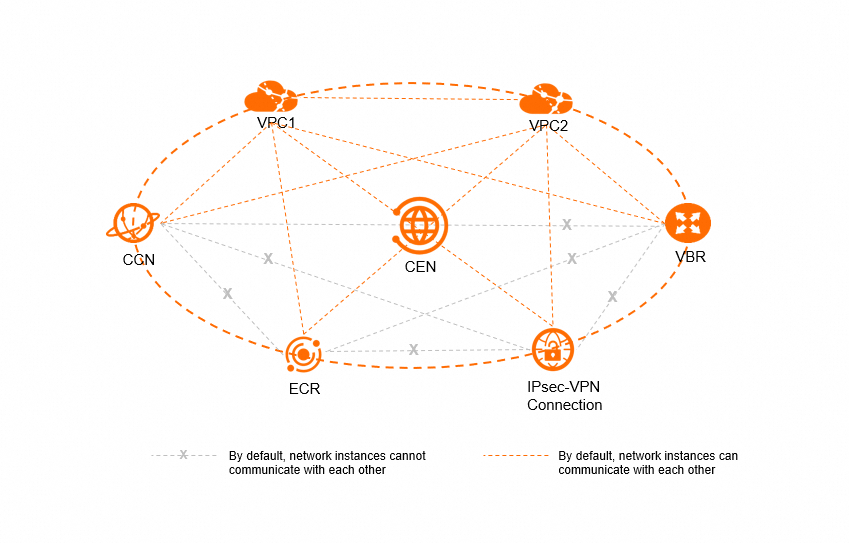
By default, an ECR that is connected to a transit router cannot communicate with ECRs, VBRs, CCN instances, or IPsec connections that are also connected to the transit router.
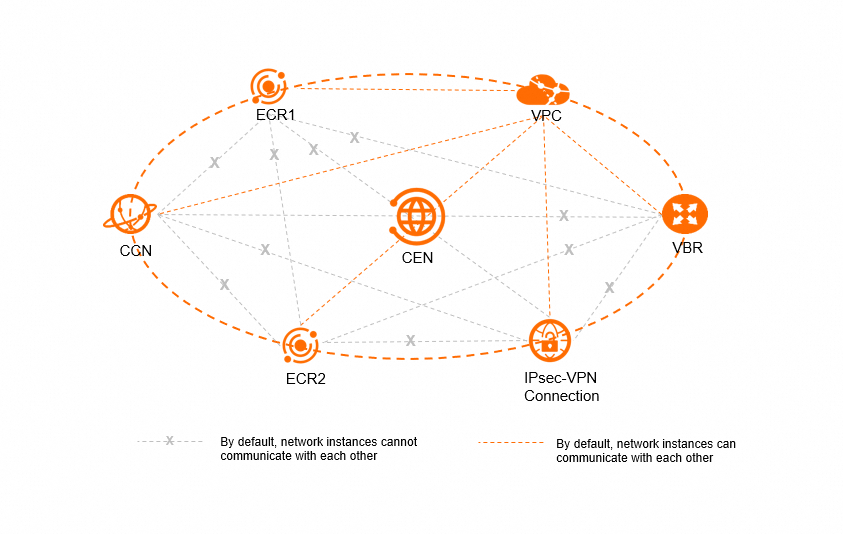
By default, an IPsec connection that is attached to a transit router cannot communicate with ECRs, VBRs, CCN instances, or IPsec connections that are also attached to the transit router.
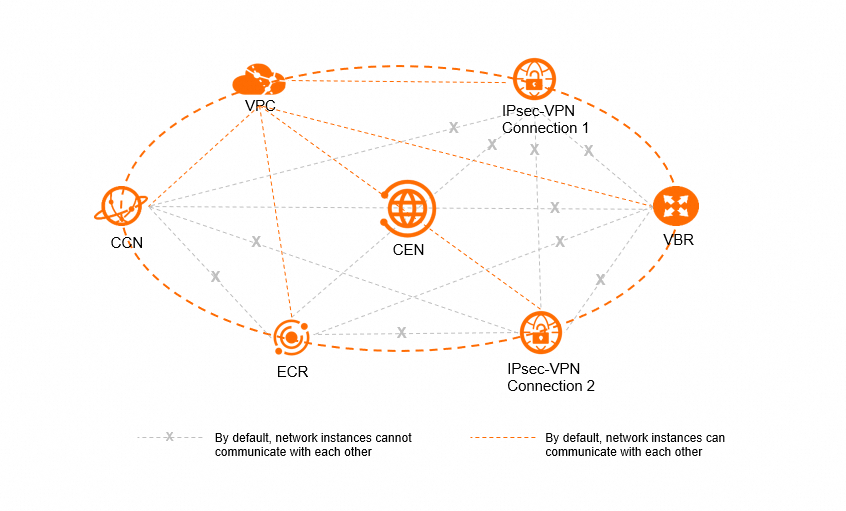
By default, a VBR that is connected to a transit router cannot communicate with ECRs, VBRs, CCN instances, or IPsec connections that are also connected to the transit router.
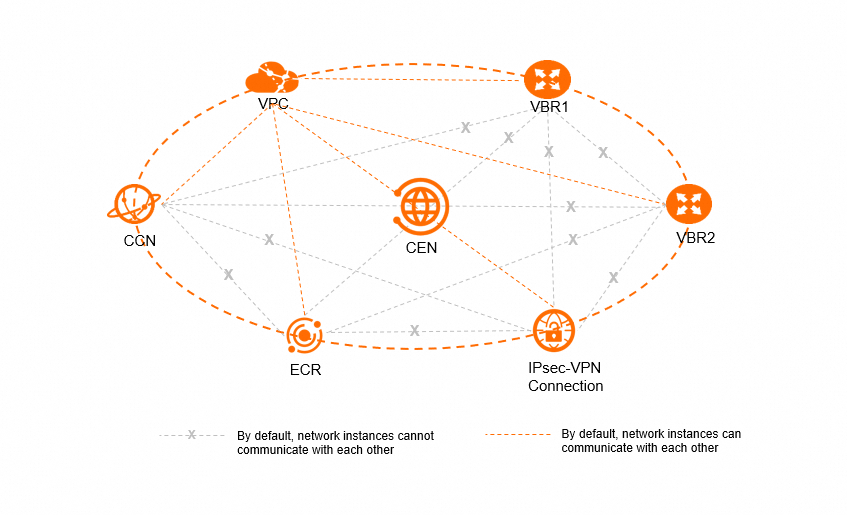
By default, a CCN instance that is connected to a transit router cannot communicate with ECRs, VBRs, CCN instances, or IPsec connections that are also connected to the transit router.
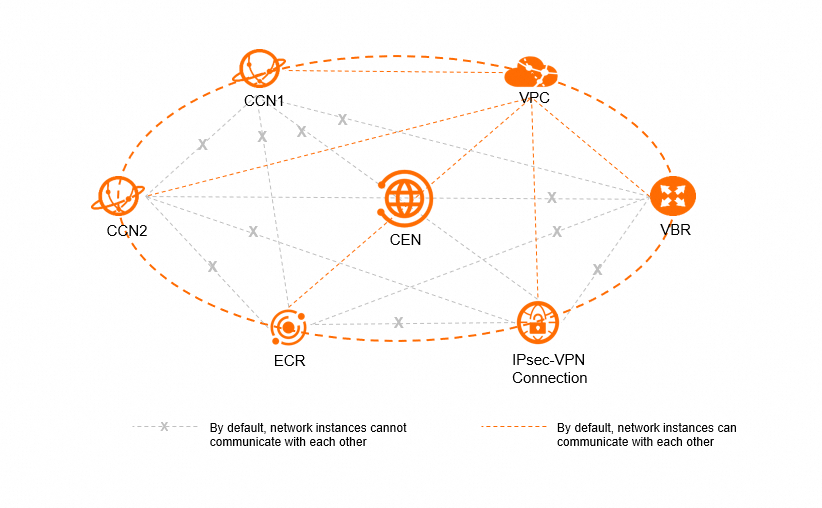
Quotas
Item | Default value | Adjustable |
The maximum number of routing policies in the Ingress Regional Gateway direction that you can create on a transit router | 100 | No |
The maximum number of routing policies in the Egress Regional Gateway direction that you can create on a transit router | 100 | No |
References
Routing policies allow you to flexibly manage network communication in the cloud. For more information, see the following topics: