After you connect a virtual border router (VBR) to a Cloud Enterprise Network (CEN) instance, you can use the health check feature of CEN to probe the connectivity of the Express Connect circuit that is associated with the VBR. If redundant routes exist between CEN and your data center, health checks enable automatic switchover to an available route when a failure is detected on an Express Connect circuit. This process ensures uninterrupted traffic transmission.
Background information
How it works
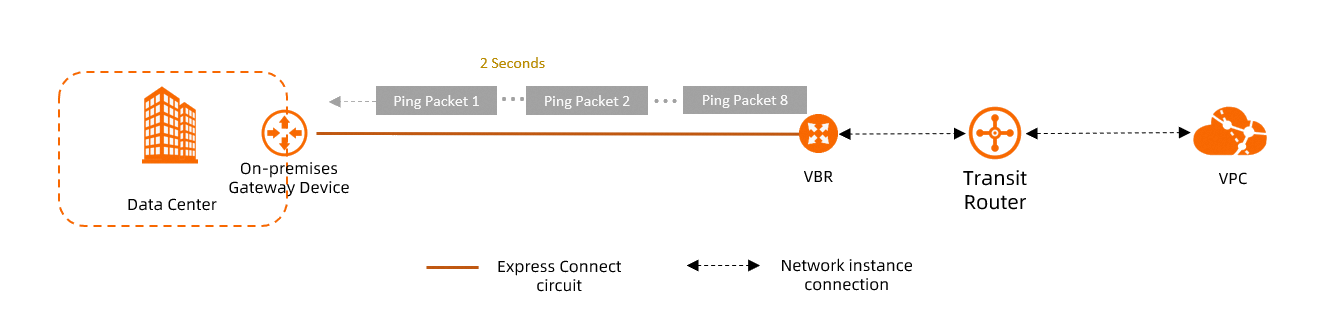
After you configure a health check for a VBR instance, Alibaba Cloud sends a ping packet from each source IP address of the health check to the destination IP address of the health check in your data center every 2 seconds by default. If the ping packet is returned along the same path, the Express Connect circuit is considered normal. If a specific Express Connect circuit does not respond to eight consecutive ping packets or the ping packets are returned from other paths, the Express Connect circuit is considered faulty.
Health checks do not send you notifications after a faulty Express Connect circuit is detected. We recommend that you configure alert rules for the Express Connect circuit. When an alert rule is triggered for the Express Connect circuit, the system sends you an alert notification. This way, you can handle issues promptly.
The destination IP address of the health check must be able to respond to ping probes. Your data center must not throttle or prohibit ping probes.
If Control Plane Policing (CoPP) (on devices such as Cisco devices) or a local anti-attack policy is configured on the network device in the data center, health check probe packets may be dropped. This causes link flapping. We recommend that you disable the CoPP throttling configuration on the network device in the data center.
Usage notes on redundant Express Connect circuits
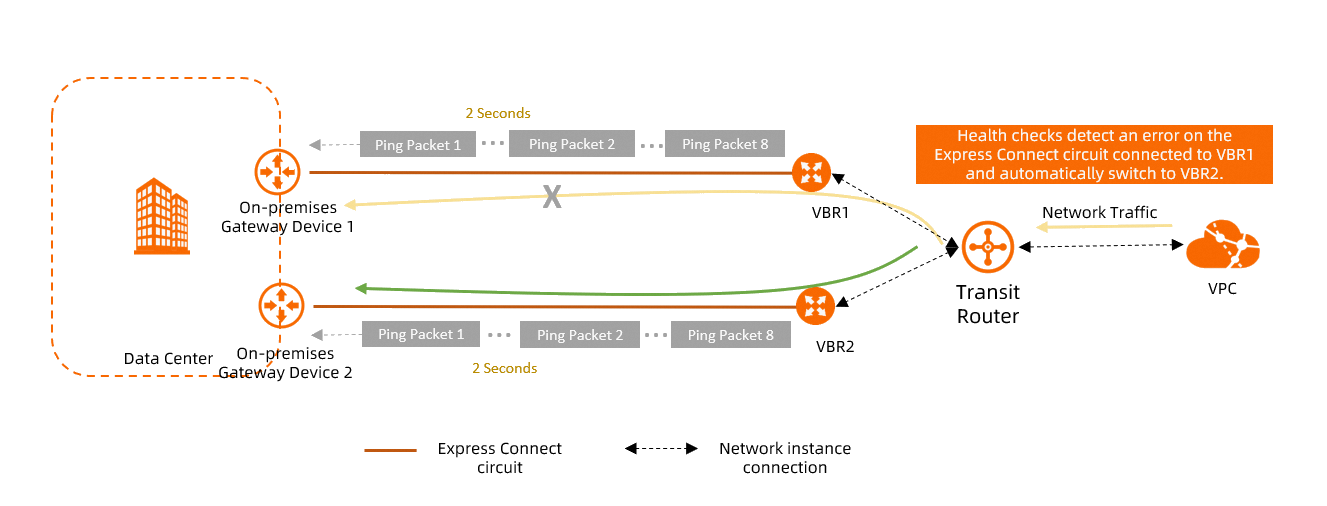
If a data center is connected to Alibaba Cloud over multiple Express Connect circuits, you can use the Change Route feature of health checks to specify whether to allow automatic route switchover. If you enable this feature and a health check detects a faulty Express Connect circuit, the traffic on the current Express Connect circuit is automatically switched to another healthy Express Connect circuit.
If the VBR instance uses static routing to communicate with the on-premises network, you must configure a health check for the VBR instance and enable the Change Route feature to enable automatic route switchover. Health checks support route switchover only between multiple Express Connect circuits. Route switchover between other types of paths is not supported. For example, route switchover between an Express Connect circuit and an IPsec-VPN connection is not supported.
Prerequisites
The VBR instance that is associated with the Express Connect circuit is connected to a CEN instance. For more information, see Create a VBR connection.
Step 1: Add a health check configuration in the CEN console
Log on to the CEN console.
In the left-side navigation pane, click VBR Health Check.
On the VBR Health Check page, select the region where the VBR instance is located and then click Set Health Check.
In the Set Health Check dialog box, configure the health check using the following information and then click OK.
Configuration
Description
Instances
Select the CEN instance to which the VBR instance is connected.
Virtual Border Router (VBR)
Select the VBR instance that you want to monitor.
Source IP
You can configure a source IP address in one of the following ways:
Automatic IP Address (Recommended): The system automatically allocates an IP address from the 100.96.0.0/16 CIDR block.
Custom IP Address: The source IP address can be an unused IP address from the 10.0.0.0/8, 192.168.0.0/16, or 172.16.0.0/12 CIDR block. The IP address cannot conflict with the IP addresses that are used for communication in the CEN instance. The IP address also cannot conflict with the Alibaba Cloud Side IPv4 Address or the Data Center Side IPv4 Address of the VBR instance.
NoteFor the Automatic IP Address method:
In each of the following regions, a maximum of 16 VBR instances can be automatically allocated a source IP address.
Click to view region informationUS (Silicon Valley), China (Hong Kong), US (Virginia), China (Beijing), China (Shanghai), China (Shenzhen), Singapore, China (Hangzhou), China (Heyuan), China (Chengdu), China (Zhangjiakou), Germany (Frankfurt), Malaysia (Kuala Lumpur), UK (London), China (Qingdao), Indonesia (Jakarta), China (Hohhot), China (Guangzhou), China (Ulanqab), China (Nanjing - Local Region), Japan (Tokyo)
In each of the Philippines (Manila), South Korea (Seoul), China (Fuzhou - Local Region), Thailand (Bangkok), Mexico, SAU (Riyadh - Partner Region) regions, a maximum of 8 VBR instances can be automatically allocated a source IP address.
Regardless of the configuration method you choose, after the health check is configured, CEN advertises a route entry to the VBR instance. The destination CIDR block of the route entry is the source IP address and the subnet mask is 32 bits in length.
If the VBR instance and the data center use the Border Gateway Protocol (BGP) dynamic routing protocol, this route entry is advertised to the data center through BGP.
Destination IP
The destination IP address is the customer-side IP address of the VBR instance.
Probe Interval (Seconds)
The interval at which consecutive probe packets are sent for a health check. Unit: seconds.
Valid values: 2 to 3. Default value: 2.
Probe Packets
The number of consecutive probe packets that are sent for a health check. Unit: packets.
Valid values: 3 to 8. Default value: 8.
Change Route
Specifies whether to enable the route switchover feature for health checks.
This feature is enabled by default. If a health check detects a faulty Express Connect circuit and redundant routes exist in the CEN instance, the health check immediately triggers a route switchover to an available link.
If you disable this feature, health checks perform only link probing. If a health check detects a faulty Express Connect circuit, a route switchover is not triggered.
WarningIf you disable this feature, make sure that you have other methods to ensure link redundancy. Otherwise, the network is interrupted if the Express Connect circuit fails.
Description
Add a description for the health check.
Step 2: Add a health check configuration in your data center
You need to add health check configurations in your data center to ensure that health checks work as expected.
Add a return route for health check probe packets in your data center.
ImportantIf your VBR instance uses the Border Gateway Protocol (BGP), Alibaba Cloud advertises the source IP address of the health check to your data center as a route with a 32-bit mask by default after you configure the health check. You do not need to add a return route for health check probe packets in your data center.
If your VBR instance uses static routing, you must manually configure a route entry in your data center. The destination CIDR block of the route entry must be the source IP address of the health check, the subnet mask must be 32 bits in length, and the next hop must point to the corresponding Express Connect circuit. Otherwise, the ping packets of the health check probe cannot be returned along the original path of the probed Express Connect circuit. This causes Alibaba Cloud to incorrectly determine that the Express Connect circuit is unavailable.
The following sample configuration shows how to manually add a return route for health check probe packets. The configuration is for reference only. For specific configuration commands, consult your device vendor.
#Configure a return route for health check probe packets. ip route <Source IP address of the health check> 255.255.255.255 <Alibaba Cloud-side IP address of the destination VBR instance>Add a health check configuration in your data center.
You can add a health check configuration in your data center using Bidirectional Forwarding Detection (BFD) or Network Quality Analyzer (NQA). This ensures that the connectivity of the Express Connect circuit can also be probed from your data center. For specific configuration commands, consult your device vendor.
ImportantWhen you configure an NQA probe, do not use the Alibaba Cloud Side IPv4 Address of the VBR as the probe destination address. Otherwise, incorrect switchovers may occur when the link is normal, or switchovers may fail when the link is faulty. You must use the source IP address of the health check in Step 1 as the destination address for the data center to probe the cloud network. This IP address supports only ICMP probes.
If your connection to the cloud lacks redundant links, we recommend that you configure a summary route that points to the cloud and is not affected by NQA probe results. This ensures that traffic can be forwarded normally when an NQA probe is abnormal but the connection over the Express Connect circuit is not interrupted.
Add a configuration that associates health checks with routing in your data center.
If a data center is connected to Alibaba Cloud over multiple Express Connect circuits, you need to add a configuration in your data center that associates health checks with routing. This ensures that the connectivity of the Express Connect circuits can also be probed from your data center and that route switchovers can be automatically implemented based on health check results. For specific configuration commands, consult your device vendor.
Step 3: Add an alert rule in the CloudMonitor console
After you configure a health check, we recommend that you add an alert rule for the Express Connect circuit. When an alert rule is triggered for the Express Connect circuit, the system sends you an alert notification. This way, you can handle issues promptly.
Log on to the CloudMonitor console.
In the left-side navigation pane, choose .
On the Alert Rules page, click Create Alert Rule.
In the Create Alert Rule panel, set Product to CEN-Router, configure the related alert rules, and then click Confirm.
This section describes only the configurations that are closely related to this topic. For more information about other parameters, see Create an alert rule.
Click Add Rule and select a metric type for the threshold-triggered alert rule. This topic uses Single Metric as an example. In the Configure Rule Description panel that appears, configure the following parameters and then click OK.
Configuration
Description
Alert Rule
The name of the threshold-triggered alert rule.
Metric Type
The metric type of the threshold-triggered alert rule. This topic uses Single Metric as an example. For information about the parameter configurations of other metric types, see Create an alert template.
Single Metric
Combined Metrics
Expression
Dynamic Threshold
Metric
Select the metric that you want to monitor.
VBRHealthyCheckLatency: the communication latency between Alibaba Cloud and your data center.
VBRHealthyCheckLossRate: the packet loss rate of communication between Alibaba Cloud and your data center.
VBRInternetOutRate: the bandwidth used for traffic from Alibaba Cloud to your data center.
VBRInternetInRate: the bandwidth used for traffic from your data center to Alibaba Cloud.
Threshold and Alert Level
Configure the alert conditions, alert threshold, and alert level for the alert rule.
More operations
Operation | Description | Procedure |
Edit a health check | After you set a health check, you can modify the source IP, destination IP, probe interval, and number of probe packets. Note You cannot modify the Change Route configuration. To modify the Change Route configuration, you must delete the current health check configuration and then add a new one. |
|
Delete a health check | If you no longer need to monitor the connectivity of an Express Connect circuit, you can delete the health check. |
|
FAQ
In a scenario where multiple VBRs are connected to a transit router, at what granularity is redundancy implemented between Express Connect circuits?
Redundancy between Express Connect circuits is implemented at the route entry level.
For example, assume that VBR1 and VBR2 are connected to a transit router and the following three route entries exist in the route table of the transit router:
When the health check of VBR1 fails, traffic destined for the 192.168.1.0/24 CIDR block is switched to the Express Connect circuit of VBR2.
When the health check of VBR2 fails, traffic destined for the 192.168.1.0/24 CIDR block is switched to the Express Connect circuit of VBR1. The transmission path for traffic destined for the 192.168.2.0/24 CIDR block is not switched.
Destination CIDR block | Next hop | Network instance associated with the next hop |
192.168.1.0/24 | VBR1 connection | VBR1 |
192.168.1.0/24 | VBR2 connection | VBR2 |
192.168.2.0/24 | VBR2 connection | VBR2 |
In a scenario where multiple VBRs are connected to a transit router (and the Express Connect circuits are redundant), does traffic get interrupted if all VBR instances fail the health check?
For traffic from Alibaba Cloud to your data center, Alibaba Cloud forwards the traffic through the Express Connect circuit of the last VBR instance by default.
If the health check of the last VBR instance fails but the Express Connect circuit is actually connected, the available bandwidth for traffic from Alibaba Cloud to your data center is reduced because traffic can be transmitted only through one Express Connect circuit.
If the health check of the last VBR instance fails and the Express Connect circuit is faulty, traffic from Alibaba Cloud to your data center is interrupted.
The last VBR instance is the one that is the last to fail the health check. For example, VBR1, VBR2, and VBR3 are connected to a transit router, and the following three route entries exist in the route table of the transit router. The system first detects that the health checks of VBR1 and VBR2 have failed, and then detects that the health check of VBR3 has failed. In this case, VBR3 is the last VBR instance. All traffic from Alibaba Cloud to your data center is transmitted through the Express Connect circuit of VBR3.
Destination CIDR block
Next hop
Network instance associated with the next hop
192.168.1.0/24
VBR1 connection
VBR1
192.168.1.0/24
VBR2 connection
VBR2
192.168.1.0/24
VBR3 connection
VBR3
For traffic from your data center to Alibaba Cloud, evaluate the impact based on your network configurations.
In a scenario where multiple VBRs are connected to a transit router (and the Express Connect circuits are redundant), does a route switchover occur if all VBR instances fail the health check?
A route switchover is triggered only by a change in the connectivity of an Express Connect circuit, for example, when a health check detects that the status of an Express Connect circuit changes from connected to disconnected, or from disconnected to connected.
Does deleting a health check configuration cause route flapping or traffic interruptions?
If you delete the health check configuration in the CEN console, it does not cause route flapping. The system considers the Express Connect circuit normal by default and forwards traffic to the Express Connect circuit based on the existing route.
If the current Express Connect circuit is actually faulty, traffic is interrupted.
If you delete the health check configuration in your data center, evaluate the impact based on your network configurations.
References
Related API operations:
EnableCenVbrHealthCheck: Sets a health check for a VBR instance or modifies the health check configuration of a VBR instance.
DescribeCenVbrHealthCheck: Queries the health check configuration information of VBR instances in a specified region.
DisableCenVbrHealthCheck: Deletes the health check configuration of a VBR instance.