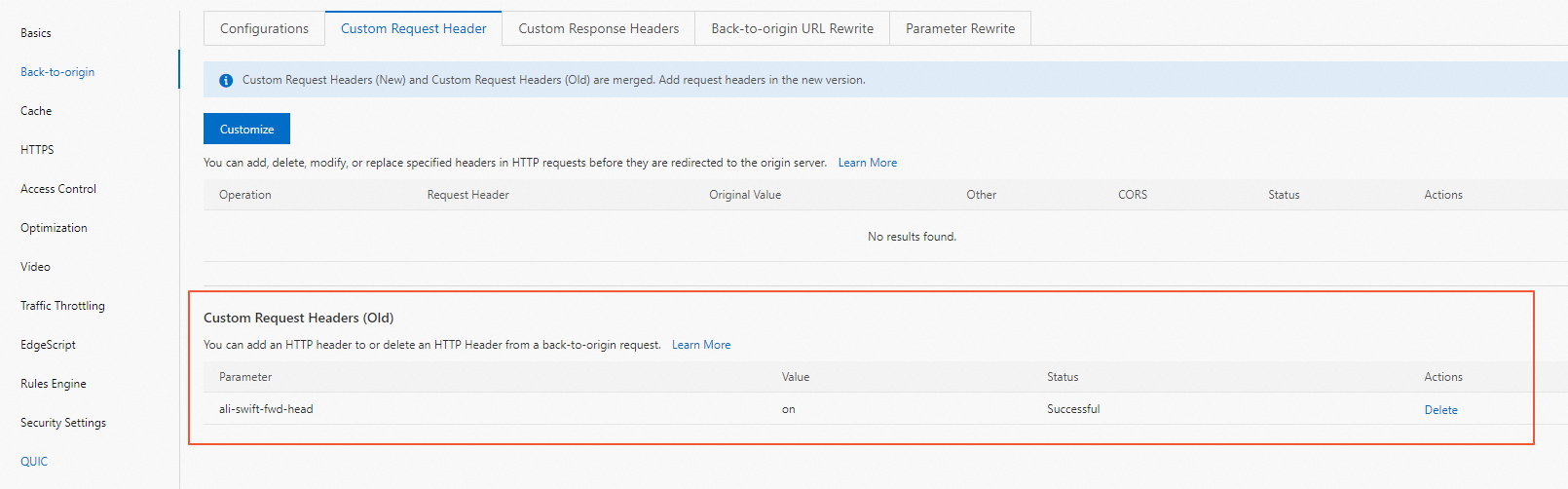This topic describes how to configure custom request headers (old). By default, Custom Request Headers (Old) is no longer available in the Alibaba Cloud CDN console. Custom Request Headers (Old) is displayed only for domain names that have Custom Request Headers (Old) configurations. You can only view or delete the configurations, but cannot add or modify the configurations.
Background information
HTTP request headers are a component of the header section in request messages transmitted over HTTP. HTTP request headers bring specific parameters to servers.
If the requested resource is not cached on Alibaba Cloud CDN points of presence (POPs), the request is redirected to the origin server. The information carried by the request headers is passed to the origin server. Alibaba Cloud CDN allows you to rewrite HTTP request headers in back-to-origin requests so that your origin server can identify user information more easily. For example, you can configure the X-Forwarded-For (XFF) header to pass client IP addresses to your origin server.
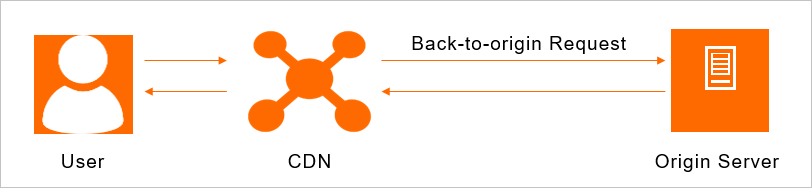
HTTP request header management is optimized. You can replace, modify, and delete headers in back-to-origin requests, specify whether duplicate headers are allowed, and enable cross-origin request authentication. For more information, see Configure outgoing request headers.
Procedure
Log on to the Alibaba Cloud CDN console.
In the left-side navigation pane, click Domain Names.
On the Domain Names page, find the domain name that you want to manage and click Manage in the Actions column.
In the left-side navigation tree of the domain name, click Origin Fetch.
Click the Modify Outgoing Request Header tab.
You can view the existing request header settings in the Custom Request Headers (Old) section.