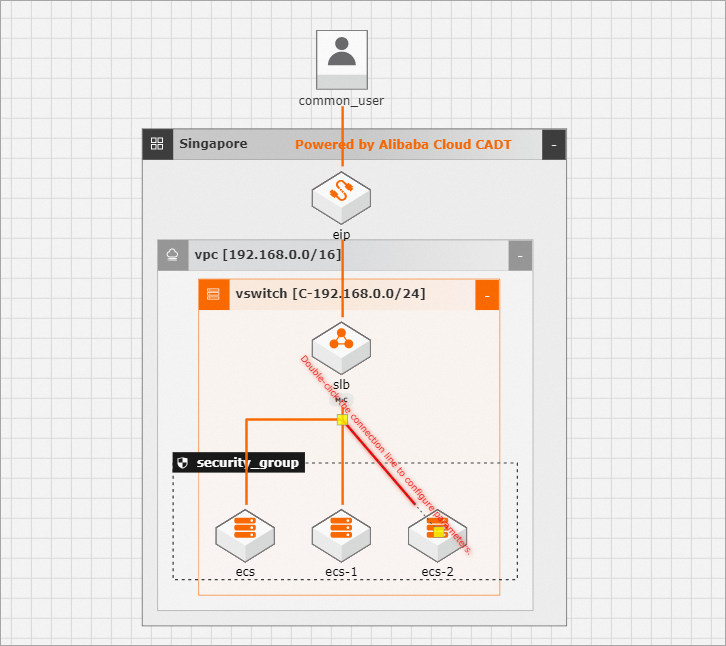This topic describes how to graph inflection points on lines that connect resource nodes. In this topic, a line that connects a Server Load Balancer (SLB) instance and an Elastic Compute Service (ECS) instance is used to demonstrate how to graph an inflection point.
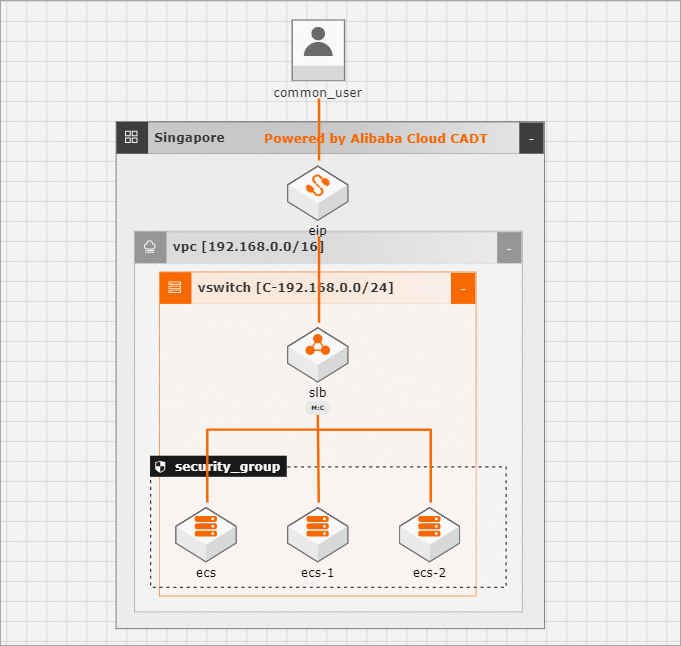
Procedure
Create an architecture diagram and draw lines between nodes.
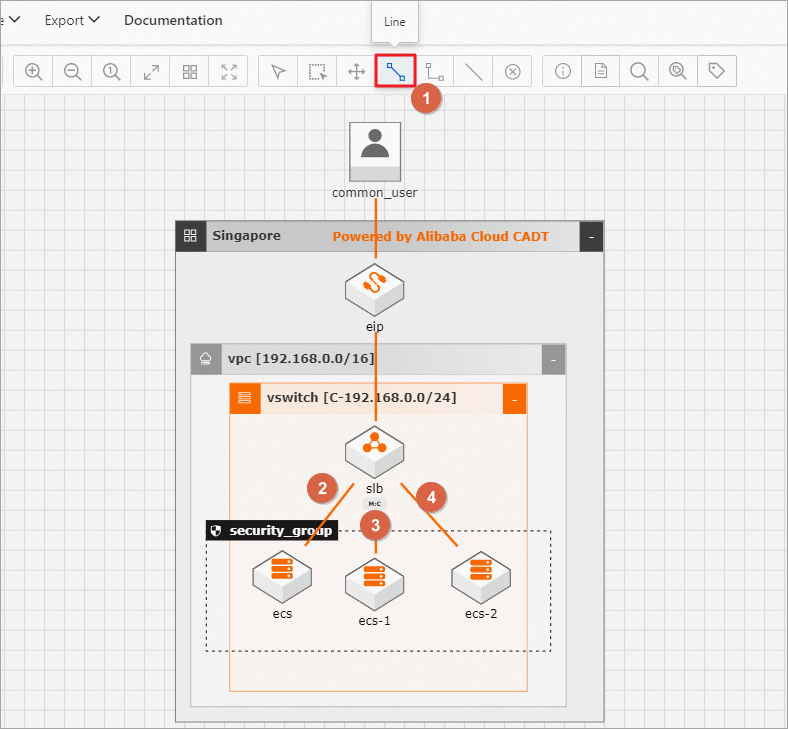
Switch to Default Mode, click the line on which you want to graph an inflection point, and then press the Alt key. Wait until your pointer becomes the + icon and click any part of the line to graph an inflection point.
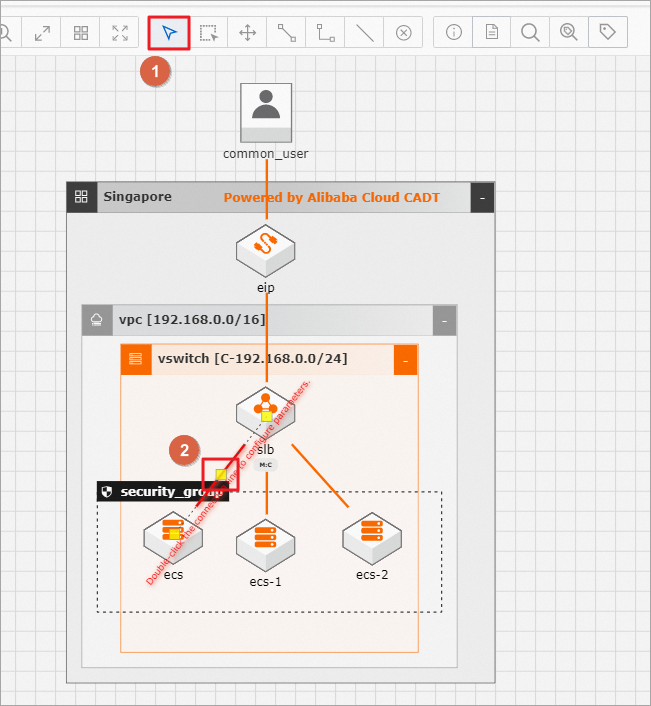
Press and hold down the mouse button to move the inflection point to the desired position. Then, press the Shift key to achieve automatic overlapping of two lines.
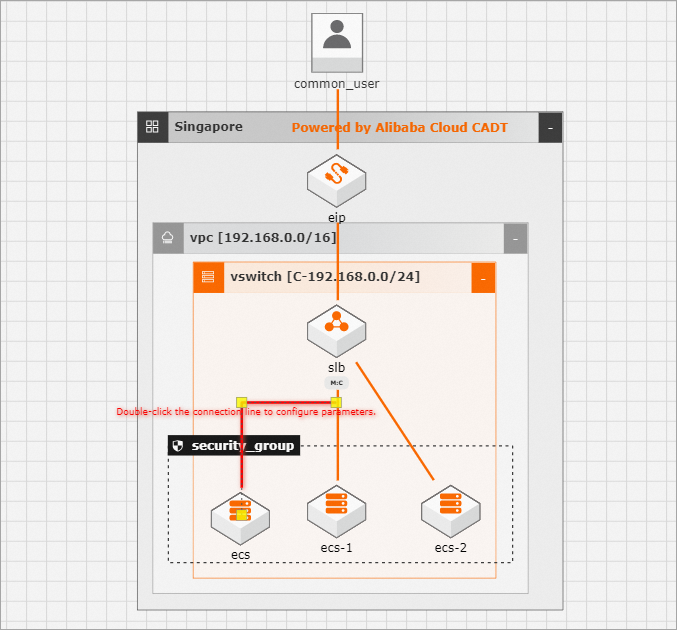
Repeat the previous steps to graph inflection points on other lines.
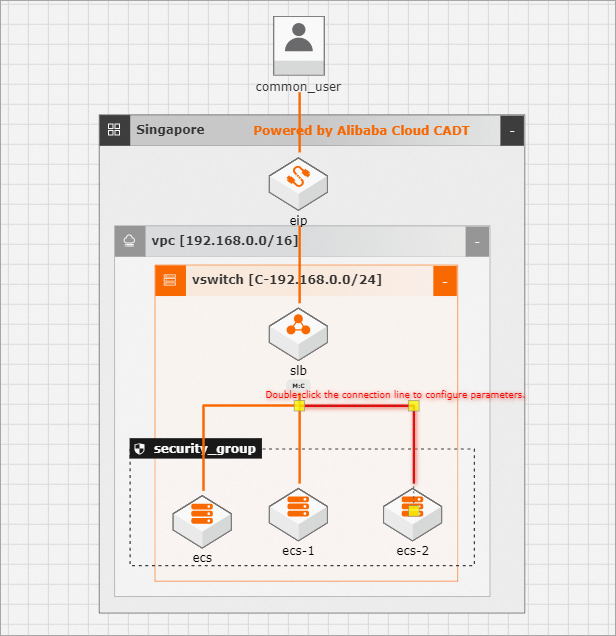
If you want to delete an inflection point, click the line whose inflection point you want to delete, press and hold down the mouse button, and then press the Alt key. Wait until your pointer becomes the + icon and click the inflection point to delete it.