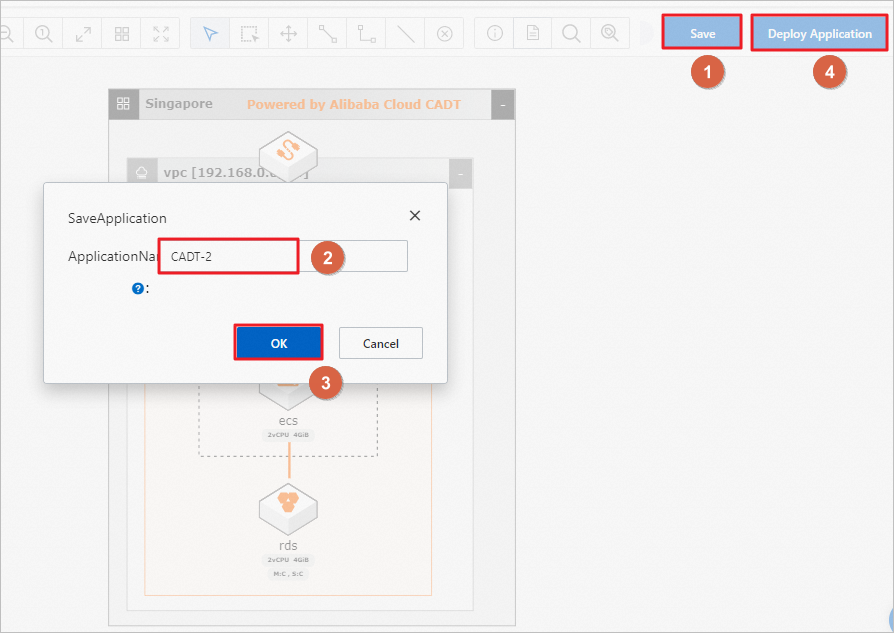Cloud Architect Design Tool (CADT) supports version management of application architectures. Version management enables you to view the architecture evolution and historical versions.
Procedure
Log on to the CADT console. Click All applications, move the pointer over a diagram, and click View Architecture. At the bottom of the page that is displayed, click Resource List.

Click Earlier Versions.

On the version timeline, you can view the evolution and version history of the application architecture.
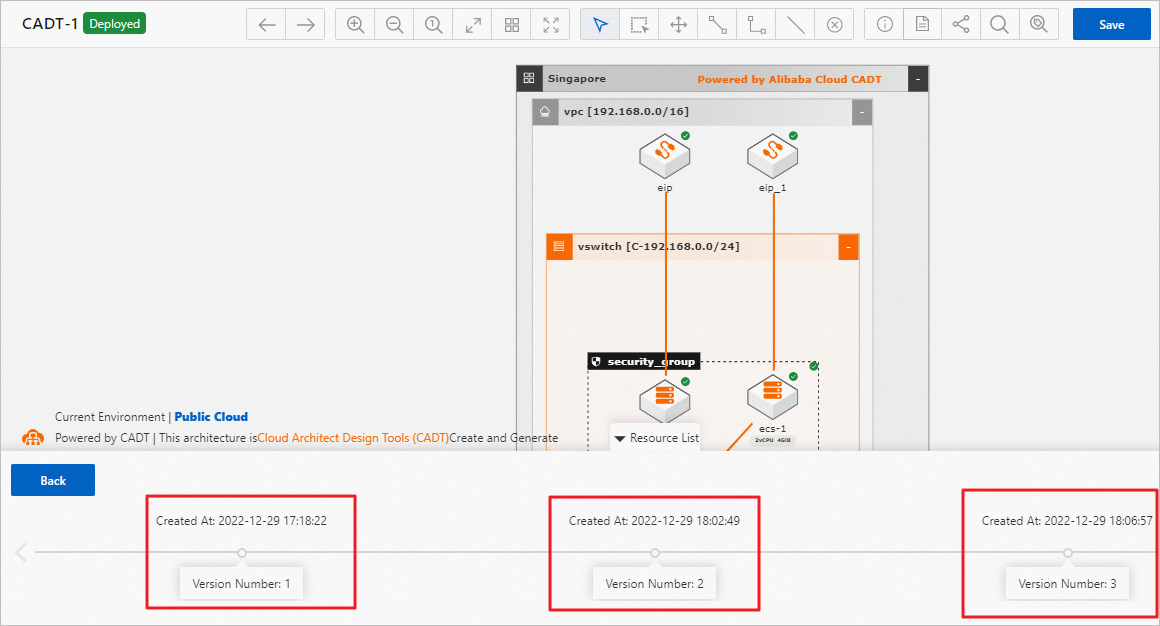
Click a version number to view the corresponding application architecture diagram.

To use the application architecture of a previous version, click the version number, move the pointer over the diagram, and then click Create Based on This Version.

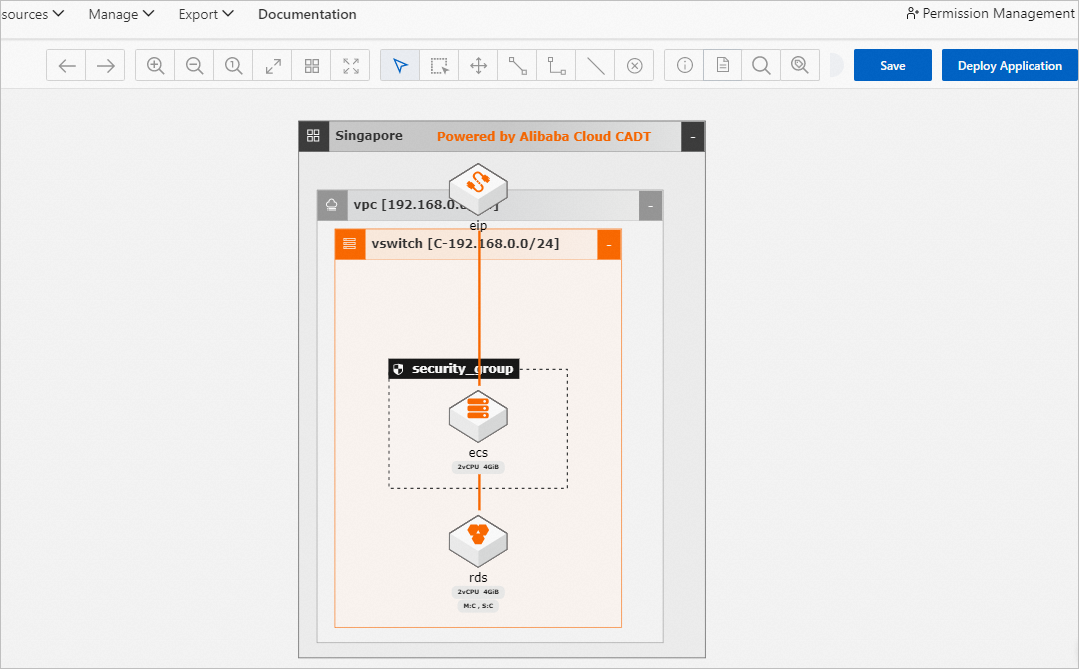
Click Save and set an ApplicationName. Then, click Deploy Application and finish the deployment by following the on-screen instructions.