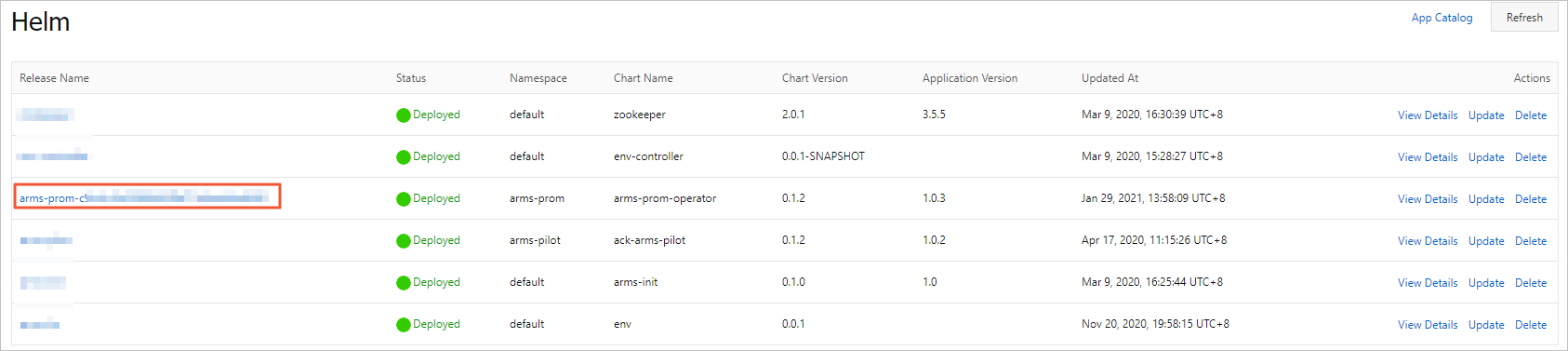To stop using Managed Service for Prometheus to monitor a Container Service for Kubernetes (ACK) cluster, you can perform the following operations to uninstall the Prometheus agent.
Procedure
Log on to the ARMS console.
In the left-side navigation pane, choose .
In the top navigation bar, select the region where your ACK cluster is deployed.
On the Instances page, find the ACK cluster for which you want to uninstall the Prometheus agent and click Uninstall in the Actions column.
In the Tips message, click OK.
After the agent is uninstalled, the ACK cluster is no longer displayed on the Instances page. Then, go to the ACK console to check whether the agent is uninstalled.
Check the result
You can perform the following steps to check whether the Prometheus agent is uninstalled for an ACK cluster. For information about how to check whether the Prometheus agent is uninstalled for an open source Kubernetes cluster, see Kubernetes official documentation.
Log on to the ACK console.
In the left-side navigation pane, click Clusters. On the Clusters page, find the cluster for which you want to disable monitoring and click its name.
NoteThis procedure is applicable only to the new version of the ACK console. If you are using the earlier version of the console, choose in the left-side navigation pane and click New Version in the upper-right corner of the page.
In the left-side navigation pane, choose . Perform one of the following operations as needed:
If no record in the
arms-prom-****format is displayed on the Helm page, the Prometheus agent is uninstalled. In this case, you do not need to perform more operations.If a record in the
arms-prom-****format is displayed on the Helm page, click Delete in the Actions column.