This topic describes how to handle the issue that websites protected by an Anti-DDoS Pro or Anti-DDoS Premium instance cannot be pinged.
Application scope
Cloud security
Solution
- Query the status of the Anti-DDoS Pro or Anti-DDoS Premium instance. If blackhole
filtering is triggered for the Anti-DDoS Pro or Anti-DDoS Premium instance, you cannot
access the websites protected by the instance from the Internet.
To query the status of the instance, perform the following operations: Log on to the Anti-DDoS Pro console. In the left-side navigation pane, click Instances. On the page that appears, check the Status of the instance.
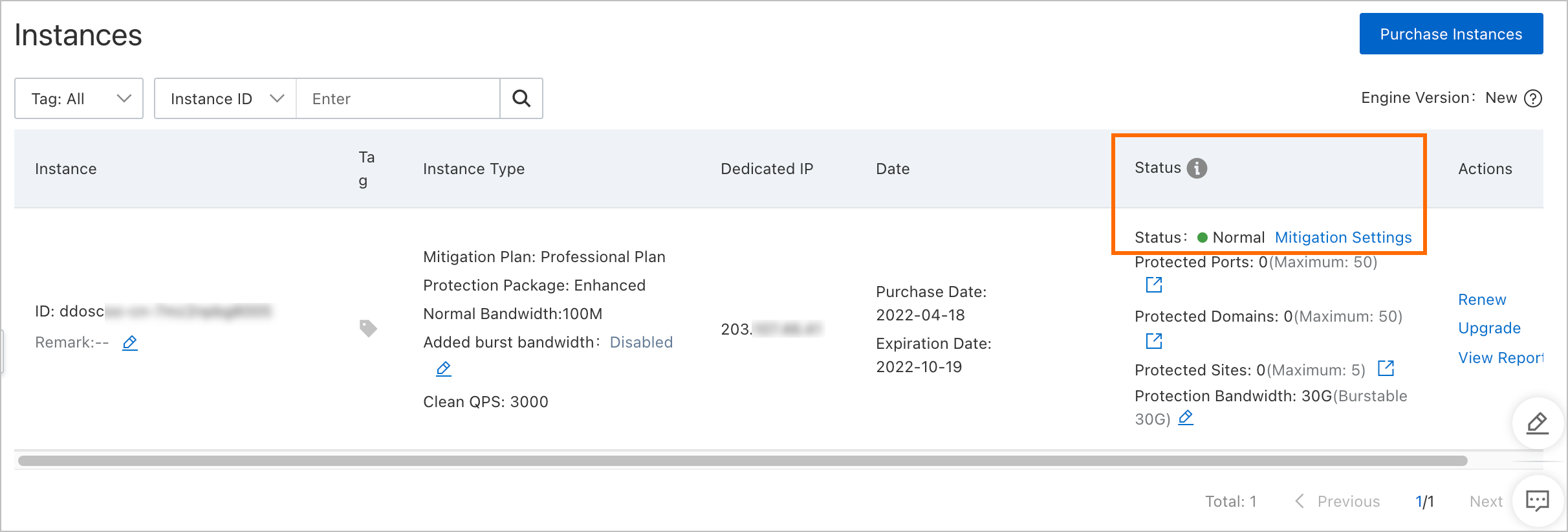
- Confirm whether website services and non-website services are added to the Anti-DDoS Pro or Anti-DDoS Premium instance that you purchase. If no services are added, the ping operation fails.
- If the issue persists, obtain ping or my traceroute (MTR) logs and submit a ticket attached with these logs to Alibaba Cloud technical support.