In order to provide high-quality security for Alibaba Mail accounts, Alibaba Mail has enabled the function of security questions and secure mobile phones binding.
If the original phone number is no longer in use and cannot receive the verification code, please refer to step three and contact the email administrator to unbind it.
1.How to Bind Security Mobile Phone?
The user will need to setup security questions and bind security mobile phones when logging in to the Webmail of Alibaba Mail. After the Security Questions are set successfully, enter the mobile phone number, click Get Dynamic Password, enter the verification code, and click OK. You may select "Mark trusted device, no need to validate mobile next time" option.
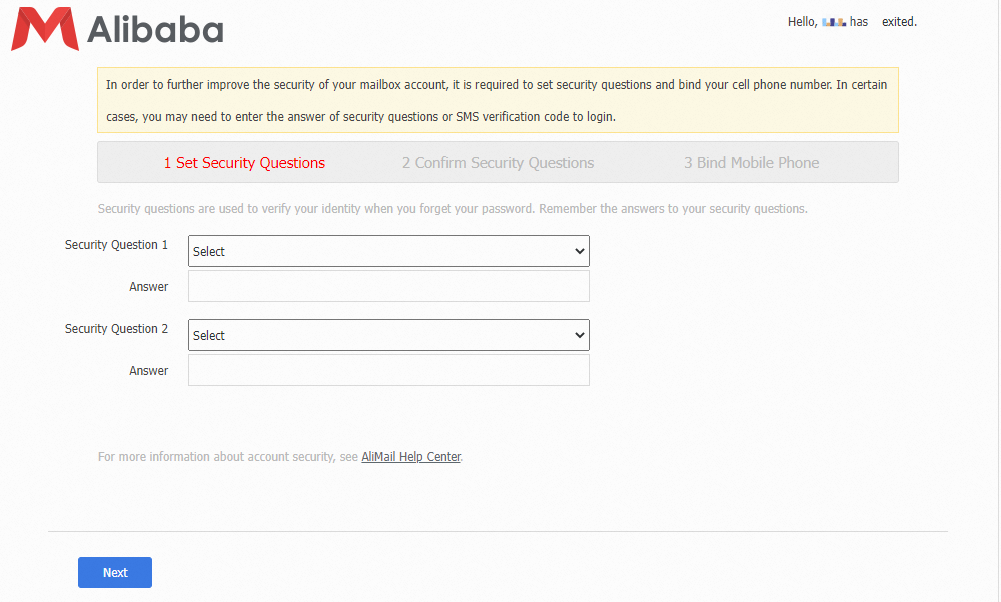
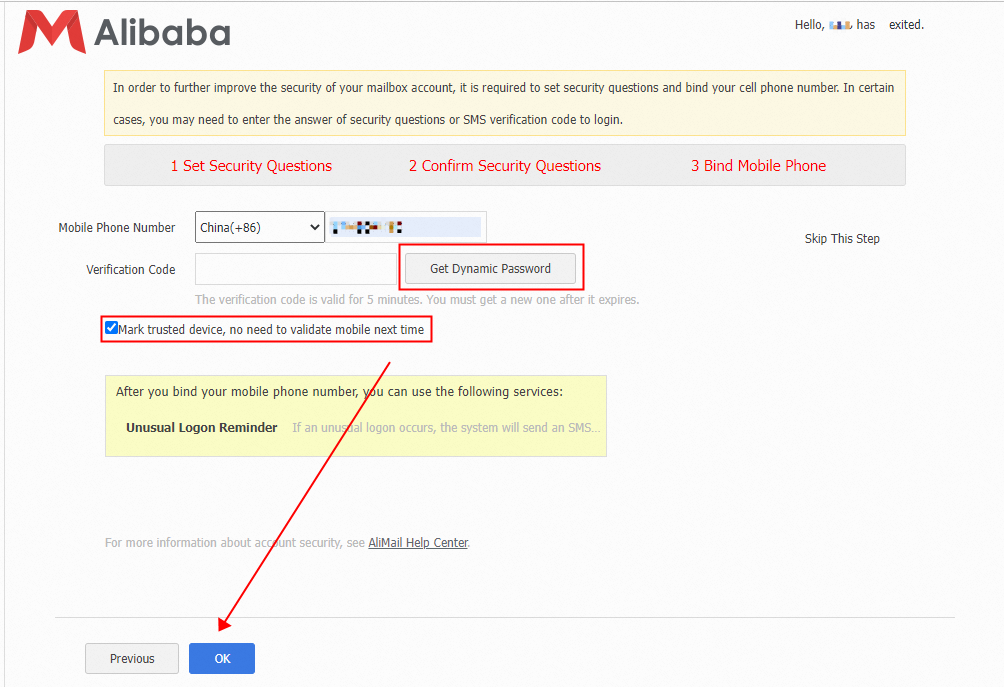
2.How to Replace /Unbind the Security Mobile Phone?
If user needs to replace or unbind the security mobile phone, please follow the steps in the following screenshot.
Click Replace Security Mobile Phone or Unbind Security Mobile Phone and enter the email logon password for verification. After the verification is passed, you can replace or unbind the secure mobile phone.



Input the new mobile phone number, click Send and input the SMS Code. Click OK to finish replacement.
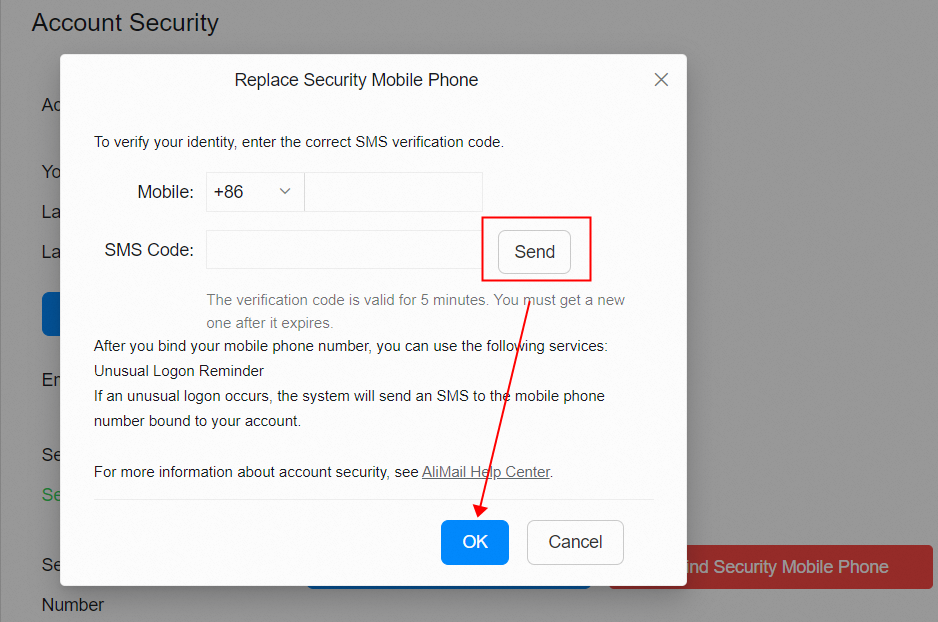
Warm Tip: After the mobile phone is unbound, your account will no longer have mobile phone reminder and verification services, please operate carefully!
Note: The preceding methods apply to both postmaster and employee accounts.
3.How to Unbind Security Mobile Phone by Postmaster Account?
If the security mobile phone of employee account cannot be used, please contact email administrator to operate.
Method 1: Unbind Security Mobile Phone for Single Account
Use postmaster account to login domain management platform>> Security>> Phone Unbinding>> input the email account>> click Search>> click Unbind Phone. The user will be able to bind security mobile phone when login to Webmail again.
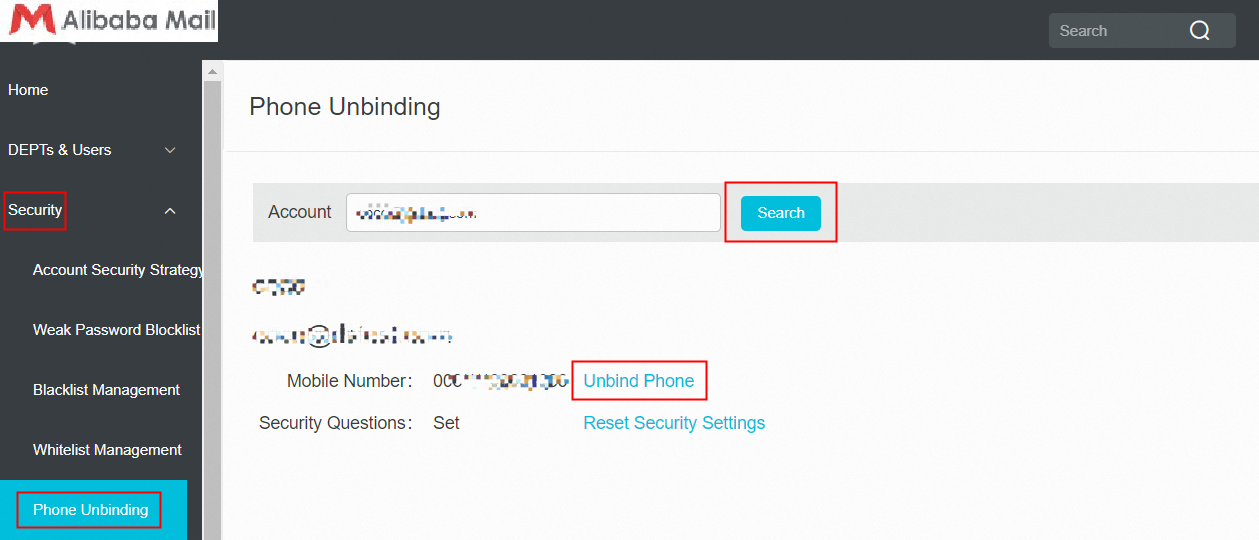
Method 2: Unbind Security Mobile Phone in Bulk
Use postmaster account to login domain management platform>> DEPTs & Users>> Batch Settings>> select the Operation Object>> click Security issues and secure mobile phones and select Phone Unbinding>> Click Confirm to operate.
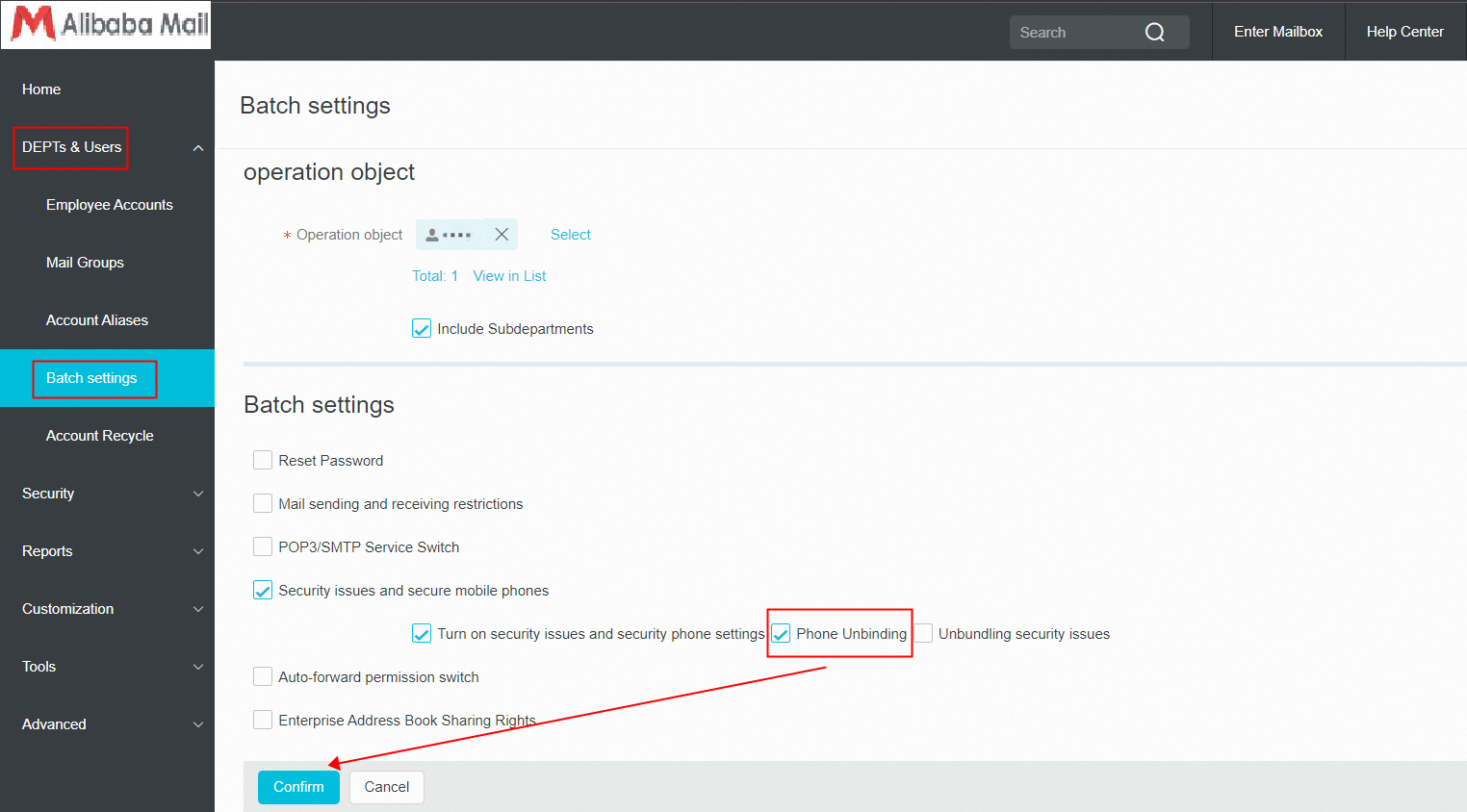
4.How to Replace the Mobile Phone of Postmaster Account?
Logon to Alibaba Cloud-> Console-> Enterprise Email-> Manage-> Reset Security Mobile

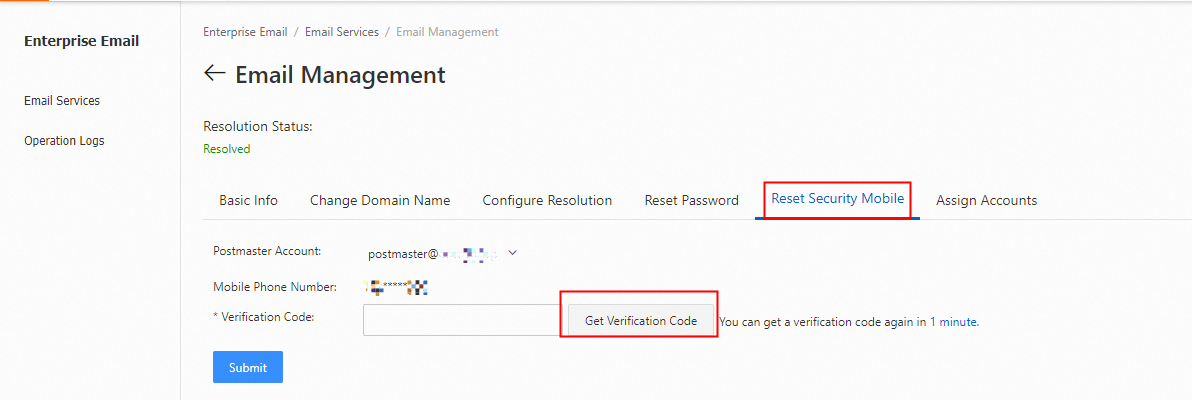
Enter the verification Code-> Submit to complete both the security questions and security mobile phone reset.
If the mobile phone bound to the Alibaba Cloud member cannot be used, you can change it by using the following method. Click Avatar-> Basic Information;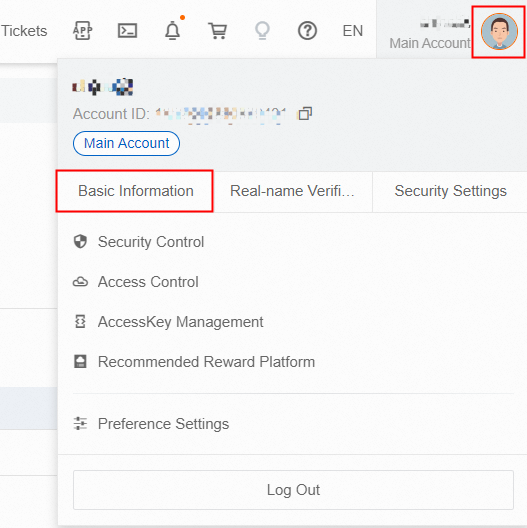
In the left-side navigation pane, choose Security Settings> Mobile phone binding> Modify;
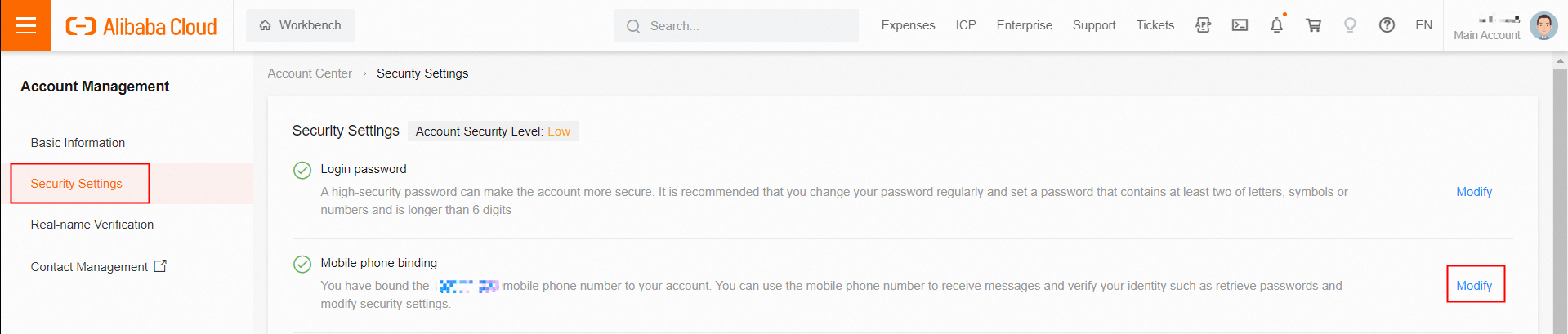
After the authentication is completed, the mobile phone number can be modified.