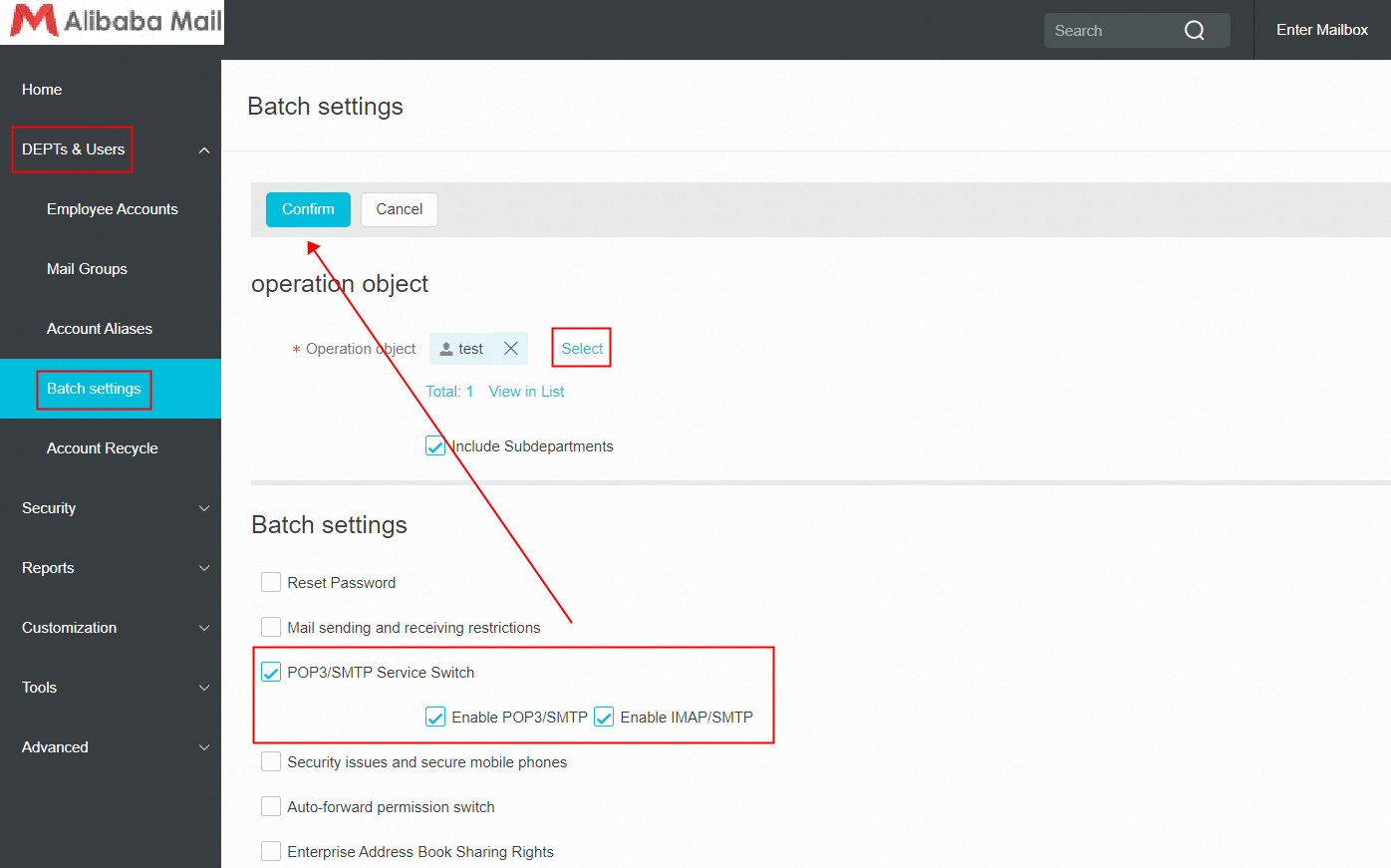This article describes how to disable /enable POP3 or IMAP protocols for accounts.
Method 1. Single Account Operation
1. Use postmaster account to login Alibaba Mail and enter the domain management page by default.
2. Click DEPTs & Users-- Employee Accounts and select the name of the account to be operated.
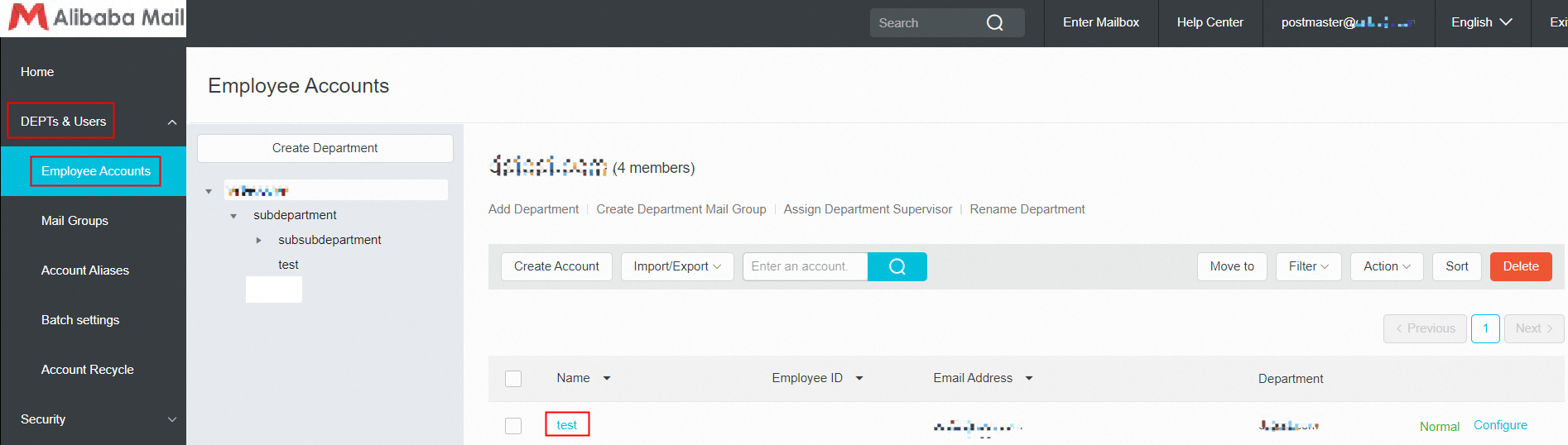
3. "Enable POP3/SMTP" and "Enable IMAP/SMTP" are turned on by default. The postmaster can choose whether to select the option or not. After the operation, click Save button to complete the modification.
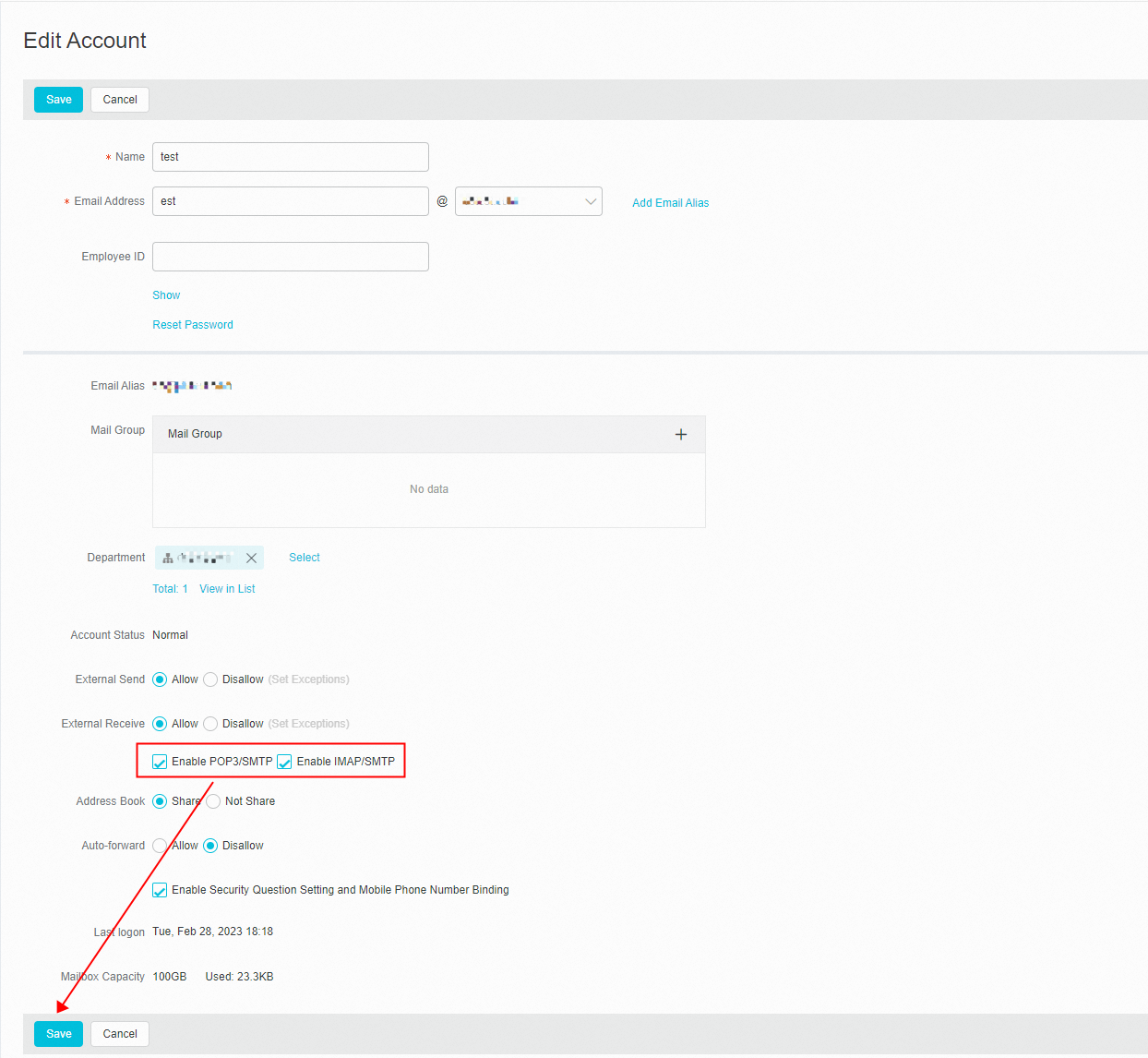
Method 2. Bulk Operation
Click DEPTs & Users-- Batch settings, open the selection box to select the operation object, click "POP3/SMTP Service Switch", check "Enable POP3/SMTP" and "Enable IMAP/SMTP" to enable the service, and click Confirm to complete the modification.