From April 30, 2025 (UTC+8), the zones created by new users of PrivateZone are acceleration zones by default.
By April 30, 2026 (UTC+8), all built-in authoritative zones in regular zones will be switched to acceleration zones. This may lead to increased DNS requests and higher costs. We recommend that you mitigate the throttling of DNS requests initiated by ECS instances to avoid increased DNS requests when local cache is unavaliable.
The visual editor mode allows you to set Domain Name System (DNS) records for multiple request lines and record types together. This makes the process of DNS resolution clearer. Pay attention to the following rules when you add DNS records in visual editor mode:
The settings of Hostname and TTL take effect for all the DNS records that you add at a time.
Only one request line is displayed by default. You can click + Request Line in the Add Record dialog box to add multiple request lines.
You can click + Record Type in the Add Record dialog box to add multiple record types, such as A, AAAA, and CNAME for the same request line.
You can click the plus sign (+) next to the Record Value field to add multiple record values for a DNS record with the same request line and the same record type.
Procedure
Log on to the Alibaba Cloud DNS console.
In the left-side navigation pane, click Private DNS (PrivateZone). On the page that appears, click Configuration Mode in the upper-right corner, click the Built-in Authoritative Module tab, and then click the User Defined Zones tab.
On the User Defined Zones tab, find the required zone and click Resource Records Settings in the Actions column.
On the Resource Records Settings tab, click Add Record. In the dialog box that appears, click Visual Editor Mode.
Set the required parameters and click OK.
In the Change Resource Record Confirmation message, verify that the settings are correct and click OK to add the DNS record.
Return to the User Defined Zones tab, find the required zone and click Effective Scope Settings in the Actions column.
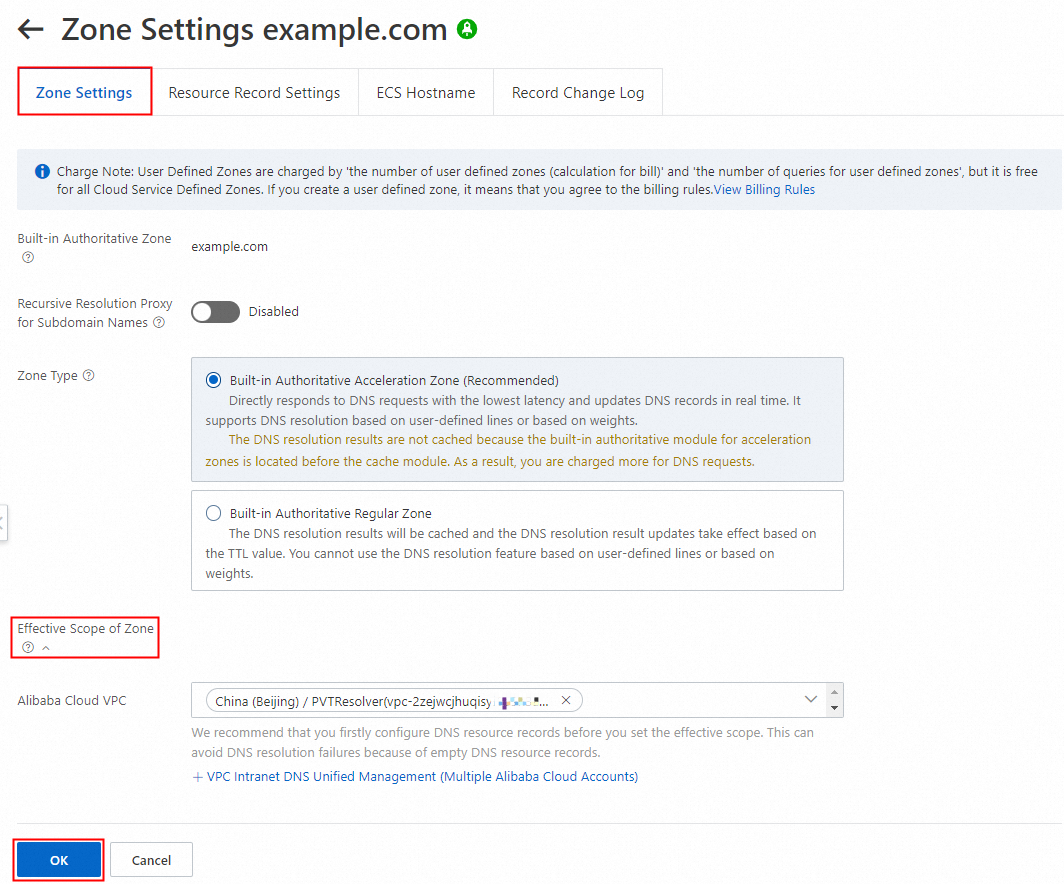
Add DNS records for domain names in the regular zone
You cannot set custom request lines and weights for the DNS records of domain names in the regular zone.
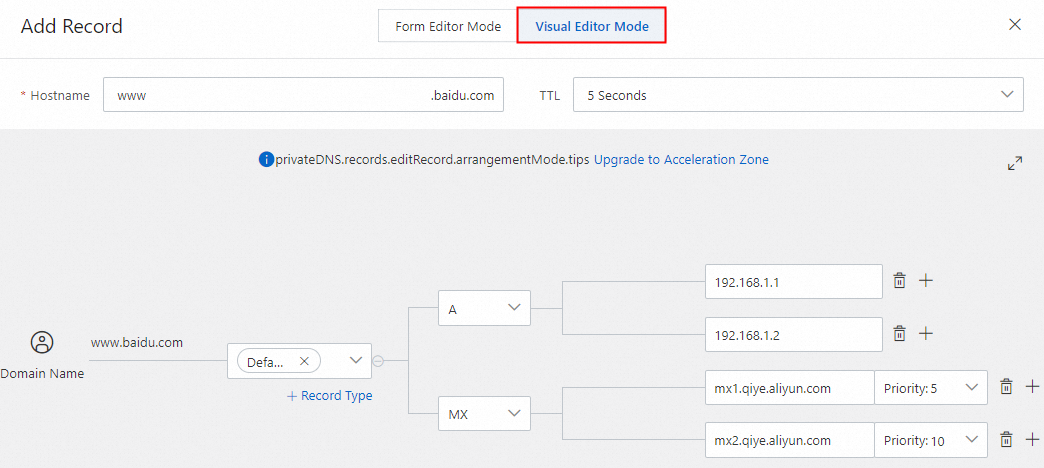
If a DNS request matches multiple A and AAAA records, all addresses are returned.
If a DNS request matches multiple CNAME records, only one address is returned each time.
Add DNS records for domain names in the acceleration zone
The procedure for adding DNS records for domain names in the acceleration zone is similar to that for domain names in the regular zone. When you set DNS record parameters for domain names in the acceleration zone, the weight and round-robin modes are available for A and AAAA records. If you select the weight mode, you can adjust the weight value next to each Record Value field.
Only the weight mode is available for CNAME records. You can also adjust the weight values for the CNAME records.
In round-robin mode, all matched addresses are returned.
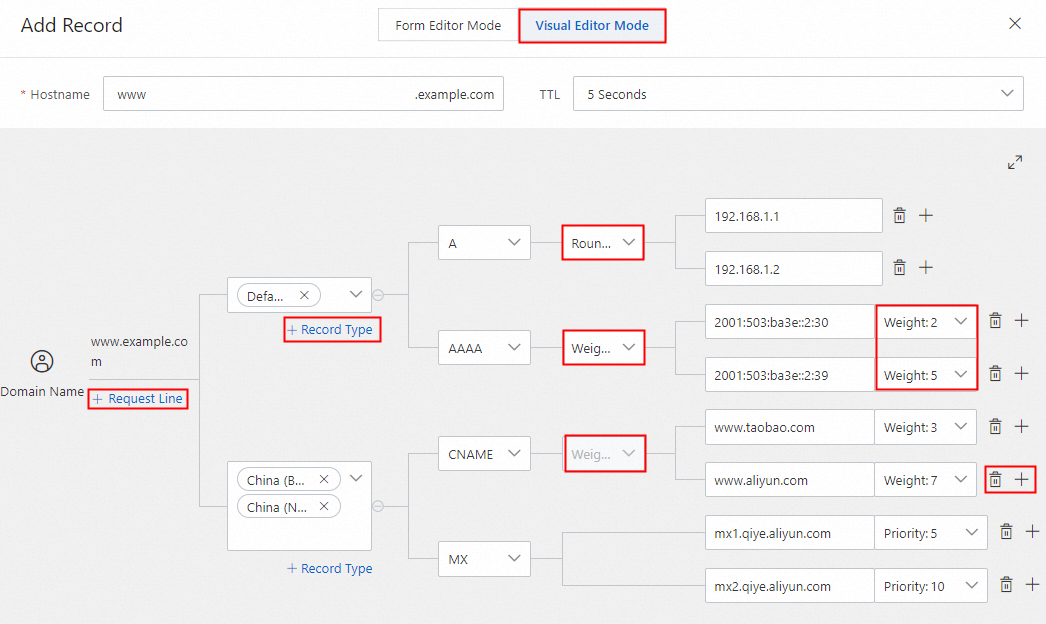
For more information about the DNS record types supported by Private DNS, see DNS record types supported by Private DNS.