This topic describes the level-3 standards of Multi-Level Protection Scheme (MLPS) 2.0 that are used to enhance the security of Alibaba Cloud Linux used in Container Service for Kubernetes (ACK). This topic also describes how to configure a baseline check policy to meet the compliance requirements of MLPS.
MLPS compliance requirements
Alibaba Cloud issued baselines for checking the compliance of operating systems with the level-3 standards of MLPS 2.0 based on Information security technology - Baseline for classified protection of cybersecurity (GB/T 22239-2019) issued by the State Market Regulatory Administration and Standardization Administration of PRC. These baselines help ensure the security of Alibaba Cloud Linux used in ACK clusters. You can use the following security hardening configurations to ensure that your ACK clusters comply with the required baselines:
Identity verification
Access control
Security auditing
Intrusion prevention
Malicious code protection
Baselines for checking whether Alibaba Cloud Linux images comply with the level-3 standards of MLPS 2.0
The security of Alibaba Cloud Linux images must be hardened based on the level-3 standards of MLPS 2.0 in Information security technology - Baseline for classified protection of cybersecurity (GB/T 22239-2019). The following table describes the baselines for checking whether Alibaba Cloud Linux images comply with the level-3 standards of MLPS 2.0.
Category | Baseline | Description |
Identity verification | Assign UIDs to the users that are logged on to the system and verify the identities of the users. Make sure that all UIDs are unique, and the information for identity verification is complex and periodically updated. |
|
Prevent breach of authentication information transmitted over networks during remote server management. |
| |
Handle logon failures, and configure relevant features to automatically close sessions, limit logon abuse, and log out when sessions time out. | Check whether the account lockout policy is configured, idle sessions can be automatically closed, and the connection to the client can be automatically closed when the logon times out. | |
Access control | Allocate accounts and grant permissions to the users that are logged on to the system. |
|
Rename or delete the default accounts, and modify the default passwords of the default accounts. |
| |
Enforce access control on individual users or processes to limit their access to files and tables in databases. | Check whether access control is enforced on individual users to limit access to important files such as access control configuration files and user permission configuration files. | |
Delete or disable expired accounts and accounts that are no longer in use at the earliest opportunity to avoid account sharing. |
| |
Follow the least privilege principle and isolate user permissions. |
| |
The access control policy must be configured by the authorizer to grant permissions to principals. |
| |
Security auditing | Periodically back up audit logs to protect them from being accidentally deleted, modified, or overwritten. | Check the configurations in the auditd.conf file, including the storage mode of audit logs, the number of rotated log files, and the maximum size of a log file. Alternatively, back up audit logs to the log server. If the vulnerability cannot be automatically patched, check whether the security audit feature is enabled. |
Audit records must include the date and time of each event, involved users, event type, whether the event is successful, and other audit-relevant information. | Check whether the requirements for enabling security audit are met. | |
Enable security audit for all users and audit critical events and user behavior. |
| |
Protect the audit daemon from unexpected interruptions. | The audit daemon is named auditd and the log daemon is named syslogd. Check whether these daemons are launched. | |
Intrusion prevention | Identify vulnerabilities and patch them after tests and assessment. | Use the vulnerability detection and patching feature provided by Security Center. If you have other methods to detect intrusion, ignore this baseline. |
Install only the components and applications that you need. |
| |
Disable the system services that you do not need, and close the default shared ports and high-risk ports. |
| |
Detect intrusion to key nodes and generate alerts. | Use the intrusion detection and alerting feature provided by Security Center. If you use other methods to detect intrusion and generate alerts, ignore this baseline. | |
Specify connection modes or CIDR blocks to limit the access of clients. |
| |
Malicious code protection |
| Check whether Security Center is installed and used. If other security software is used, ignore this baseline. |
Level-3 standards of MLPS 2.0 for Alibaba Cloud Linux
You can select Reinforcement based on classified protection to enable security hardening when you create an ACK cluster. ACK automatically enhances the security of the operating system to meet the compliance requirements in the level-3 standards of MLPS 2.0 based on Information security technology - Baseline for classified protection of cybersecurity (GB/T 22239-2019). For more information, see Create a cluster.
Figure 1. Reinforcement based on classified protection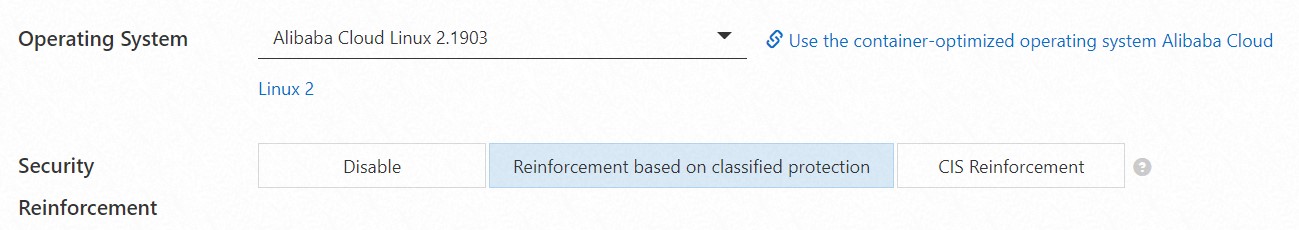
By default, ACK creates the ack_admin, ack_audit, and ack_security regular users in Alibaba Cloud Linux that has security hardening enabled to ensure that the operating system complies with the level-3 standards of MLPS 2.0.
To comply with the level-3 standards of MLPS 2.0, Alibaba Cloud Linux which has security hardening enabled also forbids the root user to log on through SSH. You can use Virtual Network Computing (VNC) to log on to the operating system from the Elastic Compute Service (ECS) console and create regular users that are allowed to log on through SSH. For more information, see Connect to an instance by using VNC.
Configure a baseline check policy
Alibaba Cloud provides baselines and the baseline check feature to help you check the compliance of Alibaba Cloud Linux 2 and Alibaba Cloud Linux 3 with the level-3 standards of MLPS 2.0. This section uses Alibaba Cloud Linux 3 as an example to describe how to configure a baseline check policy to check the security compliance of ECS instances.
Prerequisites
Security Center that supports baseline check is purchased.
Support for baseline check varies based on the edition of Security Center. For more information, see Functions and features.
For more information about how to purchase Security Center, see Purchase Security Center.
Procedure
Log on to the Security Center console. In the top navigation bar, select the region in which your asset resides. You can select China or Outside China.
In the left-side navigation pane, choose . In the upper-right corner of the Baseline Check page, click Policy Management.
Configure and apply a baseline check policy.
In the Policy Management panel, click Create Standard Policy. In the Baseline Check Policy panel, configure the parameters and click Ok.
The following list describes the key parameters. For more information, see Step 1: (Optional) Create a baseline check policy.
Policy Name: Enter a name for the policy, such as
Alibaba Cloud Linux 3 MLPS compliance check.Baseline Name: Choose .
Effective Server: Select the asset groups to which the baseline check policy is applied. By default, newly purchased servers belong to the Default asset group. To apply this policy to new servers, select Default.
Return to the Policy Management panel. In the lower part of the panel, select High and Medium in the Baseline Check Item Level section and close the Policy Management panel.
Select the baseline check policy from the drop-down list below Baseline Check Policy. In this example, select the policy named
Alibaba Cloud Linux 3 MLPS compliance checkand click Check Now.
After the baseline check is complete, click the name of a baseline on the Baseline Check page to view the baseline check result.
You can view and verify the baseline check result. For more information, see Step 3: View baseline check results and handle baseline risks.