このトピックでは、複数のクラウドリソースを持つ企業が Resource Access Management (RAM) を使用して、クラウドリソースにアクセスするためのユーザー権限を管理する方法について説明します。
前提条件
Alibaba Cloud アカウントが作成されていること。作成されていない場合は、先に作成してください。Alibaba Cloud アカウントを作成するには、Alibaba Cloud アカウントを作成する をクリックします。
背景情報
企業 A は、プロジェクトをクラウドに移行するために、Elastic Compute Service (ECS) インスタンス、ApsaraDB for RDS インスタンス、Server Load Balancer (SLB) インスタンス、Object Storage Service (OSS) バケットなど、さまざまな Alibaba Cloud リソースを購入しました。一部の従業員はこれらのクラウドリソースを管理する必要があり、従業員ごとに職務を遂行するために必要な権限が異なります。
企業 A には次の要件があります。
セキュリティを確保するために、企業 A は Alibaba Cloud アカウントの AccessKey ペアを従業員に開示したくありません。
企業 A は、従業員ごとに異なる RAM ユーザーアカウントを作成し、これらのユーザーアカウントに異なる権限を付与することを好みます。従業員には、職務を遂行するために必要な権限のみが付与されます。
RAM ユーザーは、対応する権限が付与された後にのみリソースを管理できます。RAM ユーザーによって実行されるすべての操作は監査できます。
企業 A は、RAM ユーザーに付与された権限を取り消し、RAM ユーザーアカウントをいつでも削除できます。
RAM ユーザーによって発生したリソースの料金は、親の Alibaba Cloud アカウントに請求されます。
ソリューション
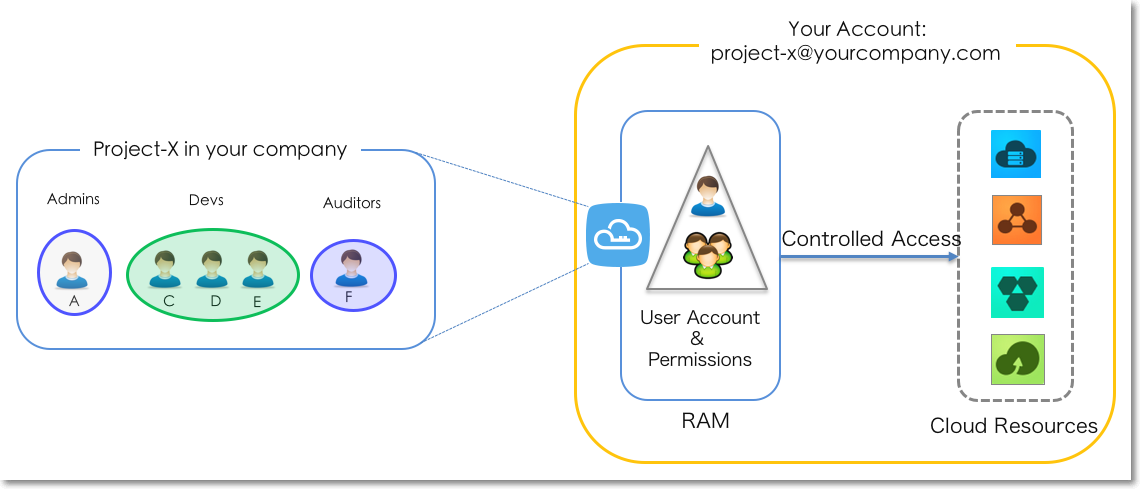
Alibaba Cloud アカウントのパスワードが誤って開示されるのを防ぐために、Alibaba Cloud アカウントに対して多要素認証 (MFA) を有効にします。詳細については、「U2F セキュリティキーをバインドする」をご参照ください。
さまざまな従業員またはアプリの RAM ユーザーアカウントを作成し、ビジネス要件に基づいてログインパスワードを指定するか、AccessKey ペアを作成します。詳細については、「RAM ユーザーを作成する」をご参照ください。
複数の従業員が同じ責任を負っている場合は、RAM ユーザーグループを作成し、対応するユーザーをこのグループに追加することをお勧めします。詳細については、「RAM ユーザーグループを作成する」をご参照ください。
1 つ以上のシステムポリシーを RAM ユーザーまたは RAM ユーザーグループにアタッチします。詳細については、「RAM ユーザーに権限を付与する」および「RAM ユーザーグループに権限を付与する」をご参照ください。よりきめ細かい権限管理を行うには、1 つ以上のカスタムポリシーを作成し、それらを RAM ユーザーまたは RAM ユーザーグループにアタッチします。詳細については、「カスタムポリシーを作成する」をご参照ください。
RAM ユーザーグループまたは RAM ユーザーが権限を必要としなくなった場合は、権限を削除します。詳細については、「RAM ユーザーから権限を取り消す」および「RAM ユーザーグループから権限を取り消す」をご参照ください。