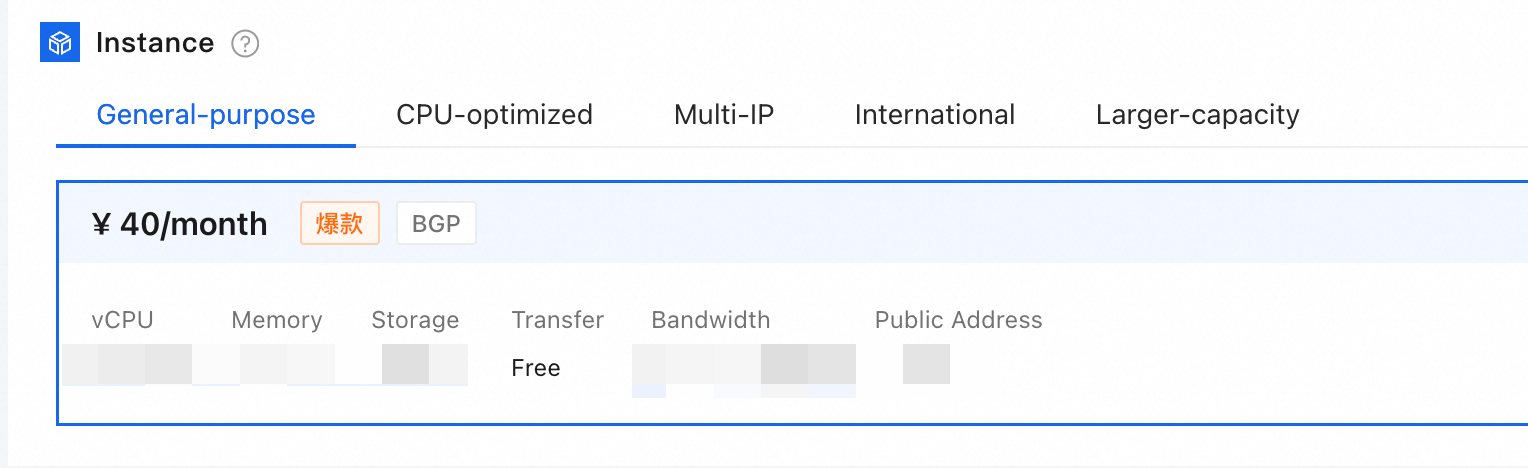This topic describes the billable items for Simple Application Server and provides billing examples.
Billable items
Simple Application Server
The prices in this topic are for reference only. The prices on the product purchase page prevail.
Billable item | Description | Billing method | Formula |
Plan configuration | A plan includes compute resources, storage resources, and network resources. For more information about the plans, see the product purchase page. | Subscription | Plan configuration fee × Subscription duration |
Data disk (optional) |
| Subscription | Unit price of data disk × Capacity × Subscription duration |
Excess data transfer (optional) |
Note
| Pay-as-you-go | Unit price of data transfer × Excess data transfer |
Snapshot (free) | A snapshot is a backup file of the data status of a disk at a specific point in time. Snapshots are often used for scenarios such as daily data backups, server data recovery after misoperations, network attack recovery, and custom image creation. Note You are not charged for creating snapshots and custom images. However, the maximum number of snapshots and custom images that you can create is three times the number of Simple Application Server instances that you have created, up to a maximum of 15. | Free | None |
Custom image (free) | A custom image is an image that you create from a snapshot of a simple application server. You can use a configured custom image to create more Simple Application Server instances that have the same configurations. You can also share the custom image to ECS and then use the shared image to create ECS instances or replace operating systems. Important You are not charged for creating custom images. However, the maximum number of custom images that you can create is three times the number of Simple Application Server instances that you have created, up to a maximum of 15. | Free | None |
Shared image | Custom images can be shared to ECS. If the shared image is created from an instance that uses an application image, whether you are charged for the image depends on the billing method of the ECS instance that you create.
| Subscription | Image fee = Unit price of image × Subscription duration
|
Service interconnection (free) |
| Free | None |
Billing examples
The following table provides examples of how to calculate fees for Simple Application Server instances.
The prices in this topic are for reference only. The prices on the product purchase page prevail.
Example | Scenario | Fee calculation |
Example 1: Plan fee only | You purchase only a plan (with unlimited data transfer or you do not exceed the monthly data transfer quota) and do not attach a data disk:
| Total fee = Plan configuration fee × Subscription duration The fee in this example is calculated as follows: |
Example 2: Plan fee + Data disk fee | You purchase a plan (with unlimited data transfer or you do not exceed the monthly data transfer quota) and attach one data disk:
Select the following region and resources to create a server (data transfer does not exceed the monthly quota):
| Total fee = (Plan fee × Subscription duration) + (Data disk unit price × Data disk capacity × Subscription duration) The fee in this example is calculated as follows: |
Example 3: Plan fee + Excess data transfer fee | You purchase a plan with a monthly data transfer quota and exceed the quota. No data disk is attached. A server is deployed in the China (Hong Kong) region. The server uses up the data transfer quota included in its plan and transfers an additional 8 GB of data.
| Total fee = Plan fee × Subscription duration + Unit price of data transfer × Excess data transfer The fee in this example is calculated as follows: |
Example 4: Plan fee + Data disk fee + Excess data transfer fee | You purchase a plan with a monthly data transfer quota, exceed the quota, and attach one data disk. | Total fee = (Plan fee × Subscription duration) + (Data disk unit price × Data disk capacity × Subscription duration) + (Unit price of data transfer × Excess data transfer) |
FAQ
Am I charged for the data transfer of a Simple Application Server instance?
Before you make a purchase, check the plan details:
If the Internet Data Transfer Package for the plan is Unlimited, the data transfer fee is included in the plan fee and no extra fees are incurred.
If the plan provides a fixed Monthly Data Transfer quota, you are charged for excess data transfer on a pay-as-you-go basis after the quota is used up. For more information, see the description of billable items.
After you make a purchase, you can check the server details:
Log on to the Simple Application Server console. Find the Simple Application Server instance that you want to check and click its instance ID on the server card.
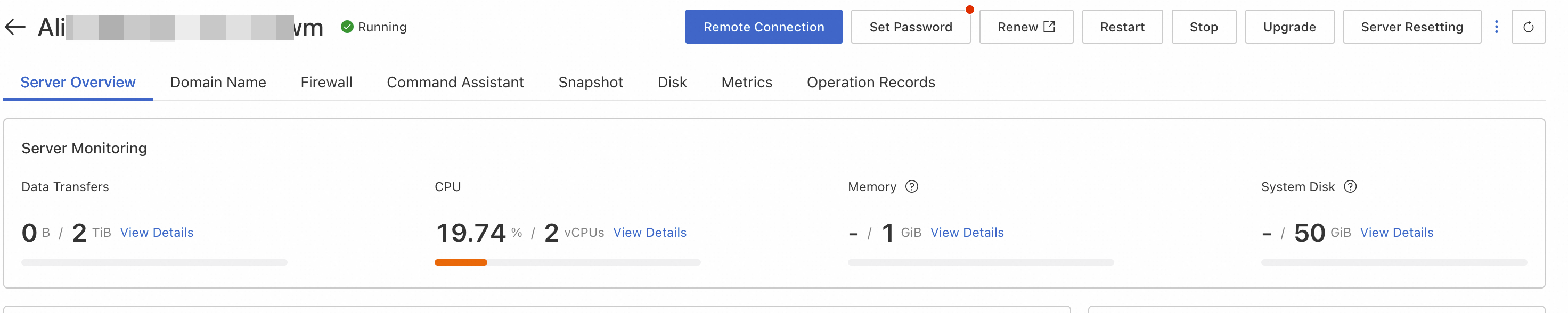
On the Server Overview page, go to the Server Monitoring section. If the Data Transfer metric is displayed, the plan provides a fixed data transfer quota. After the quota is used up, you are charged for excess data transfer on a pay-as-you-go basis. For more information, see the description of billable items.
If the metric is not displayed, the data transfer fee is included in the plan fee and no extra fees are incurred.
Is there a monthly data transfer limit for a Simple Application Server instance? If so, what are the billing rules for excess data transfer?
Log on to the Simple Application Server console. Find the Simple Application Server instance that you want to check and click its instance ID on the server card.
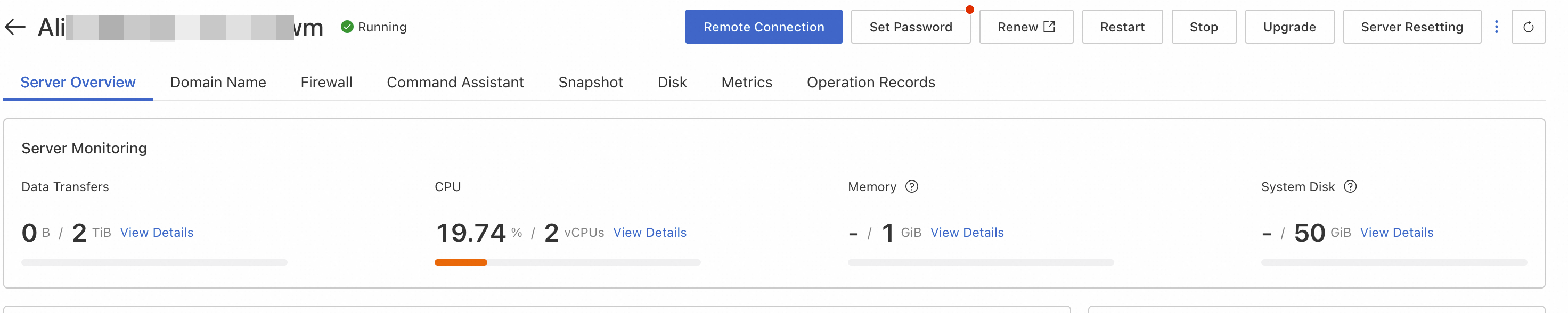
On the Server Overview page, go to the Server Monitoring section. If the Data Transfer metric is displayed, the plan provides a fixed data transfer quota. After the quota is used up, you are charged for excess data transfer on a pay-as-you-go basis. For more information, see the description of billable items.
If the metric is not displayed, the data transfer fee is included in the plan fee and no extra fees are incurred.