ApsaraDB RDS provides the following data storage types: enterprise SSDs (ESSDs), high-performance local disks, premium performance disks, and standard SSDs. This topic describes these storage types, highlights their differences, and offers purchasing recommendations.
Introduction to storage types
Storage type | Description | Supported engines |
ESSD | Enhanced SSDs (ESSDs) are ultra-high performance disks developed by Alibaba Cloud. ESSDs are based on the next-generation distributed block storage architecture. They use 25GE networks and Remote Direct Memory Access (RDMA) technology. An ESSD provides up to 1 million random read/write IOPS and lower one-way latency than a standard SSD. ESSDs are available at the following performance levels (PLs):
For more information about the performance of ESSDs, see ESSDs. | MySQL, PostgreSQL, SQL Server, and MariaDB |
High-performance local disk | High-performance local disks are intelligent local disks developed by ApsaraDB RDS. They are located on the same physical machine as the MySQL database. Data storage and read/write operations are completed locally. This provides high read/write I/O and low latency. A high-performance local disk provides up to 150,000 IOPS, I/O latency as low as microseconds, and up to 16 TB of storage. The backup and recovery speed is 10 times faster than self-managed databases. High-performance local disks are suitable for I/O-intensive applications or scenarios with high concurrent read/write operations, such as flash sales and high-frequency trading systems. | MySQL |
Premium performance disk | Premium performance disks are compatible with almost all features of ESSDs. They also provide features such as I/O performance burst, Buffer Pool Extension (BPE), and data archiving.
For more information, see Premium performance disks for RDS for MySQL, Premium performance disks for RDS for PostgreSQL. | MySQL, PostgreSQL |
Standard SSD | Standard SSDs are Elastic Block Storage devices based on a distributed storage architecture. They separate computing from storage. Note Standard SSDs are being phased out. We recommend that you use ESSDs. For more information, see [EOS/Discontinuation] End of sale for the standard SSD storage type for specific database engines in ApsaraDB RDS from July 01, 2022. | MySQL, PostgreSQL, SQL Server, and MariaDB |
For a performance comparison of these storage types, including metrics such as maximum capacity per disk, maximum IOPS, and maximum throughput, see Block storage performance.
The reliability, durability, and read/write performance of these storage types comply with the product's Service-Level Agreement (SLA).
Premium Local SSDs: RDS instances that use this storage type are based on a primary/secondary High-availability Edition architecture. If the primary node fails, a primary/secondary switchover is completed within seconds.
Disks (standard SSDs, ESSDs, and premium performance disks): These are distributed disks that ensure data reliability through multi-replica redundancy. If the RDS instance is a High-availability Edition or Cluster Edition instance, it supports automatic switchover within seconds.
View the storage type
You can view the storage type of an instance on its Basic Information page.
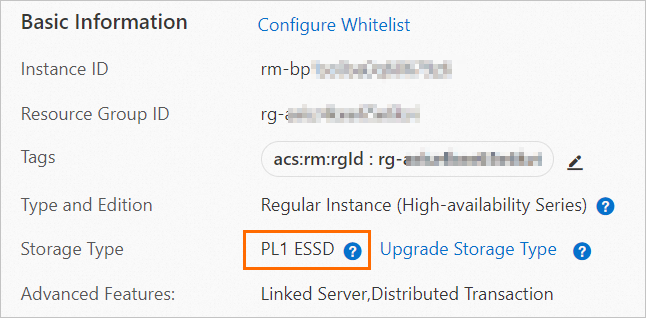
Differences between storage types
Currently, only High-availability Edition RDS instances that run MySQL support high-performance local disks.
Item | ESSD | Premium performance disk | High-performance local disk |
I/O performance Note The speed and efficiency of a disk in processing data read/write requests. This includes IOPS, throughput, and access latency. | ★★★★★ Offers a significant improvement over standard SSDs:
| ★★★★★★ Extends enterprise SSDs (ESSDs) with the I/O performance burst, Buffer Pool Extension (BPE), and data archiving features.
| ★★★★★ Offers low I/O latency and high performance:
|
Configuration flexibility | ★★★★★ Many configuration options are available. Supports scaling out or scaling in disk space. Note Only some RDS instances that run MySQL or PostgreSQL and meet specific conditions support scaling in. For more information, see Overview of instance configuration changes and Change configurations. | ★★★★★ Many configuration options are available. Supports scaling out or scaling in disk space. Note Only some RDS instances that run MySQL or PostgreSQL and meet specific conditions support scaling in. For more information, see Overview of instance configuration changes and Change configurations. | ★★★★ Many configuration options are available. Disk space can be adjusted independently. However, for some instances that use high-performance local disks, the disk space is coupled with the instance type and cannot be adjusted separately. |
Backup method | ESSD snapshot backup. | ESSD snapshot backup. | XtraBackup physical backup. |
Speed of backup, read-only instance creation, and instance cloning operations | ★★★★★ Takes seconds. | ★★★★★ Takes seconds. | ★★★ Depends on the disk size. These operations can take hours. |
Scale-out duration | ★★★★★ Online upgrade. Scales out in seconds. | ★★★★★ Online upgrade. Scales out in seconds. | ★★★★ Requires data copy. The process may take several hours. |
Impact of scaling out | No impact. | No impact. | A transient connection occurs. |
Data durability | ★★★★★ 99.9999999% data reliability. Supports single-node Basic Edition instances to reduce costs. | ★★★★★ 99.9999999% data reliability. Supports single-node Basic Edition instances to reduce costs. | ★★★★ A hardware failure may cause data corruption. A secondary database is required for protection. The SLA for High-availability Edition instances that use local disks can reach 99.995%. |
Purchase suggestions
We recommend that you prioritize ESSDs.
Product support
For information about the storage types and features supported by each instance type, see: