An endpoint is the address that you use to access Function Compute. You must use your Alibaba Cloud account together with an endpoint of Function Compute to access Function Compute resources. This topic describes the endpoints of Function Compute. This topic also describes how to obtain the ID of an Alibaba Cloud account.
Endpoints
The endpoints of Function Compute are classified into public endpoints and internal endpoints.
Public endpoints
The following table lists the regions where Function Compute is available and the corresponding public endpoints. You can select an endpoint based on your business requirements.
Region | Public endpoint (Alibaba Cloud account ID included) |
China (Hangzhou) | <Alibaba Cloud account ID>.cn-hangzhou.fc.aliyuncs.com |
China (Shanghai) | <Alibaba Cloud account ID>.cn-shanghai.fc.aliyuncs.com |
China (Qingdao) | <Alibaba Cloud account ID>.cn-qingdao.fc.aliyuncs.com |
China (Beijing) | <Alibaba Cloud account ID>.cn-beijing.fc.aliyuncs.com |
China (Zhangjiakou) | <Alibaba Cloud account ID>.cn-zhangjiakou.fc.aliyuncs.com |
China (Hohhot) | <Alibaba Cloud account ID>.cn-huhehaote.fc.aliyuncs.com |
China (Ulanqab) | <Alibaba Cloud account ID>.cn-wulanchabu.fc.aliyuncs.com |
China (Shenzhen) | <Alibaba Cloud account ID>.cn-shenzhen.fc.aliyuncs.com |
China (Chengdu) | <Alibaba Cloud account ID>.cn-chengdu.fc.aliyuncs.com |
China (Hong Kong) | <Alibaba Cloud account ID>.cn-hongkong.fc.aliyuncs.com |
Singapore | <Alibaba Cloud account ID>.ap-southeast-1.fc.aliyuncs.com |
Malaysia (Kuala Lumpur) | <Alibaba Cloud account ID>.ap-southeast-3.fc.aliyuncs.com |
Indonesia (Jakarta) | <Alibaba Cloud account ID>.ap-southeast-5.fc.aliyuncs.com |
Thailand (Bangkok) | <Alibaba Cloud account ID>.ap-southeast-7.fc.aliyuncs.com |
Japan (Tokyo) | <Alibaba Cloud account ID>.ap-northeast-1.fc.aliyuncs.com |
South Korea (Seoul) | <Alibaba Cloud account ID>.ap-northeast-2.fc.aliyuncs.com |
Germany (Frankfurt) | <Alibaba Cloud account ID>.eu-central-1.fc.aliyuncs.com |
UK (London) | <Alibaba Cloud account ID>.eu-west-1.fc.aliyuncs.com |
US (Virginia) | <Alibaba Cloud account ID>.us-east-1.fc.aliyuncs.com |
US (Silicon Valley) | <Alibaba Cloud account ID>.us-west-1.fc.aliyuncs.com |
SAU (Riyadh - Partner Region) Important The SAU (Riyadh - Partner Region) region is operated by a partner. | <Alibaba Cloud account ID>.me-central-1.fc.aliyuncs.com |
You are charged for data transmitted over the Internet. For more information, see Billing overview.
Internal endpoints
High-speed internal networks are established between Alibaba Cloud services, such as Function Compute, Elastic Compute Service (ECS), ApsaraDB RDS, Server Load Balancer (SLB), and Object Storage Service (OSS), in each region. In the internal network, a shared bandwidth of 1 Gbit/s is provided. You can use internal endpoints to connect to Alibaba Cloud services. If you want to transmit data between different services in the same region, we recommend that use the internal network to save Internet traffic.
The following table lists the regions where Function Compute is available and the corresponding internal endpoints. You can select an endpoint based on your business requirements.
Region | Internal endpoint |
China (Hangzhou) | <Alibaba Cloud account ID>.cn-hangzhou-internal.fc.aliyuncs.com |
China (Shanghai) | <Alibaba Cloud account ID>.cn-shanghai-internal.fc.aliyuncs.com |
China (Qingdao) | <Alibaba Cloud account ID>.cn-qingdao-internal.fc.aliyuncs.com |
China (Beijing) | <Alibaba Cloud account ID>.cn-beijing-internal.fc.aliyuncs.com |
China (Zhangjiakou) | <Alibaba Cloud account ID>.cn-zhangjiakou-internal.fc.aliyuncs.com |
China (Hohhot) | <Alibaba Cloud account ID>.cn-huhehaote-internal.fc.aliyuncs.com |
China (Ulanqab) | <Alibaba Cloud account ID>.cn-wulanchabu-internal.fc.aliyuncs.com |
China (Shenzhen) | <Alibaba Cloud account ID>.cn-shenzhen-internal.fc.aliyuncs.com |
China (Chengdu) | <Alibaba Cloud account ID>.cn-chengdu-internal.fc.aliyuncs.com |
China (Hong Kong) | <Alibaba Cloud account ID>.cn-hongkong-internal.fc.aliyuncs.com |
Singapore | <Alibaba Cloud account ID>.ap-southeast-1-internal.fc.aliyuncs.com |
Malaysia (Kuala Lumpur) | <Alibaba Cloud account ID>.ap-southeast-3-internal.fc.aliyuncs.com |
Indonesia (Jakarta) | <Alibaba Cloud account ID>.ap-southeast-5-internal.fc.aliyuncs.com |
Thailand (Bangkok) | <Alibaba Cloud account ID>.ap-southeast-7-internal.fc.aliyuncs.com |
Japan (Tokyo) | <Alibaba Cloud account ID>.ap-northeast-1-internal.fc.aliyuncs.com |
South Korea (Seoul) | <Alibaba Cloud account ID>.ap-northeast-2-internal.fc.aliyuncs.com |
Germany (Frankfurt) | <Alibaba Cloud account ID>.eu-central-1-internal.fc.aliyuncs.com |
UK (London) | <Alibaba Cloud account ID>.eu-west-1-internal.fc.aliyuncs.com |
US (Virginia) | <Alibaba Cloud account ID>.us-east-1-internal.fc.aliyuncs.com |
US (Silicon Valley) | <Alibaba Cloud account ID>.us-west-1-internal.fc.aliyuncs.com |
SAU (Riyadh - Partner Region) Important The SAU (Riyadh - Partner Region) region is operated by a partner. | <Alibaba Cloud account ID>.me-central-1-internal.fc.aliyuncs.com |
Obtain the ID of an Alibaba Cloud account
You can perform the following steps to obtain the ID of your Alibaba Cloud account.
Log on to the Function Compute console console.
In the References section on the right side of the Overview page, click the ID of the Alibaba Cloud account to copy the ID.
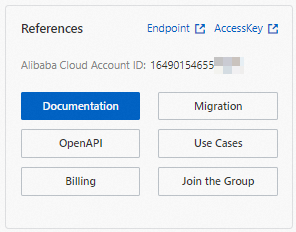
References
For more information about regions and zones, see Regions and zones.