This topic describes how to maintain the tables in DMS.
Prerequisites
You have access permissions to DMS and you have logged on to the DMS console.
Procedure
Select a database and click Log on to Database.
In the left-side table list, click the table you want to maintain, and select Maintenance, as shown in the following figure.
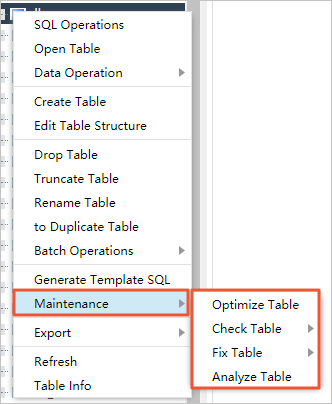
- DMS supports four types of table maintenance operations.
- Optimize tables
- Check tables
- Checksum tables
- Analyze tables
- DMS supports four types of table maintenance operations.
Click Optimize Table to optimize a table. The database can reuse the space in the tables by cleaning up file fragments and performing other operations.
If you have confirmed that you need to optimize a table, click Yes and DMS will optimize the table for you.
Note
You can check, checksum, and analyze tables in the same way as optimizing tables.