本文介绍无影终端的产品架构和总体使用流程。
产品架构
无影是一套端云一体的总体解决方案,其中的“端”是指无影终端。无影提供云电脑服务,终端用户需要通过无影终端来连接和使用云电脑。
关于这些客户端的获取方式,请参见获取和安装Windows客户端/macOS客户端、Web客户端。
总体使用流程
无影云服务主要面向企业客户,产品使用流程是基于企业IT管理员和终端用户两种基本角色设计的,总体流程如下。
管理员创建和分配云资源
管理员创建云服务和终端用户,并为终端用户分配云资源。
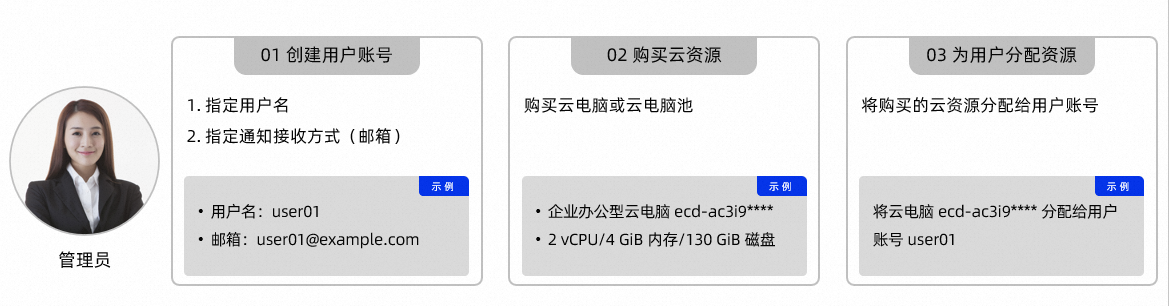
终端用户连接和使用云资源
分配云资源成功后,终端用户的邮箱将收到相关的登录凭证,凭借此凭证即可登录无影终端并连接和使用云资源。
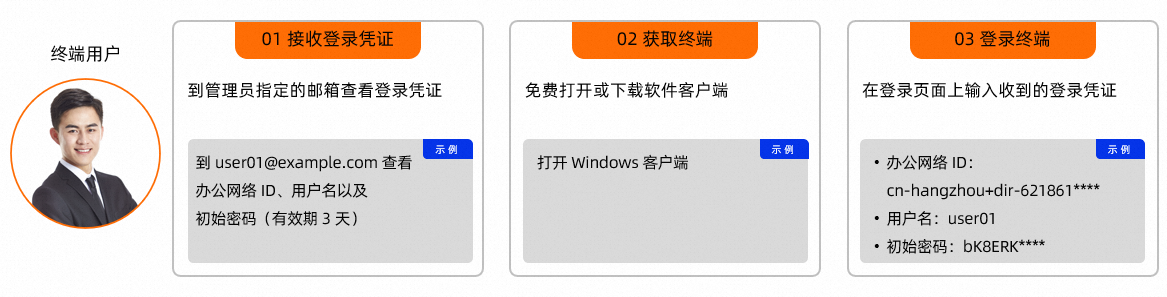
常见问题
云电脑是否支持二次虚拟化?
Windows操作系统的云电脑不支持虚拟化技术(Virtualization Technology)或运行二次虚拟化软件,例如Microsoft Hyper-V、VMware ESXi、Citrix Xen等。
Linux操作系统的云电脑不支持虚拟化技术,但支持运行Docker实现虚拟化。