This topic describes how to purchase and use an ApsaraDB for ClickHouse cluster. This helps new users get started with ApsaraDB for ClickHouse.
In this tutorial, you will perform the following operations: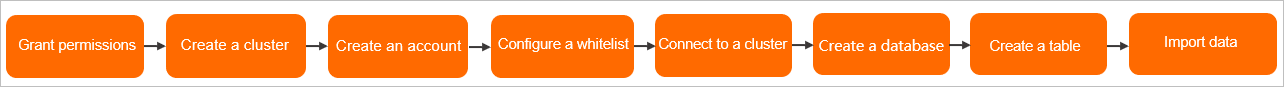
Grant permissions: describes how to use an Alibaba Cloud account to grant permissions to a Resource Access Management (RAM) user. A RAM user must be granted the AliyunClickHouseFullAccess permission before the RAM user follows the instructions that are provided in this tutorial to use ApsaraDB for ClickHouse.
Create an ApsaraDB for ClickHouse cluster: describes how to create an ApsaraDB for ClickHouse cluster. The creation of a subscription cluster is used as an example.
Create an account: describes how to create a database account for an ApsaraDB for ClickHouse cluster. The creation of a privileged account is used as an example.
Configure a whitelist: describes how to configure a whitelist for an ApsaraDB for ClickHouse cluster to allow access from external devices.
Connect to an ApsaraDB for ClickHouse cluster: describes how to connect to an ApsaraDB for ClickHouse cluster. In this example, Data Management (DMS) is used to connect to the ApsaraDB for ClickHouse cluster.
Create a database: describes how to use DMS to create a database for an ApsaraDB for ClickHouse cluster.
Create a table: describes how to use DMS to create a local table and a distributed table in an existing database. In this example, a table whose data type corresponds to the type of the On Time dataset is created.
Import data: describes how to use the client clickhouse-client to import data to ApsaraDB for ClickHouse. In this example, the On Time dataset is imported to an existing distributed table.