当您需要使用自定义插件或系统默认插件中不包含的开源插件时,可通过阿里云Elasticsearch提供的自定义插件上传与安装功能,在实例中上传并安装对应插件。本文介绍具体的操作方法。
仅新管控版本(V3)支持该功能。您可在实例管理页面的基本信息页面中查看实例的管控部署模式(V2或V3)。
前提条件
准备待上传的插件,并确保插件的可用性和安全性。
插件文件格式要求:文件名只能包含大写字母、小写字母、数字、连接线(-)或点(.),长度为8~128位。文件后缀名必须是.zip。
重要建议在上传插件之前,先在本地自建Elasticsearch集群(与阿里云Elasticsearch相同版本)上进行测试,成功后再进行上传,具体操作步骤请参见Installing Plugins。
如果您需要上传自定义的SQL插件,请确保已经将阿里云Elasticsearch实例的YML文件中的xpack.sql.enabled参数设置为false。
具体配置方法请参见配置YML参数。
使用限制
阿里云Elasticsearch不支持上传带任意权限类的插件,例如elasticsearch-analysis-hanlp插件。
注意事项
在上传与安装自定义插件时,如果出现控制台报错、变更卡住、无法验证通过或其他异常问题,可参见自定义插件安装错误的排查与解决方法进行排查解决。
阿里云Elasticsearch升级时插件不会自动升级更新,需要重新上传。
默认情况下自定义插件无法访问公网环境。在新网络架构下,可通过PrivateLink实现私网访问,详细信息请参见配置实例私网连接。旧网络架构下,只可访问同一VPC下的网络环境。
插件本身可能影响实例的稳定性,请务必保证自定义插件的可用性和安全性。
操作步骤
安装自定义插件的操作将会引发实例重启,并且该插件可能会对实例的稳定性产生影响。因此,请务必确保自定义插件的可用性和安全性,建议在业务低峰期进行相关操作。
- 登录阿里云Elasticsearch控制台。
- 在左侧导航栏,单击Elasticsearch实例。
- 进入目标实例。
- 在顶部菜单栏处,选择资源组和地域。
- 在Elasticsearch实例中单击目标实例ID。
在左侧导航栏,选择。
在插件配置页面,单击自定义插件列表页签,再单击上传。
上传并安装自定义插件。
在上传插件对话框中,单击添加多个文件或将多个文件拖放到此区域,选择待上传的插件,单击打开。
您也可以将自定义的插件文件直接拖放到指定区域,完成添加。如下图成功添加了文件名为elasticsearch-sql-6.7.0.0.zip的自定义插件。
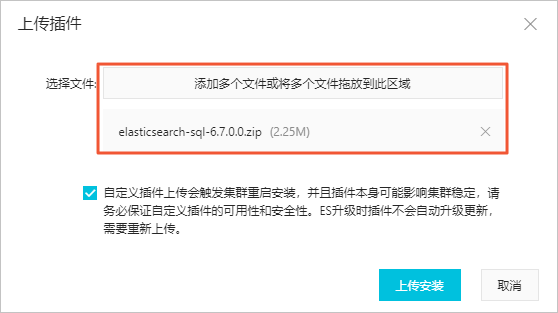
您上传的插件文件需要满足以下条件,否则校验不通过:
文件名称
只能包含大写字母、小写字母、数字、连接线(-)或点(.),长度为8~128位,后缀名必须是.zip。
重要包含以下特征的插件无法上传安装:与系统默认插件同名、单次重复上传的同名同版本插件、依赖Elasticsearch版本不正确的插件以及其他非兼容文件。
单文件大小:不能超过100 MB。
上传的文件总数量:单实例不能超过50个。
阅读并选中对话框中的注意事项,单击上传安装。
重启成功后,如果在自定义插件列表中看到您上传的插件,且状态显示为已安装,表示插件上传并安装成功。
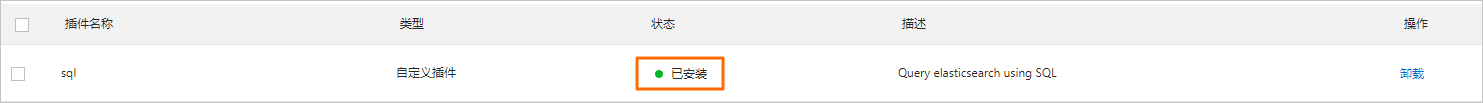
如果您不再使用此插件,可单击插件右侧的卸载,卸载此插件。详细操作方法及注意事项请参见安装或卸载系统默认插件,请确认您需要卸载的插件已经没有被索引引用,如有正在引用的索引,可能会导致集群重启出现卡顿。