Out-of-the-Box Network Intelligence Services
Network Intelligence Service (NIS) is a cloud service that monitors the health status and performance of networks, performs diagnostics and troubleshoots issues, and analyzes and measures network traffic. NIS uses Artificial Intelligence for IT Operations (AIOps) methods such as machine learning and knowledge graphs to simplify network management and implement automated O&M. This helps network architects and O&M engineers design and use networks in a more efficient manner.
Intelligent Analysis
NIS is an easy-to-use service that can automatically perform analysis and diagnostics on key objects, including paths, instances, and network traffic, and provide suggestions for optimization.
Non-intrusive Method
The system collects data about the status of instances without performance degradation or service interruptions.
High Time Efficiency
NIS collects, analyzes, and processes data in real time. When NIS detects anomalies, it immediately sends notifications and displays the analysis results.
Features
Instance Diagnostics
This feature is used to monitor the configurations and status of instances, perform diagnostics, and resolve issues based on diagnostic results.
Ease of use
After a diagnostic request is submitted, the system automatically performs diagnostics on the specified instances and generates diagnostic reports.
Multiple diagnostic items
The system can perform diagnostics on multiple items, including configurations, status, specifications, billing, and security policies of instances.
Comprehensive diagnostic procedure
The system can perform diagnostics on instances, generate diagnostic results, and provide suggestions.
Path Analysis
This feature is used to analyze network performance and the connectivity between a source and a destination. You can also use this feature to view information about the network topology and the connected network devices.
Self-service reachability diagnostics
The system can detect connectivity errors in real time and verify configurations that include the configurations of routes, security groups, and access control lists (ACLs).
Visualized topology and connection view
You can view the network devices through which data passes between a source and a destination, for example, elastic network interfaces (ENIs), vSwitches, and vRouters.
Suitable for multiple scenarios
You can use this feature for connections over virtual private clouds (VPCs), the Internet, or leased lines and cross-region connections.
Traffic Analysis
This feature is used to monitor network traffic in various scenarios, generate alerts when abnormal network traffic is detected, and identify the root causes.
Real-time troubleshooting and analysis
The system can analyze data in real time, detect anomalies in network traffic at the earliest opportunity, and locate the IP addresses or instances on which issues occur.
Historical issue tracing
This feature can be used to analyze historical data, trace and reproduce historical network issues, and identify the causes of these issues.
Suitable for multiple scenarios
This feature is suitable for multiple network access scenarios in the cloud. For example, you can use this feature for connections over NAT Gateway, the Internet, or leased lines and cross-region connections.
Scenarios
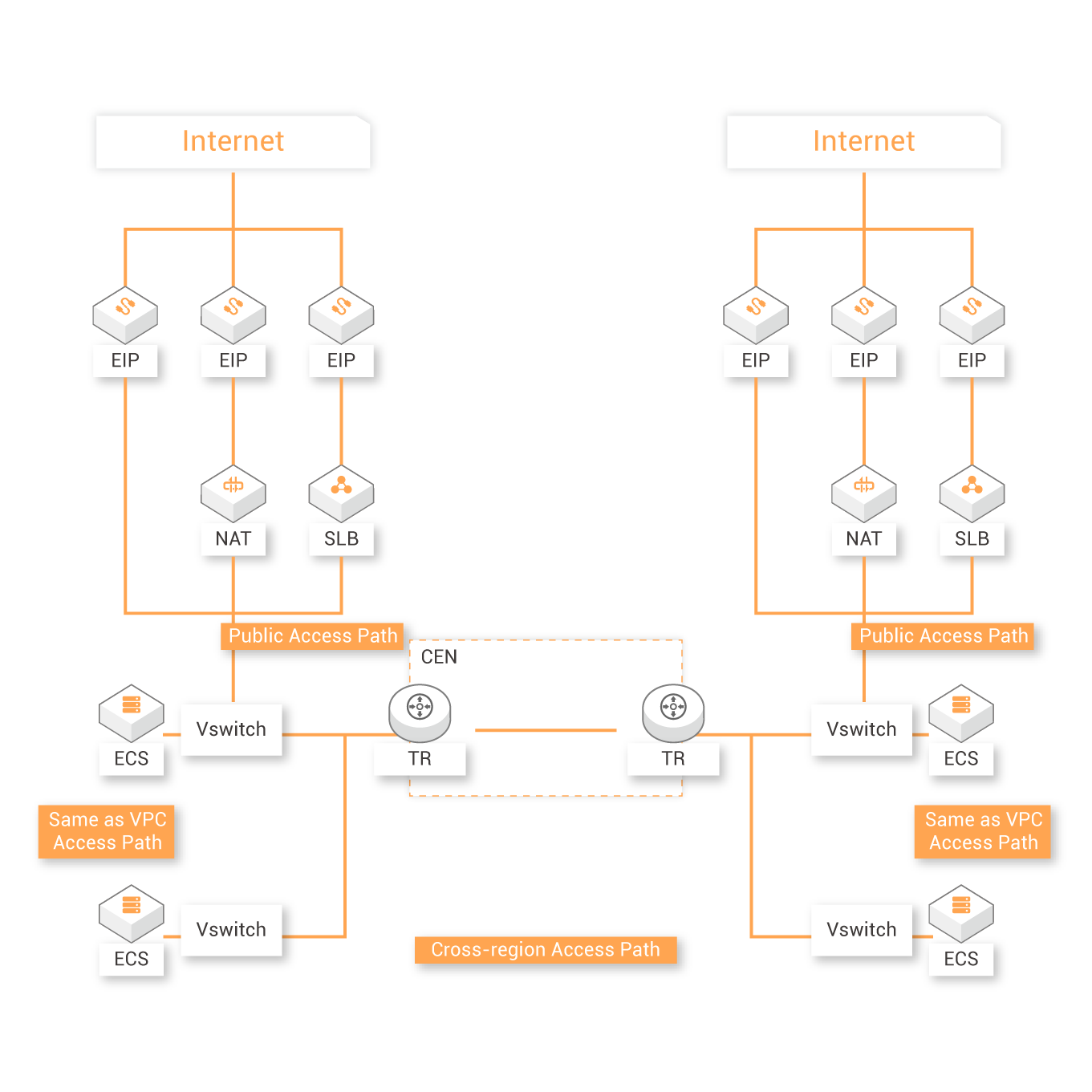
Network diagnostics in the cloud
This service can help you diagnose and troubleshoot network issues in the cloud, generate diagnostic results, and provide suggestions. This service also helps you perform self-diagnostics to significantly reduce the amount of time required to troubleshoot issues and improve O&M efficiency.
Features
-
 Instance health diagnostics
Instance health diagnosticsThe system can perform diagnostics on multiple items, including configurations, status, specifications, billing, and security policies of instances.
-
 End-to-end diagnostics
End-to-end diagnosticsThe system can perform diagnostic analysis of all nodes and paths between a source and a destination to ensure connectivity.
Related Services
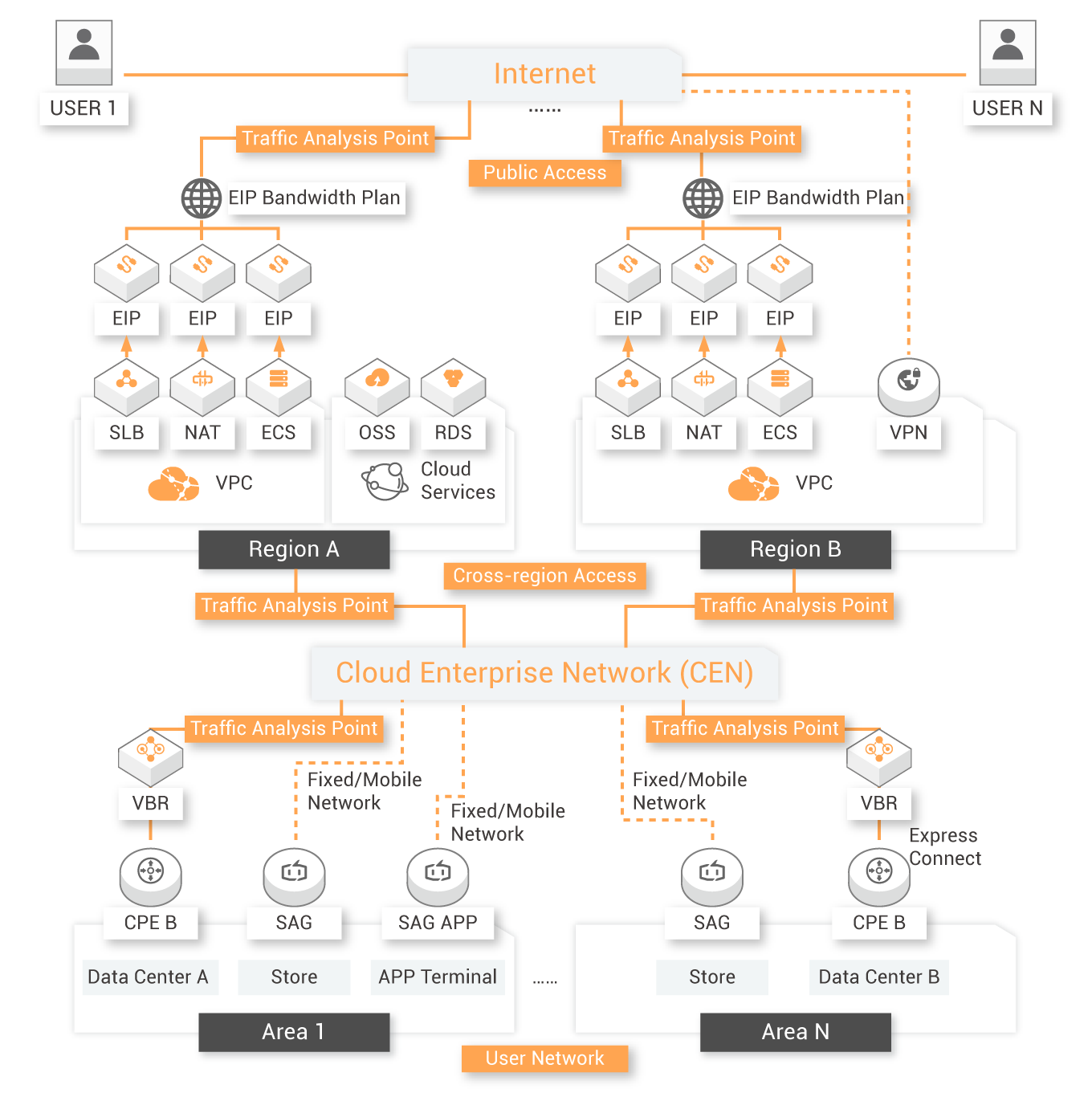
Network traffic analysis
The system can perform network traffic analysis based on the stream granularity to detect abnormal network traffic and identify the root causes of the related issues at the earliest opportunity. When you review historical network issues in retrospect, the system can reproduce and trace these issues. In addition, the system can perform analysis and measurement of network traffic that is routed over the Internet or leased lines and across regions. This can help you plan and optimize networks.
Features
-
 Real-time network traffic analysis
Real-time network traffic analysisThe system can analyze network traffic in real time, detect anomalies in network traffic at the earliest opportunity, and identify the related causes.
-
 Historical network traffic analysis
Historical network traffic analysisThis feature can be used to analyze historical network traffic, reproduce and trace historical network issues, and identify the causes of these issues.
-
 Business traffic analysis
Business traffic analysisFine-grained traffic analysis and statistics that consist of five tuples are supported when the system performs network traffic analysis based on the flow granularity. This helps you aggregate and measure business traffic.




