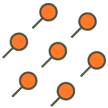Alibaba Cloud File Storage NAS is a file storage service for Alibaba Cloud ECS instances, Alibaba Cloud E-HPC and Container Service. It provides standard file access protocols, so you do not have to modify existing applications. This enables you to have a distributed file system with unlimited capacity and performance scaling, with a single namespace, multi-party sharing, high reliability, and high availability.
Benefits
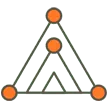
-
High Performance
High IOPS, low latency, and high throughput
Meets various business needs

-
High Reliability
Provides a data reliability of 99.999999999%
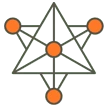
-
Secure
Multiple security mechanisms
Account authorization, VPC, and security group
ACL
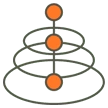
-
Ease of Use
Supports standard NFS, SMB protocols
No modifications need to be made to your applications
Features
-

High Performance, High Reliability, and High Availability
Based on the newest distributed storage system, NAS maintains a low latency and high IOPS
High performance
Based on RoCE and NVMe SSDs, NAS reduces network latency and provides high performance.
High reliability
Maintains multiple data replicas and a data reliability of 99.999999999%. NAS is more reliable than traditional RAID arrays.
High availability
Avoids single points of failure and maintains a data availability of 99.9%.
-

Unlimited, Elastic Storage
Elastic scaling provides great scalability to meet your needs
Unlimited storage capacity
The maximum capacity of a file system can reach 10 PB. Each file system can store a maximum of 1 billion files, and the maximum file size is 32 TB.
Elastic scaling
Storage scales automatically and is billed accordingly. This is a fully hosted solution that needs no upfront cost.
-

Ease of Use. You Can Perform File Operations as If the Files Were Locally Stored
Supports POSIX interfaces. No modifications need to be made to your applications.
Simple and easy to use
Supports standard POSIX interfaces. Both Windows and Linux applications can use this service without any modifications.
System mounting
You can mount the file system on ECS compute nodes. This allows you to perform file operations as if the files were locally stored.
-


Supports Various Standard Protocols
Supports standard NFS and SMB protocols. Both Windows and Linux applications can use this service.
NFS
Supports the NFSv3 and NFSv4 protocols and provides standard file system semantics for data access. Most mainstream applications and tasks can be seamlessly integrated with the service without any modifications.
SMB
Supports the SMBv2.0, SMBv2.1, and SMBv3.0 protocols. Supports the applications that are deployed on Windows Vista, Windows Server 2008 and later versions.
-
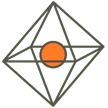

Strong Security Control
Mechanisms such as account authorization, VPC, and security groups ensure your data security.
Data security
Multiple security mechanisms are implemented to guarantee system data security, including network isolation (VPC) and user isolation (classic network), standard access control, permission groups, and account authorization.
-


Multiple Access Methods
Supports classic network and VPC, and allows access from remote data centers.
Shared access
Multiple compute nodes can simultaneously access the same file system, allowing applications deployed across multiple ECS instances, E-HPC or Docker clusters to access the same data source.
Multiple access methods
The NAS file system can be deployed in a classic network or a VPC. You can also access the file system from remote data centers through leased lines or VPN.
Access across multiple zones
Supports access from different zones. Your ECS instance and NAS file system can be deployed in different zones.
Comparison with Self-built NAS and Conventional NAS
Alibaba Cloud NAS has many advantages over a self-built NAS on the cloud and conventional NAS products.
| Overview | OverviewAlibaba Cloud Network Attached Storage (NAS) | On-cloud Self-built NAS | Conventional NAS |
| Reliability | 99.999999999% data reliability | Uncertainty in reliability. Data may be lost during data synchronization between master and slave nodes. | 99.9%-99.99% data reliability |
|---|---|---|---|
| Availability | No Single-Point-Of-Failure. 99.9% availability. SLA-guaranteed. | Uncertainty in stability. Storage services become unavailable during server downtime. | Single-Point-Of-Failure |
| Elastic | Storage capacity is elastically scalable and may reach a maximum of several petabytes. | Elastic resizing is not supported. | Limited storage hardware capacity and long hardware upgrades |
| Throughput | The throughput capacity is horizontally scalable and has a linear relationship with the storage volume. | Low throughput which cannot be horizontally scaled. | High-end NAS storage devices and a large volume of hardware are required. |
| Security | Supports end-to-end permission management | Only supports protocol-level permission management. | Supports end-to-end permission management. |
| Simple | Alibaba Cloud NAS is available for use immediately after simple creation, mount and other operations, and can be seamlessly integrated with other Alibaba Cloud products. | Self-built NAS on the cloud requires investments in establishing and maintaining file servers, which can be a complicated process. | Conventional NAS requires manual management of numerous resources including hardware, storage pools, file systems and protocols. It requires complicated and error-prone operations for a service to use the NAS. |
| Low costs | Alibaba Cloud NAS supports both Pay-As-You-Go and Subscription storage packages and charges fees fully based on the storage volume, without other costs. | For disks of self-built NAS ,you need to plan and pay for the maximum usage in advance. Additional server and maintenance costs are also required. | Hardware is offered in whole sets regardless of the actual usage, and a large amount of hardware O&M costs are required. |
Customer Scenarios
-
Local and Cloud File Sharing
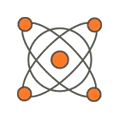
-
Cloud Data Processing

-
Cloud-based NLE System
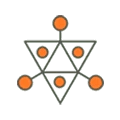
-
High Performance Website

-
DNA Sequencing
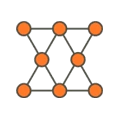

Local and Cloud File Sharing
Challenge
Business system A is deployed in a local data center while business system B is deployed on the cloud. The business data generated by business system A needs to be uploaded to the cloud and used as the input for business system B. Every day 8 TB of data needs to be uploaded.
Solution
-
Standard NAS
The standard NAS provides elastic storage capacity based on the actual business need. The same NAS file system is mounted on both business system A and B to allow file sharing.
-
1 GB Leased Lines
The local data center is connected to Alibaba Cloud through 1 GB leased lines. The data generated by business system A can be uploaded to the cloud smoothly.

Cloud Data Processing
Challenge
Because of the rapid business growth, the logs that are generated every day can fill up the 2 TB disk. Therefore, it is necessary to migrate disk data and expand disk capacity. Data migration causes service interruptions and makes it difficult to perform data analysis.

Cloud-based NLE System
Challenge
The news station needs to publish current news and simplify the processes of video recording, editing, and uploading to improve efficiency.
Solution
-
NAS Plus Smart Cache
The NAS Plus Smart Cache provides a maximum throughput of 160 Gbit/s and allows 16 graphic workstations (GWSs) to work simultaneously. Each GWS can support editing 20 tracks of 4K videos at a time.
-
Graphic Workstation
Graphic Workstation provides professional video editing and processing capability. Each GWS can combine with professional NLE software to edit 20 tracks of 4K videos at a time and reaches a throughput of 10 Gbit/s.

High Performance Website
Challenge
As the business keeps growing, tens of millions of small files such as images, audio files, and logs need to be transmitted through the mobile app. The number of daily active users has exceeded one million and is estimated to reach ten million in the next six months. The business requires disaster recovery across multiple zones and regions.

DNA Sequencing
Challenge
DNA sequencing involves the explosive growth of demands for cloud resources. The system needs to reduce the time of each individual sequencing run from 5 hours to 2 hours or less and process more than 1 PB of data in each individual project.
Latest video
Upgraded Support For You
1 on 1 Presale Consultation, 24/7 Technical Support, Faster Response, and More Free Tickets.
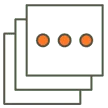
1 on 1 Presale Consultation
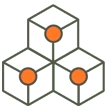
24/7 Technical Support
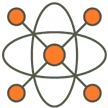
6 Free Tickets per Quarter