File Transfer Protocol (FTP) is a standard network protocol used to transfer files from one host to another over a TCP-based network (like the Internet). FTP provides a simple and reliable way to transfer files between computers.
1. Log in to the Alibaba Cloud console and go to the Elastic Compute Service (ECS) dashboard
2. Click the Instances link on the left-hand sidebar and select the instance where you want to install FTP
3. Connect to the instance using the Secure Shell (SSH) client
4. Run the following command to install the FTP server on your instance:
sudo apt-get update
sudo apt-get install vsftpd5. Once the installation is complete, edit the configuration file for the FTP server by running the following command:
sudo nano /etc/vsftpd.conf6. In the configuration file, make sure that the following settings are set correctly:
anonymous_enable=NO
local_enable=YES
write_enable=YES
chroot_local_user=YES7. Save the changes to the configuration file and exit the editor
8. Restart the FTP server by running the following command:
sudo systemctl restart vsftpd9. The FTP server is now installed and running on your Alibaba Cloud instance. You can test it by connecting to it using an FTP client (like FileZilla or WinSCP).
Note: It's important to secure your FTP server by configuring it properly and limiting access to only authorized users.

68 posts | 14 followers
FollowAlibaba Cloud Community - January 15, 2024
Alibaba Cloud Community - January 15, 2024
Alibaba Clouder - February 10, 2020
Alibaba Cloud Community - July 3, 2024
Alibaba Clouder - November 19, 2019
Alibaba Clouder - June 10, 2019

68 posts | 14 followers
Follow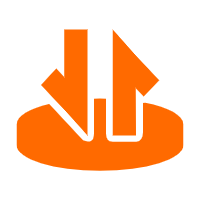 Cloud Data Transfer
Cloud Data Transfer
Unified billing for Internet data transfers and cross-region data transfers
Learn More Accelerated Global Networking Solution for Distance Learning
Accelerated Global Networking Solution for Distance Learning
Alibaba Cloud offers an accelerated global networking solution that makes distance learning just the same as in-class teaching.
Learn More Networking Overview
Networking Overview
Connect your business globally with our stable network anytime anywhere.
Learn More Secure Content Delivery Solution
Secure Content Delivery Solution
Accelerate static and dynamic web content in a fast, reliable, and safe way using Secure DCDN (Dynamic Route for CDN)
Learn MoreMore Posts by Dikky Ryan Pratama