In this blog, we'll explore the fundamentals of the Terminal Server, its history, benefits, and the role of ThinLinc Remote Desktop Server in delivering an exceptional user experience.
Are you tired of constantly switching between devices to access your applications and files? Do you want to simplify your work processes and increase efficiency? If so, a terminal server may be the solution you need.
Organizations and businesses are increasingly turning to technology to optimize their operations and enhance productivity due to today's fast-paced and constantly changing digital environment. Among the various technologies that have emerged in recent years, Terminal Server, also known as Remote Desktop Server, has gained significant popularity.
Terminal Server allows multiple users to access a centralized server and its applications simultaneously, from any location, using any device with an internet connection. In this blog, we'll explore the fundamentals of the Terminal Server, its history, benefits, and the role of ThinLinc Remote Desktop Server in delivering an exceptional user experience.
What is a Terminal Server?
A terminal server is a type of server that allows multiple users to connect to a single host computer. It is also known as a remote desktop server, terminal services server, or simply terminal server.
With a terminal server, users can access applications, files, and resources on the host computer from their own devices, including laptops, desktops, tablets, or even smartphones. This allows users to work remotely and access their work environment from anywhere with an internet connection.
A terminal server acts as a gateway between client devices and the host computer. The server manages user connections, providing each user with a virtual desktop environment that is separate from other users. This means that each user can customize their own desktop environment and install applications or software as needed.
Terminal servers are commonly used in businesses, educational institutions, healthcare facilities, and government organizations. They offer many benefits, including centralized management, cost savings, improved security, and increased flexibility for remote work.
How Does a Terminal Server Work?
A terminal server, also known as a remote desktop server, allows multiple users to access a centralized server and its applications simultaneously, from any location, using any device with an internet connection. Want to know how it works? Let's dive into the technical details.
A terminal server operates on a client-server model. The server-side component is responsible for managing user sessions, including authentication, authorization, and resource allocation.
It hosts the applications and data that users need to access and serves them to the client devices. While the client-side component provides the user interface and input/output devices (keyboard, mouse, or display).
When a user initiates a session, the client software establishes a connection with the server and sends login credentials for authentication.
Once the server verifies the user's identity, it assigns a session to the user and sends the necessary configuration data and application files to the client.
The client-side software then renders the application's graphical user interface and transmits user input back to the server. The server processes the user input and sends the results back to the client for display.
One of the core features of a terminal server is the ability to host multiple user sessions simultaneously.
Each user session is isolated from other sessions and runs independently, even if they are using the same applications.
The server manages resource allocation and ensures that each user gets the appropriate amount of CPU, memory, and disk I/O. This makes it possible for many users to work together on a centralized set of applications and data, without the need for expensive hardware upgrades or software installations on individual devices.
What is Linux Terminal Server?
Linux Terminal Server is a free and open-source software suite that empowers multiple users to access Linux-based applications and desktop environments from a centralized server.
ThinLinc is proprietary software based on open-source technology. It is a fully-featured Linux terminal server that allows access to applications and desktops from anywhere.
The ThinLinc server is connected to a network, and users can connect to it using ThinLinc client software. Once connected, they can launch Linux applications and access the Linux desktop environment as if they were sitting in front of the server, regardless of their physical location.
LTS is highly customizable and can be configured to support a wide range of client hardware and software. With LTS, organizations can easily deploy Linux applications and desktop environments to a large number of users while minimizing hardware requirements. This makes LTS an ideal solution for institutions with limited budgets, such as educational institutions, libraries, and other similar organizations.
A Brief History of Terminal Server
The history of Terminal Server can be traced back to the early 1970s when mainframe computers were the norm in computing. In those days, users would access applications and files on a central mainframe computer via terminals connected through cables. These terminals acted as an interface between the user and the central computer, allowing users to interact with the computer remotely.
Over time, personal computers began to gain popularity, and users wanted to access the same applications and files they could access on the mainframe from their personal computers. This led to the development of Terminal Emulation software that allowed users to emulate a terminal on their personal computers and access applications and files on the central mainframe computer.
In the 1990s, Terminal Server technology emerged, providing a more efficient and flexible way for multiple users to access applications and files on a centralized server simultaneously. Microsoft was one of the first companies to introduce Terminal Server technology with its Windows NT 3.51 operating system.
Since then, Terminal Server technology has continued to evolve and improve, offering increased security, faster performance, and more features for users. Today, Terminal Server is a critical component of modern computing infrastructure, allowing businesses and organizations to optimize their operations and increase efficiency.
Benefits of Using Terminal Server
Since we have already discussed what a terminal server is and how it works, let's explore some of the major benefits it offers. There are many benefits to using a terminal server, including:
Centralized Management
One of the main benefits of using a Terminal Server is centralized management. By installing applications on a central server, IT administrators can manage them more easily and efficiently. Updates and patches can be applied to the server instead of each individual device, reducing the risk of errors and increasing the security of the system.
Reduced Hardware Costs
Another benefit of using Terminal Server is reduced hardware costs. Since applications and data are stored on a central server, there is no need for expensive desktops or laptops with high-end hardware specifications. Instead, users can access the same applications and data using low-cost devices such as thin clients, which are essentially stripped-down computers that rely on the server for most of the processing power.
Increased Security
Terminal Server can also increase the security of an organization's IT infrastructure. Because all applications and data are stored on the server, sensitive information is not stored on individual workstations that may be lost, stolen, or compromised. Additionally, a terminal server can be set up to provide remote access for users outside the office, allowing for secure access to sensitive information from any location.
Increased flexibility
A terminal server provides greater flexibility for users. With the network connection, users will be able to access the same applications and data from any location, on any device. This can be especially useful for remote workers or employees who need to access information while traveling.
Simplified IT Management
With Terminal Servers, IT departments are able to centralize their software management efforts. Administrators can simply install and manage the software on the centralized server without having to install and maintain software on each individual user device. This makes it easier to manage updates, patches, and other software-related tasks, which can save time and reduce costs.
Enhanced Collaboration
Terminal Servers can be an excellent tool for teams to work together more efficiently. With everyone accessing the same applications and files from a central location, communication and collaboration are streamlined. This means that team members can work on the same project simultaneously, no matter where they are located. This enhanced collaboration can lead to increased productivity and improved outcomes.
Conclusion
A terminal server is a powerful tool that can provide cost savings, energy efficiency, remote access, centralized management, and increased security for businesses and organizations. ThinLinc Remote Desktop Server is a popular terminal server solution that offers many of these benefits and more. With ThinLinc, users can access their desktop environments and applications from anywhere with an internet connection, making it a versatile and flexible solution for modern workplaces. Whether you are looking to save money on IT costs, increase security, or provide remote access to your employees.


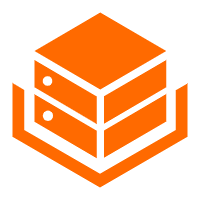 Alibaba Cloud Linux
Alibaba Cloud Linux
 Function Compute
Function Compute
 Elastic High Performance Computing Solution
Elastic High Performance Computing Solution
 Quick Starts
Quick Starts