By Pablo Puig
Serverless Computing is a stable, elastically scaled, pay-as-you-go platform that is fully managed and all event-driven. The user can focus on writing the code without managing all the platform infrastructure underneath it, such as servers and hypervisors. The best part is Alibaba Cloud's serverless computing service, Function Compute, is free. It also offers an extremely large amount of throughput with up to one MILLION invocations and 400,000 CU per second compute resources each month. There is no database and no processing of large files. It is all event-driven computing and excellent for batch.
Anything that triggers Alibaba Cloud Function Compute to execute is regarded by the framework as an event. Events are platform events on Alibaba Cloud Function Compute, such as an HTTP Trigger, REST API, OSS event, and more. The ultimate goal of Function Compute is to transform the events into cloud resources or actions.
A service is an individual unit for this framework, such as a project file in a vast application. Most importantly, it is where you define the functions you are creating, the resources for those functions, the code, and the triggers. Plugins play a huge part in the actions of services as well.
The following step-by-step guide explains how to run a serverless “Hello World!” application on Alibaba Cloud. You will get a basic understanding of the Function Compute service using the Alibaba Cloud console.

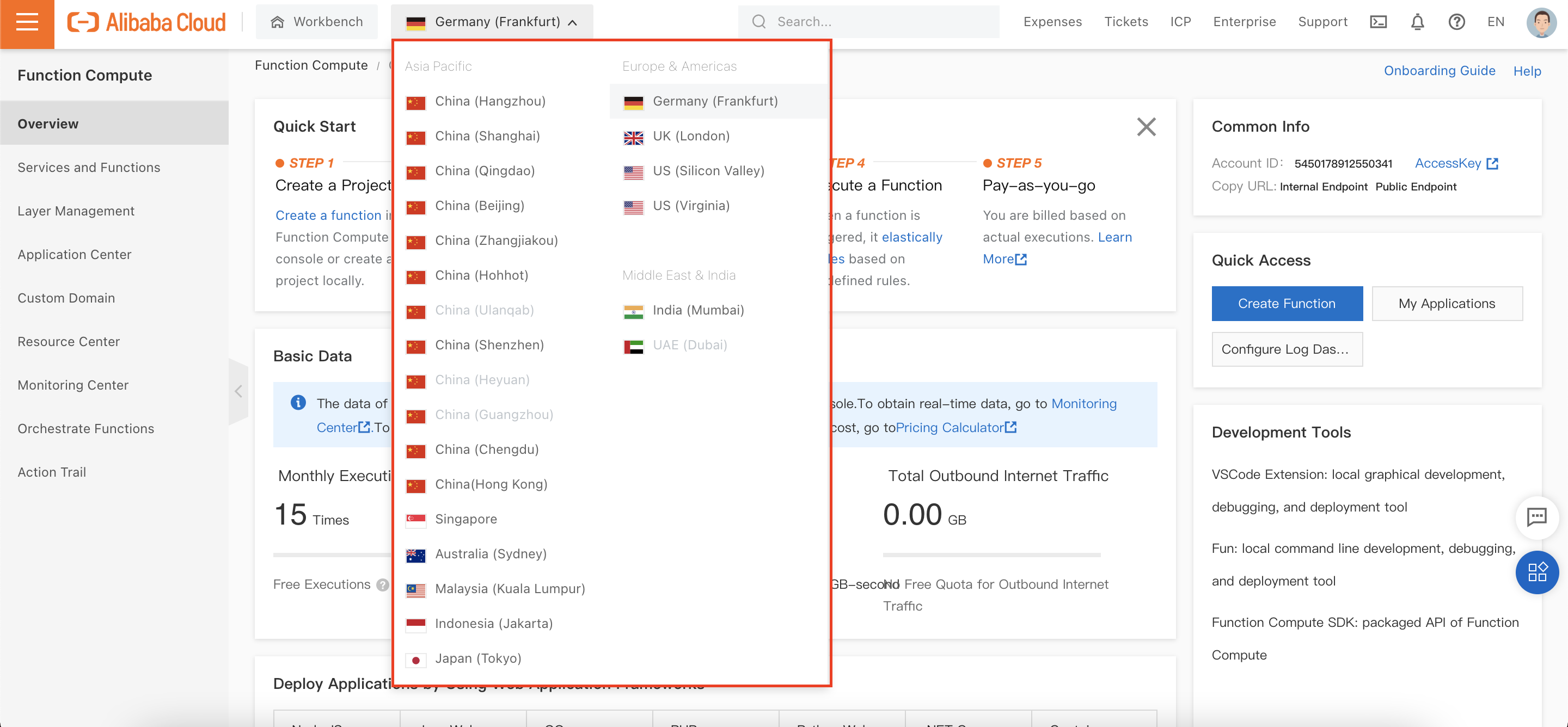
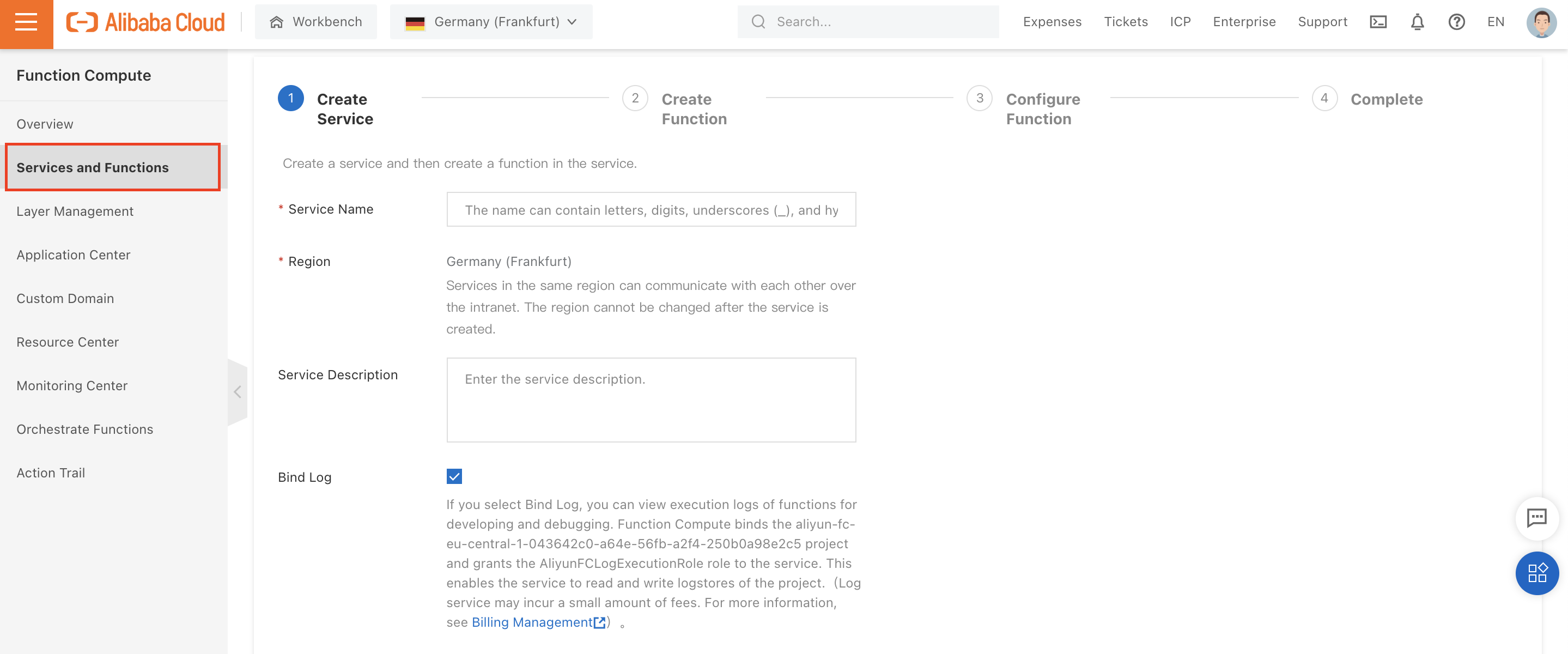
Note: The Region will be selected automatically; make sure you don't skip Step 2 of this guide.
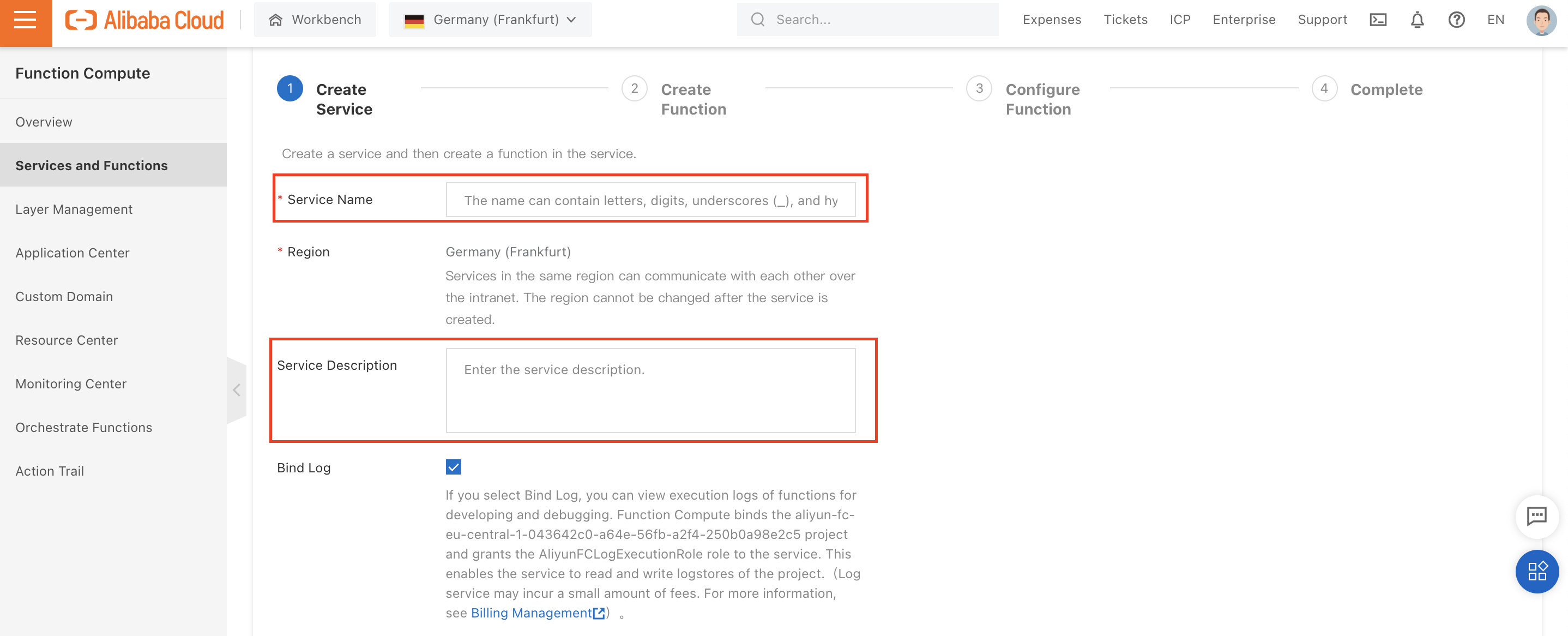
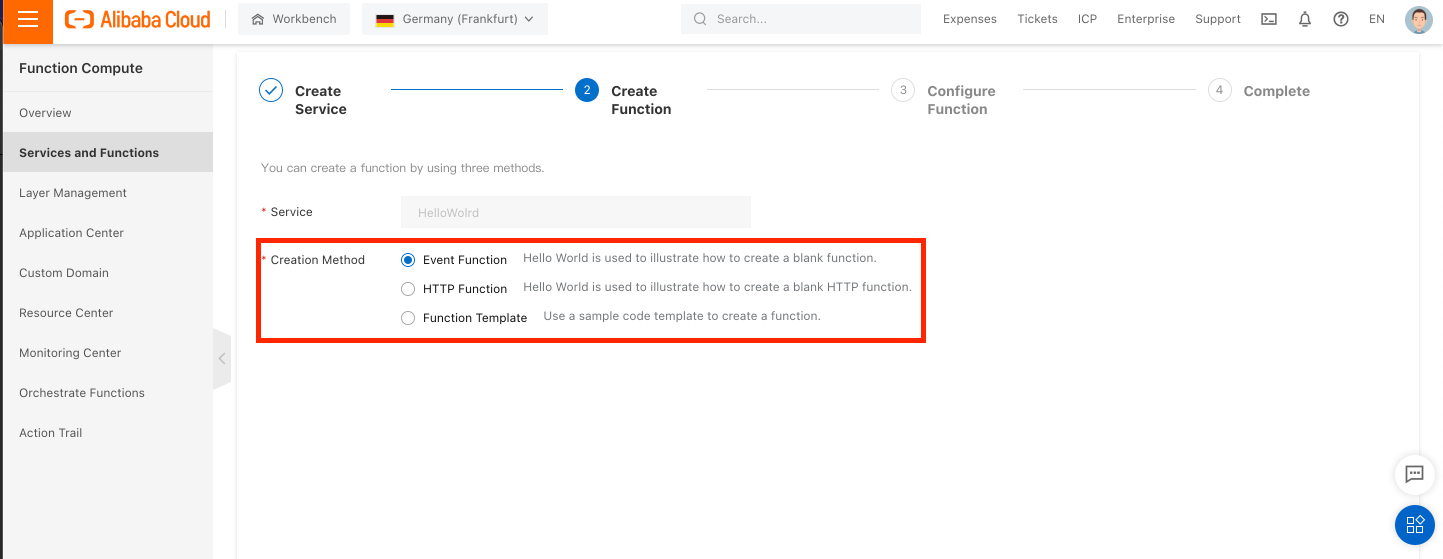
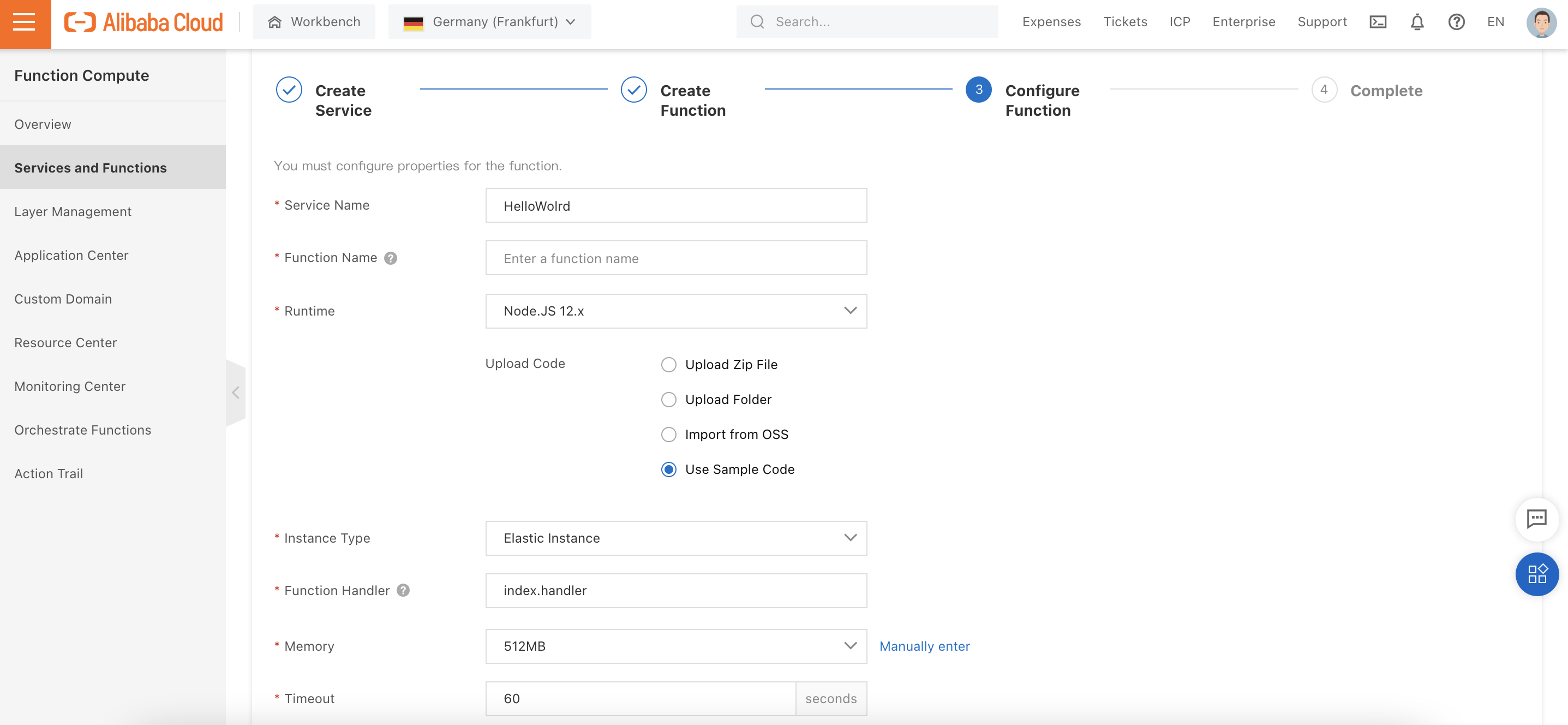
Note: Alternatively, you can create a trigger on the Triggers section to invoke your function based on events automatically.
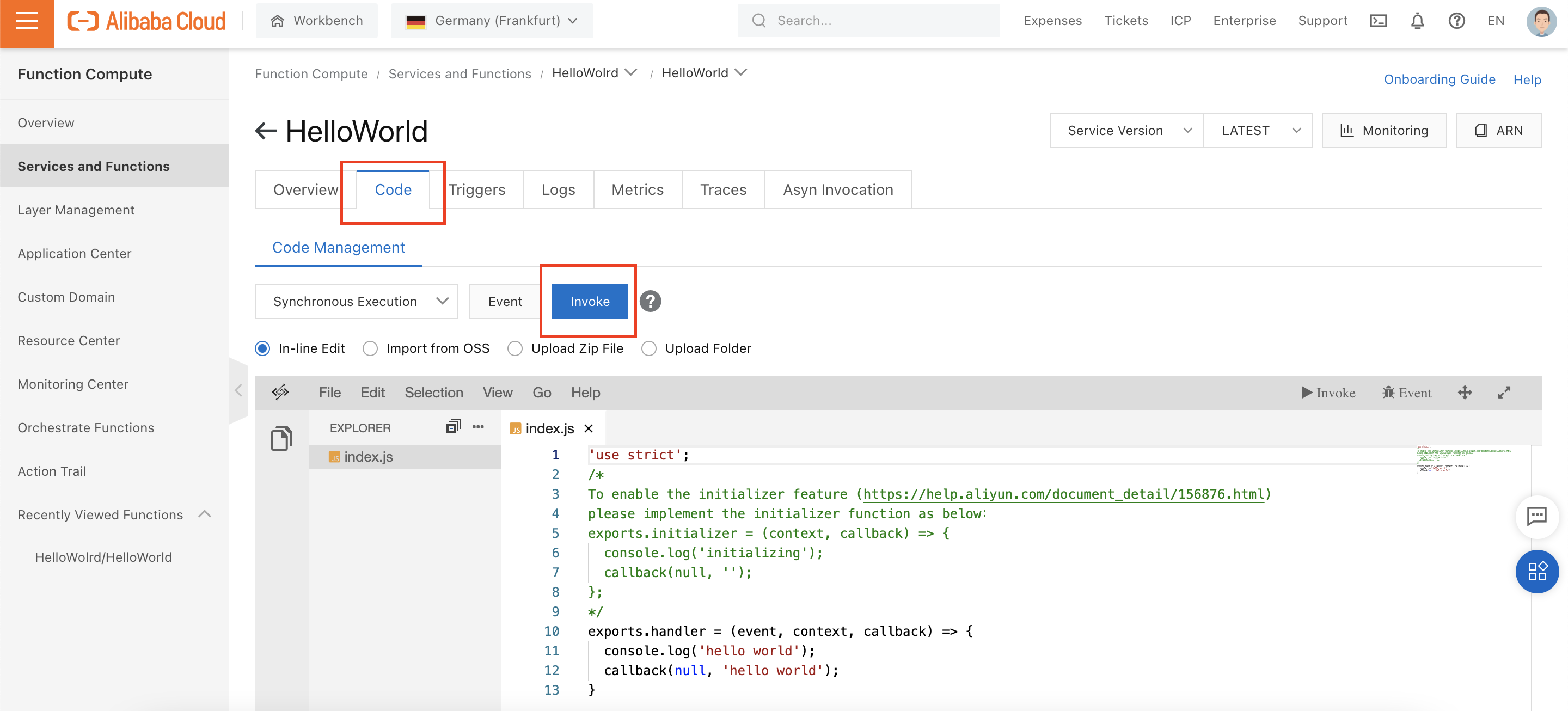
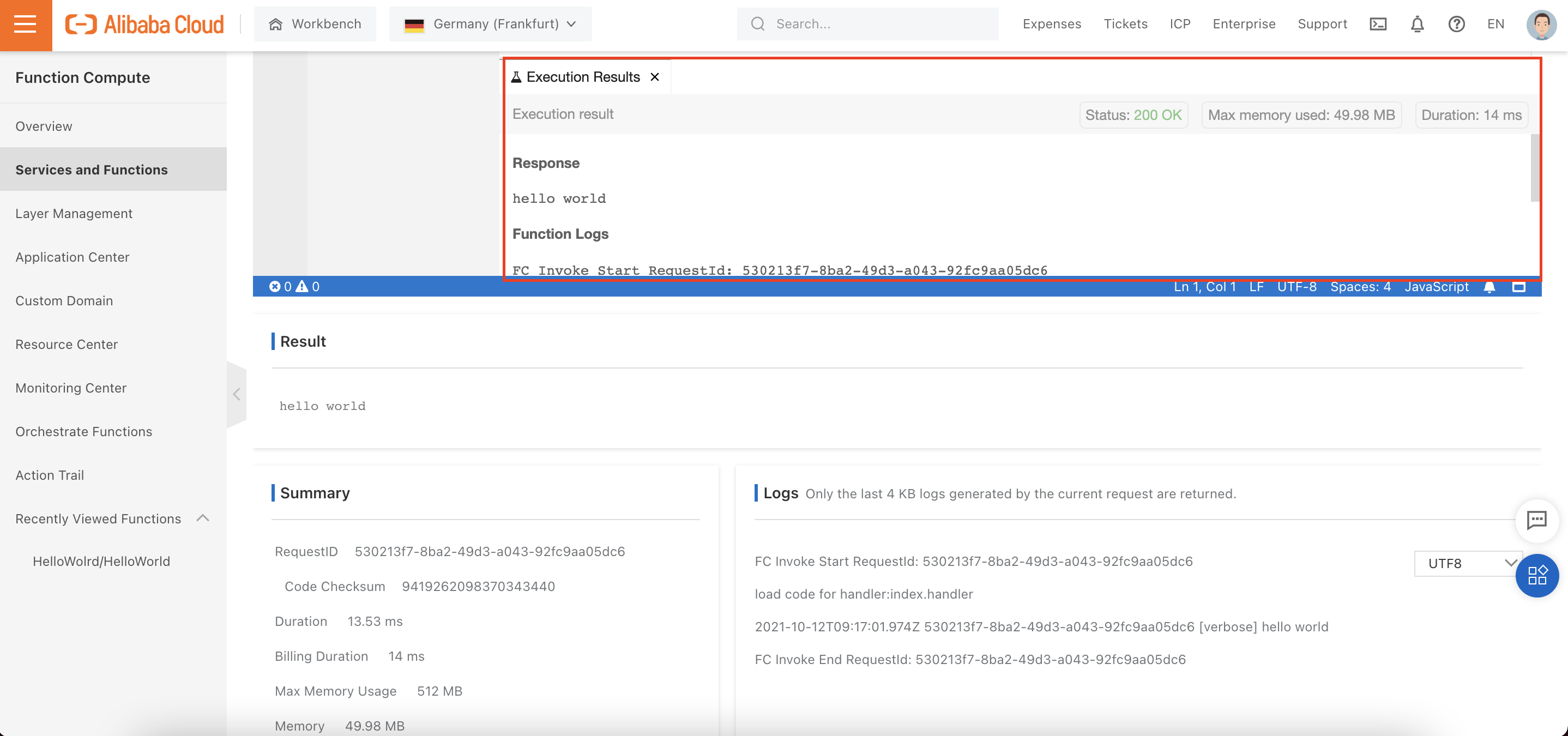
Build a Cloud SIEM Scheme Based on the SLS Platform and Log Audit

1,105 posts | 327 followers
FollowAlibaba Container Service - September 14, 2022
Alibaba Cloud Native Community - November 15, 2023
Xi Ning Wang(王夕宁) - August 7, 2023
Alibaba Cloud Serverless - February 22, 2022
Alibaba Clouder - August 1, 2019
Alibaba Container Service - March 8, 2021

1,105 posts | 327 followers
Follow Function Compute
Function Compute
Alibaba Cloud Function Compute is a fully-managed event-driven compute service. It allows you to focus on writing and uploading code without the need to manage infrastructure such as servers.
Learn More Serverless Workflow
Serverless Workflow
Visualization, O&M-free orchestration, and Coordination of Stateful Application Scenarios
Learn More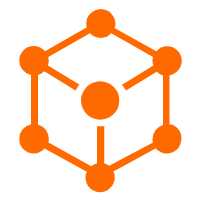 Serverless Application Engine
Serverless Application Engine
Serverless Application Engine (SAE) is the world's first application-oriented serverless PaaS, providing a cost-effective and highly efficient one-stop application hosting solution.
Learn More Cloud-Native Applications Management Solution
Cloud-Native Applications Management Solution
Accelerate and secure the development, deployment, and management of containerized applications cost-effectively.
Learn MoreMore Posts by Alibaba Cloud Community