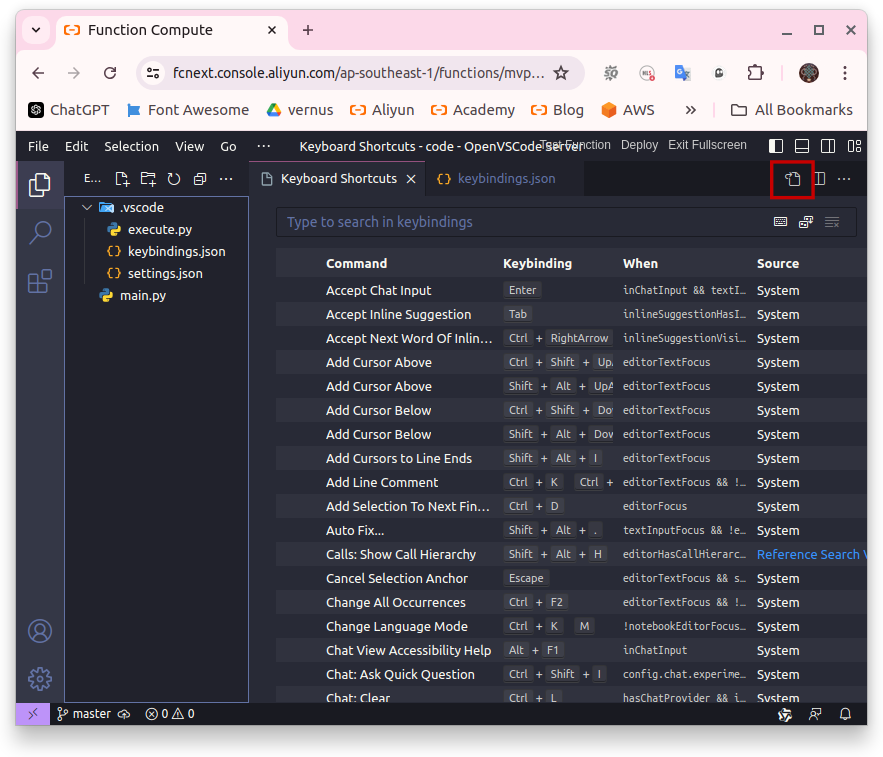
ctrl+K+S to open Keyboard Shortcuts settings. On the right top window, open the file keybindings.json, then copy this content to the file:[
{
"key": "ctrl+shift+1",
"command": "workbench.action.terminal.sendSequence",
"args": {
"text": "python3 /code/.vscode/execute.py ${file} 1\u000D"
}
},
{
"key": "ctrl+shift+2",
"command": "workbench.action.terminal.sendSequence",
"args": {
"text": "python3 /code/.vscode/execute.py ${file} 2\u000D"
}
},
// --------------------
{
"key": "ctrl+shift+1",
"command": "-editor.action.replaceOne",
"when": "editorFocus && findWidgetVisible"
},
{
"key": "ctrl+shift+1",
"command": "-search.action.replace",
"when": "matchFocus && replaceActive && searchViewletVisible"
},
{
"key": "ctrl+shift+1",
"command": "-search.action.replaceAllInFile",
"when": "fileMatchFocus && replaceActive && searchViewletVisible"
}
]python3 /code/.vscode/execute.py ${file} 1:
\u000D : the Enter character in CLIActive mode:
ctrl+shift+1 shortcutctrl+shfit +1,2,3 not +7,8,9 ? Because it help you quick cast in one hand/code/.vscode/execute.py to handle VSCode shortcutimport os, sys
absolute_path, mode, *_ = sys.argv[1:]
print(f'Absolute path of current file: {absolute_path}')
print(f'Mode execute: {mode}')
print('----------')
path = absolute_path.split('/')
file_name = path[-1]
file_ext = file_name.split('.')[-1]
forder_path = '/'.join(path[:-1])
print(f'File name: {file_name}')
print(f'Extension of file: {file_ext}')
print(f'Folder contain: {forder_path}')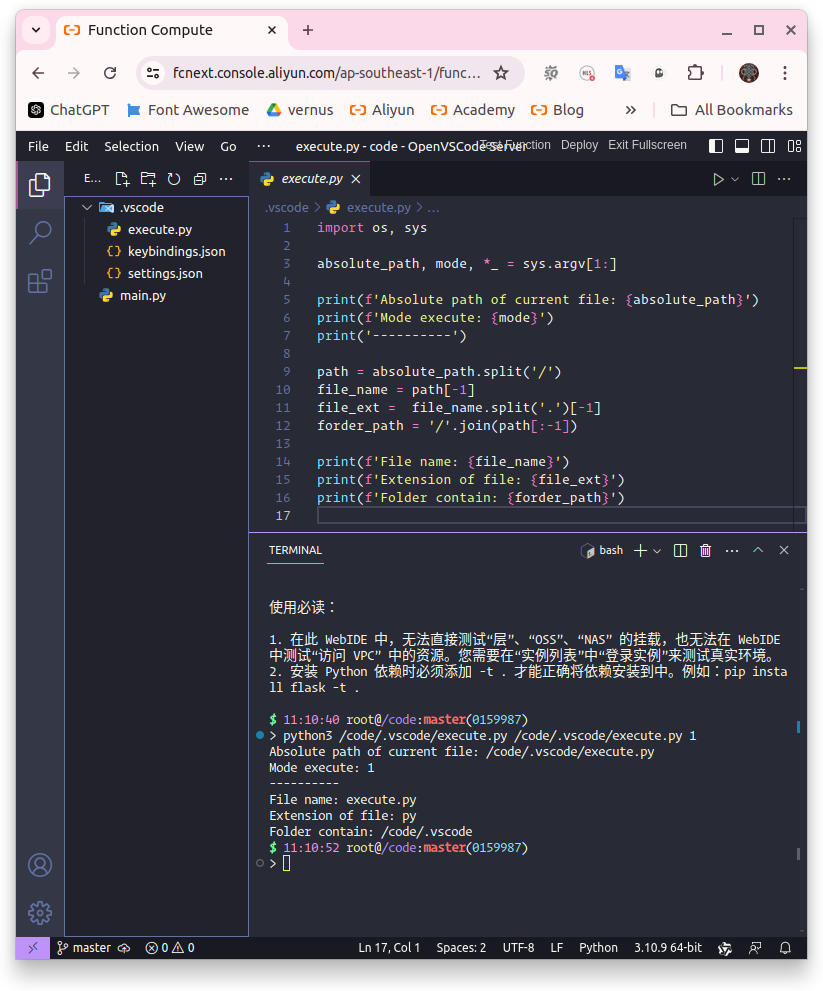
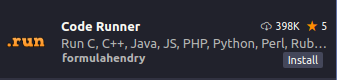
import os, sys
class D:
def __init__(self, absolute_path, mode):
self.path = absolute_path
self.mode = str(mode).strip()
tmp = self.path.split('/')
self.name = tmp[-1]
self.ext = self.ame.split('.')[-1]
self.forder = '/'.join(tmp[:-1])
if mode == '1':
{
'py': self.exe_py,
'sh': self.exe_sh,
'js': self.exe_js,
'ts': self.exe_ts,
'php': self.exe_php,
'rb': self.exe_rb,
'pl': self.exe_pl,
'jl': self.exe_jl,
'lua': self.exe_lua,
'r': self.exe_r,
'cd': self.exe_cs,
'dart': self.exe_dart,
'exs': self.exe_exs,
}[self.ext]()
def exe_py(self):
py = sys.executable
os.system(f'{py} {self.path}')
def exe_sh(self):
sh = os.environ.get('SHELL', '/usr/bin/sh')
os.system(f'chmod +x {self.path}')
os.system(f'{sh} {self.path}')
def exe_js(self):
os.system(f'node {self.path}')
def exe_ts(self):
os.system(f'tsc {self.path}')
js = self.path[:-3] + '.js'
os.system(f'node {js}')
def exe_php(self):
os.system(f'php {self.path}')
def exe_rb(self):
os.system(f'ruby {self.path}')
def exe_pl(self):
os.system(f'/usr/bin/perl {self.path}')
def exe_jl(self):
os.system(f'julia {self.path}')
def exe_lua(self):
os.system(f'lua {self.path}')
def exe_r(self):
os.system(f'Rscript {self.path}')
def exe_cs(self):
os.system(f'dotnet-script {self.path}')
def exe_dart(self):
os.system(f'dart {self.path}')
def exe_exs(self):
os.system(f'elixir {self.path}')
absolute_path, mode, *_ = sys.argv[1:]
EXE(absolute_path, mode)In case compiled language, you can set
You can also define the rule to handle non-program file, these some ideas:
yml : Kubernetes
tf : Terraform
Install and upgrade packages
# pip install numpy
import numpy as npThats mean the program will load dependency module, before the main promgram is running
# info.json
echo Hello my name is {{NAME}}
echo I'm {{OLD}} years oldThe program will get infomation in info.json, parse argument to template, and execute the rendered
# worker1 worker2
# info.json
apt updateSend command and execute to the ECS which has hostname worker1 and woker2, no need inventor file outside like Ansible
# worker1 worker2
# info.json
# output.log
apt updateWrite down log to file output.log
Program VSCode Shortcut upload file and folder to Object Storage OSS
Alibaba Clouder - October 3, 2018
quangnn - June 21, 2024
Alibaba Cloud Native Community - January 15, 2026
Alibaba Cloud Native Community - February 6, 2026
Alibaba Clouder - December 11, 2018
Alibaba Container Service - July 24, 2024
 DevOps Solution
DevOps Solution
Accelerate software development and delivery by integrating DevOps with the cloud
Learn More Alibaba Cloud Flow
Alibaba Cloud Flow
An enterprise-level continuous delivery tool.
Learn MoreMore Posts by quangnn